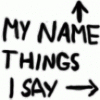Prox
Members-
Posts
15 -
Joined
-
Last visited
Recent Profile Visitors
1,766 profile views
Prox's Achievements

Just Getting Started (2/10)
1
Reputation
-
 Prox reacted to a post in a topic:
Riing Plus RGB Fans Software Fail
Prox reacted to a post in a topic:
Riing Plus RGB Fans Software Fail
-
I'm very sorry to have to write this, but most companies try to create a unique product and superior product, win the harts of their customers with good service and deal with any problems in a civilized an professional manner. This is not the case with Thermaltake and their TT Premium RIING Software Fans. We are relatively new to taking in Thermaltake hardware into premium builds for customers running premium watercooled loops. We fell for their customization regarding RGB both for case fans above and the PSU with RIING capabilities. As opposed to the PSU that has mostly minor flaws in the softare, RIING Fans have both major hardware and software problems. You can read all about it in this forum and in our previous review. We have had parts replaced several times due to broken hardware / poor quality control. We have also discussed these issues with support who aknowledges all the issues you guys find here. It is not just us and our loops. And believe us, we have tried and we have really wanted to make it work! We have finally put a list of issues with the hardware / software and sent this 4-5 weeks ago. Since then we have heard nothing. We have emailed again. Nothing. In other words - we feel compelled to issue a big CAPITAL WARNING regarding this product line. We feel that Thermaltake has not taken their responsibility The products are flawed, the support is flawed and yes - the Company Thermaltake is flawed. We are utterly disappointed at Thermaltake as a company and can not at this moment in time regard the company as a serious player on the market. Shame! For those who want to buy any products - heed this warning before you do. We wish everyone else who have purchased these products to hopefully have your issues resolved and that you don't feel you just burnt your money and time on this like we feel.
-
That should be it. As long as you are on the same router it should pick it up. Make sure the software is started however. The latest version needs to start to actually work. The older version does not need to startup in full mode.
-
Yes, I've done the same to make sure they work. I can't believe how poor the support is and how poorly they (don't) respond to emails. I used to have a lot of acqutuning from aquacomputer I believe they were called some 7 years ago - and boy - the interaction from the LCD controller and software for multiple fans, RGB lighting, temperature, pump speed etc was so much better - and that was 7 years ago!!
-
The DPS software is for controlling PSU from Thermaltake with RGB fan. It is not the same for controlling RIING fans. So you have to download RIING RGB software. I'm on Android and it works well - IF the RIING software doesn't crash / freezes - which it does several times a day... The DPS software on the other hand is less buggy, works better - BUT IT IS WAY OVERINTRUSIVE. Wants you to login and share your power usage with every Tom & #### & Harry out there. Another amazing piece of software that in earlier versions did not require start in maximized mode, that now is required in the latest version. Who is programming for Thermaltake??? Why the intrusion into privacy to this extent only to make it work??? I'm starting to be not just baffled by the lack of quality and quality control, but also really annoyed. I would like to hear Thermaltake comment on this as I'm still waiting for email response. I understand the forum is not an official way of contact, but it is a contact surface to loyal customers who have spent more than a grand on their equipment, with intent to sell it on in custom builds for their own clients. And there have been several contacts by Thermaltake on other posts.
-
Unfortunately software is crap. Mine starts up automatic in maximized mode. I have UAC off since I don't like the windows intrusion (contrary to recommendation). I still don't understand why software has to start in full mode. And yes - if it doesn't - you'll fry your loop if you run watercooled. The annoying thing is counterbalanced by the fact that once in a while you may get so annoyed that you try to close the Thermaltake Window (so it goes into tray) only to realize it has frozen up. Best thing is if it freezes at high RPM and then you can play your games and enjoy the tornado from the fans. If it freezes at 350 RPM - then you will boil tea-water in your water-cooled system. My only suggestion - turn it on manually or disable UAC.
-
 eqeqeqe reacted to a post in a topic:
TT Premium RIING Software Controlled fans. Product FAIL?
eqeqeqe reacted to a post in a topic:
TT Premium RIING Software Controlled fans. Product FAIL?
-
Wish i could have visited here earlier to warn people. The product-line with these fans is crap. We will probably even do a Youtube video of this as we've had nothing but problems on 3 different builds.
-
Software and hardware is all in beta. Reading page after page of this. Not acceptable. Thermaltake should take some responsibility. These are not cheap fans and our customers have returned their computers for replacements. Our own demo computer is not working well either. BSOD, buggy software, freezup etc etc...
-
If you have done everything above - then you probably have a crappy controller. after reading page after page of problems with these fans I urge anyone to read our review on: http://community.thermaltake.com/index.php?/topic/63674-tt-premium-riing-software-controlled-fans-product-fail/ I would like to warn anyone looking into buying RIING RGB Software controlled fans. Know what you get yourself into. I do not know if RIING PLUS is any better, but I can honestly say that the 2016 release is nothing bug a buggy, beta product with no quality control. Good luck.
-
6 Riing Premium Fans - None Recognized by Software
Prox replied to The_Wizard_Man88's topic in Case Fan
Well - there you go. Interesting to read that yet another person has also experienced multiple controllers that do not work (quality control gone down the drain?) We have had nothing but problems with RIING RGB fans. Poor support beyond replacement of non-working controllers. See full review on: http://community.thermaltake.com/index.php?/topic/63674-tt-premium-riing-software-controlled-fans-product-fail/ -
Hi, Not sure if this is resolved - but one of the issues we had with broken USB controllers was just that - no connection, only red which is default. If you can start the software and still no result after unplugging usb cable and starting anew - then may very well be busted controller. Good luck!
-
Hi! I second everything you say. We just posted a "review" of our experiences with the RIING fans. On paper - excellent specs. In reality one of the most buggy, quality control-lacking and non-Premium product we have touched in many years at a hefty price. We have 5 boxes (15 fans) and have had nothing but problems. Our post: http://community.thermaltake.com/index.php?/topic/63674-tt-premium-riing-software-controlled-fans-product-fail/ We have freezup of the software. We are boiling out water in the loop and we have received no help except replacement parts for broken USB controllers from Thermaltake. We have now emailed for RMA or for replacement with RIIING PLUS if they feel this will solve all problems. If you have anything to say to Thermaltake - then please share with them the findings in our previous post. It is not good for marketing or for the name of the company to relaese a BETA product at that hefty price and not respond to emails. I do not believe this to be a cable issue primarily. Thanks
-
Hi, This is somewhat off-topic as it deals with non-PLUS version (the older RIING software controlled fans). However, we have out of 5 packs (3 fans in each) had to exchange 2 USB controllers. We've had other issues as well as posted. If you have problems picking up the USB controller - it may very well be busted.
-
Hi, Happy you got yours to work. We are clueless about the quality. Have posted previously on our findings. Unfortunately the software is designed sub-standard. RPM goes up as soon as CPU hits above 40-45 degrees. There is no delay in the RPM increase and sudden bursts in CPU temperature creates a set of fans going from 400 to 1300 for a few seconds several times during a minute. Very disturbing. We second this request, although we are not happy at all with the fans. Best regards.
-
Riing TT Premium Edition RGB LED Fans - How to Videos
Prox replied to ThermalMike's topic in Case Fan
Hi - I would not recommend these case fans. See a post on our findings of the product. http://community.thermaltake.com/index.php?/topic/63674-tt-premium-riing-software-controlled-fans-product-fail/ I would wait and see if the PLUS product line is any better than RIING software controlled case fans that are the previous generation (2016). -
We have bought in total 5 packs of 3 combo fans and have had nothing but problems. This is a short review of the product line titled TT Premium RIING 12 cm software controlled fans. It doesn't mean it won't work for you - but we feel the product-line is a FAILURE, and several posts on this forum indicate the same thing for multiple users. 1) two (2) USB controlling boxes had to be replaced. They never indicated being alive (fans only run red and device manager does not pickup that controller). Quality control? 2) one (1) fan had to be replaced as it missed a anti-vibration rubber-foot. Quality control? 3) Software freezes up after everything from minutes to hours. This is a big CAUTION for everyone with watercooling. If fans lockup at high RPM - you'll be fine - except fans sound loud. If however, you lockup at 350-400 RPM - then your righ will go overheated. By the time you find out - your loop will be running water at 60 degrees or more!!! 4) BSOD - Blue Screen of Death. We have linked this directly to the drivers used in the RIIING fans. When no software is installed - everything works fine. When drivers are installed - BSOD will appear 1-4 times per day. 5) software was and still is not on par with a PREMIUM product. - Software is CPU based even though it can collect info on other hardware sensors (GPU). NO possibility to change this. - Throttling up and down is directly linked to CPU and this creates a very ear-sored experience. There is no delay in throttling up so if CPU hits 60 degrees fans run at 1300 RPM. A few seconds later - CPU hits 30 and fans go down to 350 RPM. This happens continously during load. We have a watercooled loop. - no setting of RGB in software - on 4K monitor - numerical values and text is all distorted and overlaps eachother. RPM numericals outside the circle it is supposed to be in. - Software auto-starts in full mode, which is a flaw - but also good as you may want to minimize the software and ralize it has frozen. There are many small things that are a nuisance, like skins etc, but overall fact is that product is NOT A PREMIUM product. It feels cheap, does not work as promised and has major flaws in both product performance, design and quality. We bought these products for placing in high-end rigs and have had two customers return their items, as well as our own demo-rig not working properly. We understand a PLUS version is out in less than a year. We feel cheated as these are so called PREMIUM products. We have gone through version 1.00 all the way up to 2.1.0 and it is still flawed. It may work for others, but not for us and our customers. Over the several months of testing, we have found different software versions on different Thermaltake pages, seems the left hand doesn't know what the right hand is doing. We have obviously been in contact with Thermaltake and received replacement parts, but we have now officially written a letter containing the same information for a RMA to reveive a PLUS RIING if they belive this will sort out the problem, or for a refund. BUT - we have not heard anything from thermaltake. We have other Thermaltake Premium products, but we feel this is a very, very poor execution of a product line. Our rigs have been running: - I7 6770K - ASUS ROG Formula VIII - 64GB Dominator 3000 . PSU Thermaltake 1250 RGB - Windows 10 64 bit PRO (tested on both Anniversary and pre-Anniversary build)