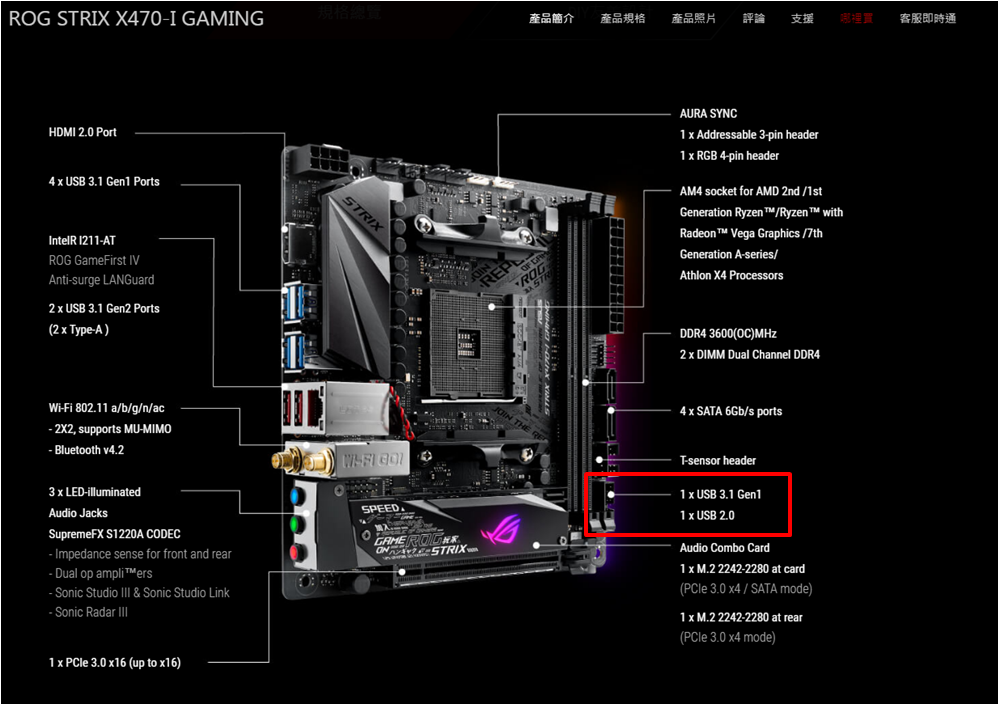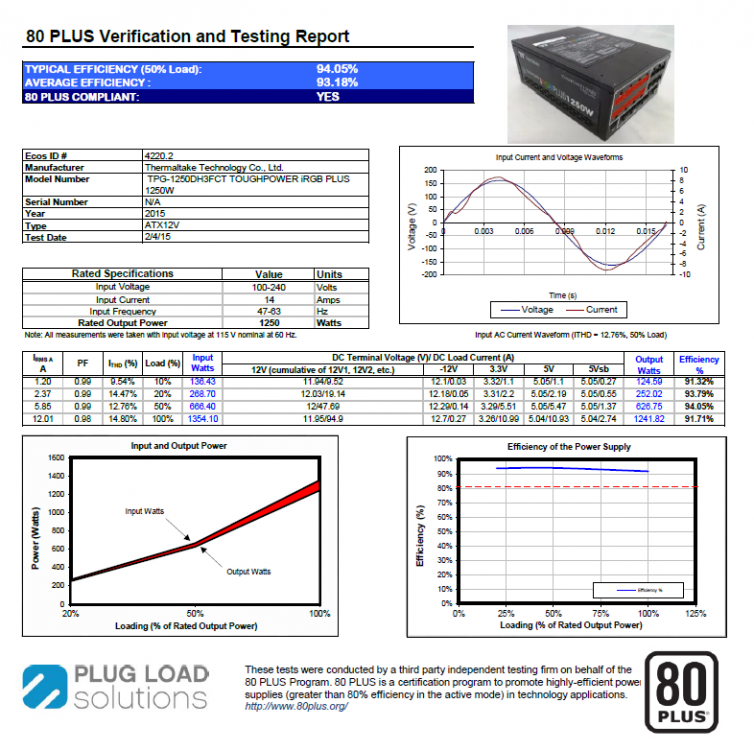-
Posts
74 -
Joined
-
Last visited
-
Days Won
1
Content Type
Profiles
Forums
Downloads
Events
Gallery
Blogs
Everything posted by Darren YangTt Spm
-
Hi, could you take a photo of your USB cable line? one side is the mini side for the PSU, and another side is 9-pin for motherboard ( the place that I circled red for you on the picture) here is the 9-pin port photo for your reference if it is still unavailable, please find following customer service to change the USB cable line for you USA/Canada/South America: support@thermaltakeusa.zendesk.com Europe support@thermaltake.de Australia/ New Zealand rma@thermaltake.com.au
-
Hi sir, for digital PSU, you need to install DPS G PC APP here http://dps.thermaltake.com/en it is designed to control PSU, and for TT RGB PLUS software, it is designed to control case fan, cooler, etc. meantime, could you provide your PSU model name for me? is it this one? Thermaltake Toughpower DPS G RGB 750W Gold
-
Hi Deniska, thanks for your advice and recommendation, we know that there do exist some bugs in the cloud system, and we will do our best to fix it ASAP 1) we are working on this to delete the unknown PSU for you. it will be all clear by tomorrow 2) for the "Remote" feature on the cloud system, it is unavailable now, but for your mobile APP, it is workable we will fix it on the cloud system 3) about the MAP issue because Google just changes its policy, and we are working on it to meet their requirements thanks for your advice again, if you have more suggestions for us, you can email to FAE@thermaltake.com
-
Hi Sir, there is no doubt that "Thermaltake iRGB PLUS 1250W Titanium" has official Titanium certification please find the certification as shown in the following picture there must have some mistake with it, and we reported this issue to 80 PLUS certificate thanks for your finding, and we are working it right now Thermaltake Technology Co., Ltd._TPG-1250DH3FCT_1250W_SOCE 4220.2_Report.pdf
-

Thermaltake DPS 850W issue with TT DPS G App
Darren YangTt Spm replied to mjall's topic in Power Supplies
Hi, can you try to insert the USB cable line into a different port on the motherboard, and meantime please help to download and re-install the latest version of software here http://dps.thermaltake.com/en Also, could you share with us what's the model of power supply that you are using? If you need any local customer service help, you can check from here Customer Service: USA/Canada/South America: support@thermaltakeusa.zendesk.com Europe support@thermaltake.de Australia/ New Zealand rma@thermaltake.com.au -

DPSG 1255W Titanium - I just bought it and it exploded!
Darren YangTt Spm replied to Rammstein's topic in Power Supplies
Hi Rammstein, Sorry about what happened. I have contacted our customer service here from the headquarter and help you out quick I'm sure you will receive the feedback in a short time sorry again Best Regards -
Hi, I just checked the TR2 RX-550, and it's semi-modular power supply. So, your CPU connector should already mounted to your power supply. Therefore, if the 4x4 CPU connector is missing, you should return it and get a new one. Here is all the customer email address in case you need it: Customer Service: USA/Canada/South America: support@thermaltakeusa.zendesk.com Europe support@thermaltake.de Australia/ New Zealand rma@thermaltake.com.au Thanks
-
Hi, for X71 case, it is suitable for all Thermaltake ATX power supply, if you would like to buy a platinum one, following are my recommendations analog platinum: http://www.thermaltake.com/Power_Supply/Toughpower_Series_/Toughpower_Grand/C_00003137/Toughpower_Grand_RGB_1050W_Platinum/design.htm digital platinum: http://www.thermaltake.com/Power_Supply/Toughpower_iRGB_Series_/Toughpower_iRGB_PLUS/C_00003141/Toughpower_iRGB_PLUS_1050W_Platinum_TT_Premium_Edition/design.htm
-
Здравствуй, на самом деле это аналоговый источник питания, поэтому он не может использовать нашу программную систему Поэтому я порекомендую вам купить этот продукт с поддержкой цифрового программного обеспечения http://ru.thermaltake.com/Блоки_Питания/Toughpower_Series_/Toughpower_DPS_G/C_00002916/Toughpower_DPS_G_RGB_750W_Gold_/design.htm
-

Thermaltake DPS G App2.0 Smart Software
Darren YangTt Spm replied to Tt Andy's topic in Power Supplies
Hi Lorick, sorry for causing you misunderstanding, we are trying our best to help you solve this issue, so we arrange one professional customer service currently we just launch new version of DPS G PC APP, please try to install the new one here, which can help you solve the warning alert issue http://www.thermaltake.com/Power_Supply/Toughpower_Series_/Toughpower_DPS_G/C_00002916/Toughpower_DPS_G_RGB_750W_Gold_/Support.htm sorry again -

The Riing Plus fans in these power supplies
Darren YangTt Spm replied to Jasn's topic in Power Supplies
Hi, thanks for your advice, and we heart lots of people had the same issue therefore, we just launch a new Internal USB Hub to expand the number of 9pin USB port on the motherboard more information: http://www.thermaltake.com/Power_Supply/Accessories_/USB_Hub/C_00003210/H200_Internal_USB_Hub/design.htm Buy link: http://ttpremium.com/product/h200-internal-usb-hub/ -
Toughpower iRGB PLUS Titanium & Platinum Series builds up with great quality and patented ultra-silent, 16.8 million-color RGB fan and 12 controllable single LEDs with 7 lighting modes, plus the support for three of intelligent platforms to help users monitor smart power supply units, and also becomes the world’s first voice controllable digital power supply which can be sync with all other Thermaltake TT RGB PLUS sync compatible products. For more iRGB PLUS series details please visit: http://www.thermaltake.com/psu.aspx For more software details please visit: http://dps.thermaltake.com/en Welcome to share us your own iRGB PLUS power supply you will have the chance to show your amazing build up on Tt offical FB https://www.facebook.com/ThermaltakeInc/
- 7 replies
-
- spm
- ai voice control
-
(and 2 more)
Tagged with:
-

3RD Month waiting for ret
Darren YangTt Spm replied to Ragecake's topic in Digital Power Supplies(Smart Power Management)
Hi Ragecake, We are very sorry to hear that you had a bad experience! Would you mind to directly contact our global customer service we will try our best to help you ASAP USA/Canada/South America: support@thermaltakeusa.zendesk.com Europe support@thermaltake.de Australia/ New Zealand rma@thermaltake.com.au International Global Customers: info@thermaltake.com -

The Riing Plus fans in these power supplies
Darren YangTt Spm replied to Jasn's topic in Power Supplies
Hi, our new launched "iRGB Plus Titanium and Platinum" PSU combined with Riing Plus fans, and you can use Riing PLUS software to control all RGB effects Just make sure you click the "Sync DPSG On" button to see more information, you may click on following webpage http://dps.thermaltake.com/en -

Thermaltake DPS G App2.0 Smart Software
Darren YangTt Spm replied to Tt Andy's topic in Power Supplies
Hi Lorick, could you help us to send email to tony.peng@thermaltake.com thanks -

2x Digital PSU on one rig?
Darren YangTt Spm replied to Chrischi's topic in Digital Power Supplies(Smart Power Management)
Hi Chrischi, We have Toughpower DPS G RGB 1500W for high power usage http://www.thermaltake.com/Power_Supply/Toughpower_Series_/Toughpower_DPS_G/C_00002920/Toughpower_DPS_G_RGB_1500W_Titanium_/design.htm Also, we do think that multi PSU monitoring would be great helpful for user, and we are planning to do so So, is there any other feedback, please feel free to let us know -

Thermaltake DPS G App2.0 Smart Software
Darren YangTt Spm replied to Tt Andy's topic in Power Supplies
Hi Lorick, can you tell us your following PC info? we will try to solve it ASAP PC specs : - OS: - CPU: - MoBo: - RAM: - GPU: - PSU: - DPS G software vesion: