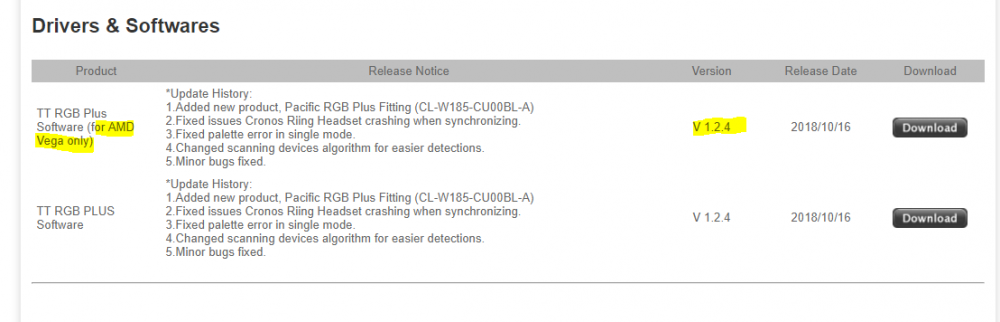-
Posts
1,020 -
Joined
-
Last visited
-
Days Won
46
Content Type
Profiles
Forums
Downloads
Events
Gallery
Blogs
Everything posted by ThermalMike
-

Riing Plus RGB - Sync effects and colors across multiple controllers
ThermalMike replied to xxNiradxx's topic in Case Fan
Hi, When ever you make a change to the ports on said controller, it should change automatically for that device. Then, once you click save everything tied to that profile should update. You have the option to copy color all but #1 and use #1 as your base. Each controller can be the same or different profile as well if you want to say mix and match different profiles for fan speeds or to set colors/animations. It takes a bit to learn the software, we have some videos on it, but it looks like you got it going forward and hopefully this info helps ^^ -
Delta-T values are really hard to "explain" as everyone's components will be different and the environment they will be in. Colder room and silicon lottery are against us, you best bet is to see what target temps others are getting in forums as a ballpark. Deliding is a huge help, about -15C on average I see with 8700K's but as close to ambient as possible is your best case scenario, load temps are all going to be dependable based on what you are using and at what clocks.
-
Hello, There is a gap in the bottom middle of the front panel, grab it from the bottom and pull it away from the case, should pop right off. As for the mess on the front panel itself, there is several tabs on the inside of the front panel if you want to remove it to mod if that is what you are talking about. Keep in mind the cable for the front panel will come off with it, so have some slack on them before you go to remove it if you already have the system built.
-
Hello, I see someone is on the ticket now, but I cannot do much from here. We do have your request and it should be followed up soon.
- 448 replies
-
Sounds like you have multiple controllers, just gotta set them up however you want them to be #1, #2... then once you have the controller dip switches set, then you set the ports up for what you have connected and disable the empty ports. Thanks again for the support Tack! You will want to do the dip switches with the system off, switching them with the system on will require a reboot to update.
-

P3 Case - PCI-E Riser Cable running at x2 speeds!
ThermalMike replied to Zer0Cool's topic in Chassis
Hi, Contact our support, they would want to confirm the purchase and see which version of the Core P3 it was that you got. Either way the riser is covered under warranty, but they will likely need that one back. (Too many people trying to double up >.>) https://thermaltakeusa.zendesk.com/hc/en-us -

Floe Riing TT RGB Gaming/Movie mode not working
ThermalMike replied to mylegggg's topic in Air Cooler
Hi, To add to the sound control modes, all you need to do to get the maximum effect is have the system sound turned up. With system sound at 100% you will get the max effect regardless of the sound volume on the output device. In saying that, the effect is too weak imo, it needs to have more effect which is the feedback I have already provided. Waiting for our software team to update, it is a kind of new feature, more to deal with than just that. we also have some more stuff coming to, they just working out the detail atm. -

Connection order for 2 x TT Sync Controller TT Premium Edition
ThermalMike replied to dRock's topic in Cooling
Hello, 1. the ports dont matter as long as you connect the first port on the one side with the "DOT" on it. Also, if you are using fans on that side and want PWM control, you have to connect the PWM cable to it for each side and then control in the bios. Each side will all be the same yes. I dont think asus has a sequence mode on theirs that I saw, but I know we have it with our TT RGB Plus software so should not be an issue. 2. You can connect the Pump LED to anything, shouldn't matter. If you dont have any fans connected either to that side, you dont have to use the PWM, it will only work for fans. Speeds and settings for the LEDs are set in the MB software, it is not a physical connection or control off the sync controller. Should be fine to use the second controller for just the pump header LED, gives you some room as well for add ons later like some LED strips. I would also suggest if you can avoid putting all the load on one controller, split it up, but it still should not matter. -
Hello, In the video, it sounds normal to me. When the pump is like going out sound much louder or you will hear a ticking sound. How long have you had it in the system? Maybe give it a couple days of use, make sure temps are good and all that and see if it is just a break in period for you. Could also be a air bubble stuck in there, tip the case around with the system off and as well on. Maybe its the video, but if you are concerned with it, contact our support to go into more detail on the case and/or setup for replacement. https://thermaltakeusa.zendesk.com/hc/en-us
-
Hello, No options to change it with this software. I have dug through the config files trying to find it personally. With that said, we are also working on a new software, but not ready yet.
-
^^^ THIS And if its working weird like that and its a fresh install, get all your updates done on windows or just reinstall the OS. it dont take long.
-
Sorry to hear, they can be picky if you are connecting them up while the system is on, suggest to avoid that as much as you can. It takes longer to turn off/on and all that, but a short can effect them, have to say its weird all 4 went out, so that is why I wanted to mention this, make sure those PWR connections are good and non of the wires are gettign pinched and all that. Keep us posted on what happens with the replacements. I am waiting for them to bring them to me to test i think.
-
Hoping to have out by end of the year, still lots of testing to go, I personally want it to be really good, so I gotta test the **** out of it XD
-
Hi, The SYNC controller is a hub that connect to the motherboard and going this way you do not use the TT Riing Plus controllers and instead connect to this hub. As Tack mentioned, you cant use the TT software if you want to sync with the motherboard. If you have the sync controller, you will adjust the colors and setting with the MB SYNC software that is supported. Also, for fan speed adjustments, dont forget to use the PWM cables that are included with the controller, one for each side. Then with this PWM connected to the MB fan header, you can go into the bios to adjust/setup your fan curve.
-

tt rgb plus takes over pc dark screen gpu fans at high speed
ThermalMike replied to Drlife's topic in Liquid Cooler
Hello, We have a specific driver for the VEGA 64 cards on our website. It is designed for only users with VEGA 64 GPU's. Seems like you have the non-Vega version, remove it completely and download the VEGA version should fix the issue. https://www.thermaltakeusa.com/Cooler/Case_Fan_/_/C_00003324/Riing_Trio_14_RGB_Radiator_Fan_TT_Premium_Edition_3_Fan_Pack_/Support.htm -
Hi, Sorry for the delay in my reply. Suggest to run like an animation on the pump LED and see if that area only stays green for example. Make sure in the software everything is set for the colors on that pump LED and if you are running copy color, try setting it up individually and see if it does the same thing. If you still got the green issue, I would RMA it as it could be bad.
-

Temp reading on Floe TT Premium RGB 360 with 2990wx
ThermalMike replied to xrevoltez's topic in Liquid Cooler
Hi All, Thanks for the feedback, I will check with our software team on the coding for the TR4 CPU's. If it is missing, we will work to add it back in to the next version once confirmed.- 15 replies
-
- issue
- temperature
-
(and 4 more)
Tagged with:
-
Hi, You might have called when we where closed? We are open right now for example, FYI we are on PST time zone. For setup and install, recommend this video:
-
Hi, The Pump power is separate from RGB LED header on the top. Pump power is Molex and connects directly to the PSU Molex. The 9-pin header off the cable for the top LED goes to the controller. You have no way to connect the reservoir LED cable into the PSU and its not recommended. Maybe you have some stuff mixed up, kind of weird question or language barrier, not sure. If you have any more questions let us know.
-
1. No plans atm with this version of the software, but we have some plans in the works, so stay tubed. 2. Fan curve is static on the software, personally I just set static value like 70-80% and leave it. Fans ramping up and down all the time is not my thing.
-
Hi, Thanks for fixing the video, I see what you mean now. I have not seen this issue with my test systems. Can you try remove the software completely? Dont forget to remove the folder in AppData/Roaming too: C:\Users\XXXX\AppData\Roaming\Tt\RGBRiingPlus
-
Hi, Sorry for the delay in my reply. Have you tried contacting our support? https://thermaltakeusa.zendesk.com/hc/en-us Call us today if you can, we are not open on the weekends FYI. I dont know what a strix 360E is, sorry. How do you have the power connected to the controllers? If you are using the cable included with the fans, is it braided or flat ? Looks like it is braided, if so, and you have a floppy power connector on your powersupply, try that and see what happens. There is a resistor on the power cable, we switched to this but I have seen some concerns from people about it over the flat one. We can send you replacement power cables to see if that solves the issue without you having to send in everything. See if the PSU cable works through, as I can kind of tell the fans look to be spinning, but no light. Our controller by default will be in rainbow mode, you dont even need to connect the data cable for that, just the power and fans, if that is a no go, I think it is a power problem or those controllers got shorted or something and need to be swapped too.
-
Next version after 1.2.3 will support, sorry if I was not clear. New version 1.2.4 will fix the HDD ping issue, my webteam said it should be up today, but I have not seen it yet. Could go live over the weekend, so check for it.
-
Hi, Fans go on the inside and the coarse screws install through that front bracket into the fan. You cannot install the fan screws through the inside. The front panel is removable and makes it easy.
-

View 71 RGB stock fans and Floe riing 360 tt
ThermalMike replied to marcus101's topic in Liquid Cooler
Hello, They are 2 different products and you will have to use each controller for each set. The Floe AIO uses the plus fans where the fans included with the case are not the plus unfortunately. Once you see the difference you will likely want to change the case fans to match, but its up to you.