-
Posts
1,020 -
Joined
-
Last visited
-
Days Won
46
Content Type
Profiles
Forums
Downloads
Events
Gallery
Blogs
Posts posted by ThermalMike
-
-
Good Luck everyone!
- MP_customized and Wael Kadri
-
 2
2
-
Good Luck everyone!!
- Wael Kadri, RVFER and nKwoel
-
 3
3
-
Hi,
The SYNC controller, just to confirm this is what you are talking about..
Does not have a daisy chain option, if you need to run more than 9 devices, you need 2 controllers and a motherboard that has 2 5v RGB LED headers.
Limitation not on our side for the most part.
Not many MB support 2 5v headers right now, but it is growing, like yours, it has 2 12v headers but only 1 5v.
-
Hi,
Spoke with our software team.
Due to the security with windows and the functions that are included (Temp/Sound modes) the application is required to be run by admin.
-
Hi,
Thanks for the info, I will pass this off to our team to take a look.
Is there a particular reason why you are not using a admin account on windows?
Lots of things require this, but will take a look and see what we can do.
-
Hi,
Turn off PWM, the values are static set in the software, but it will not change if the CPU temp does not.
I dont follow the difference on that part much, just a setting it seems you need to adjust.
Can you give more info on the start process you mention, I want to try and recreate it.
-
Hello,
Just wanted to update here, we have seen reports of this motherboard with several other case manufactures having the same issue.
We are investigating this on our end to ensure we are compliant with the I/O Spec.
At this time we dont see any known issues with our Thermaltake Chassis.
-
Hi,
From what I see, it is only a couple people on that thread, I still think you just have to understand how to install it. I looked at the pictures again, its not far off, but I am in no way suggesting you do anything you are not comfortable with.
No I dont have that one, Gigabyte shares the same "feature" so it was just a reference. I have used other boards from asus with the built-in I/O and didnt have any big problems, just noticed same like you, gave it a push to the left and it was all good.
I would recommend however to go with an Aorus for the Z390 as their boards have had the best reviews and I am happy with my Z390 Master.
-
Hi,
Can you please provide the HWinfo? You can find it by clicking the "Info" in the lower left and then paste it here so we can take a look.
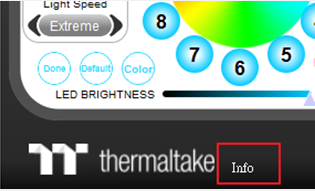
-
Hi,
I think the issue is with your audio drivers. When was the last time you updated?
Suggest to try that as the software has sound modes too and requires that detection from the audio driver to enable the features.
-
Hi,
You need to change the dip switch on the 2nd controller. Flip up #1 and it will become controller #2 and then reboot and should be good.
-
Hello,
Unfortunately no exchange program or anything that Thermaltake offers. We do have 2 models of the View 71, one with the RGB fans and one without.
Depending on where you are with the build and how you purchased it will decide mostly on what you can do.
Pay it forward and help someone with some new fans

-
As I mentioned in your other thread, it should work and you just need to play with it to get it lined up.
Any case you get you will have this same situation for you, its industry spec and has not changed in over a decade.
-
To add a personal experience, I just built a View 71 with a Aorus Master Z390 and I saw the same thing, just had to push it more to the left and it was good.
-
Hello,
It will work, the new MB you will see from ASUS and Gigabyte both have this new design.
It takes an extra look to get the I/O lined up right so the mounting holes line up. You have to push the board left to get the compression and secure it.
That I/O panel is an industry standard, it will be the same with others that are not open frame.
Sorry for the frustrations you have had with this, good luck with whatever you decide to do, but either that case is damaged (Bent) or it is just a lesson on using a MB with a built on I/O.
-
Hi,
The analog fans unfortunately cannot work with the digital fans. Different design and the connectors are also different for this reason.
-
Hi,
ATM there is an issue with TR4 CPU's not reading the temperature.
We have already found a solution and should be in the next updated software version once it is out.
-
Hi,
Suggest to contact our ANZ support and see about getting the proper parts, should be included with the bag labeled on it AMD.
-
Hello,
Check all the connections for the fans and the controller. Make sure the Molex is seated correctly for the power.
On the controller there is 2 settings for lighting and 1 for speed on the controller.
Check the website for the fans here: https://www.thermaltakeusa.com/Cooler/Case_Fan_/Riing/C_00002743/Riing_14_LED_RGB_256_Colors_Fan_3_Fan_Pack_/design.htm
If you are in the RGB color cycle mode, pressing the Play/pause button 1 time will unlock the color and it will continue cycling through colors. Pause it again to lock it on that color or use the other button to pick a preset color.
AS for the other 2 fans not work, swap ports on the controller see if the issue follow or not.
If you cant get the LED to work, I would suggest to replace the controller.
Contact our USA support here: https://thermaltakeusa.zendesk.com/hc/en-us
-
Hi,
Depends on your region, if you are in the USA, just contact our support.
We have spare parts we can quote - https://thermaltakeusa.zendesk.com/hc/en-us
-
4 hours ago, LnknLusT said:
Dear Mike,
I've sent you an email regarding the riser cable shipped a while ago and it came faulty. But was dissapointed to even go through the same hasstle again.
Thanks inform if there's a working cable can be shipped as its the main reason for buying the case in the first place.
And the current one is getting me nuts.
Thanks for your usual support.
Hello,
This was a while back and I updated the OP to the new contact info for customers outside of USA.
Please contact the email or see our global contact list here for the best location for you.
-
17 hours ago, xrevoltez said:
Hi are we expecting an update on this soon?
I followed up with our Software team on it today, should have update soon.
-
Hi,
The View 71 does not come with plus fans at this time, they are a totally different product. Depending on the model you purchased you probably will have to get new fans to match the AIO.
This is why we offer a RGB and standard edition of the case, If you want to use Plus fans for the addressable 5v features or another fan than the ones that come with the RGB edition, i would recommend to get the standard case and save on the cost.
-
Hi,
When ever you make a change to the ports on said controller, it should change automatically for that device. Then, once you click save everything tied to that profile should update.
You have the option to copy color all but #1 and use #1 as your base.
Each controller can be the same or different profile as well if you want to say mix and match different profiles for fan speeds or to set colors/animations.
It takes a bit to learn the software, we have some videos on it, but it looks like you got it going forward and hopefully this info helps ^^


Final Voting Starts Now!
in 2021 Thermaltake CaseMOD Invitational Season 1
Posted
Good luck to everyone! Thanks for all the support!!
Will show off your builds on Thermaltake Live show later today