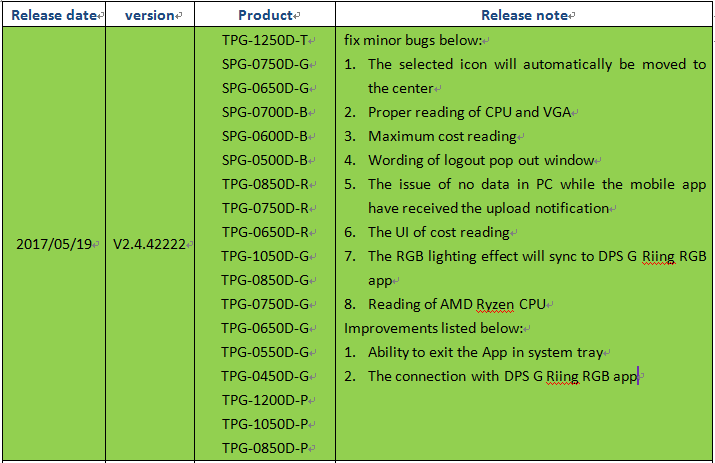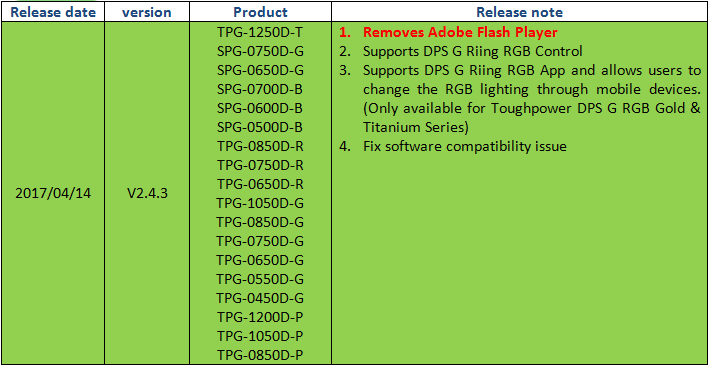-
Posts
122 -
Joined
-
Last visited
-
Days Won
5
Content Type
Profiles
Forums
Downloads
Events
Gallery
Blogs
Everything posted by Denny
-

can not activate my spm account
Denny replied to Schuu's topic in Digital Power Supplies(Smart Power Management)
Hi, Can you please inbox me with your account ID? -

Thermaltake Toughpower DPS G 1250W issues
Denny replied to jujuberr's topic in Digital Power Supplies(Smart Power Management)
Hi, The 10 pin USB header should directly plug into the USB male header on your motherboard. Once the PSU connects to the motherboard with the USB cable, the PC app should work fine. TT Pacific RL 360 liquid cooling kit does not support the software control function. The RGB lighting should be able to control with a fan controller. It doesn't really seem like the restarting issue is caused by the power supply. i would suggest to leave only one stick of RAM on the motherboard to test if the issue still happens. If you still have restarting issue, you could apply for the RMA process. here is the contact info for USA region: USA Support email: ttsupport@thermaltakeusa.com USA Technical Support: 800-988-1088 Monday to Friday 9:00AM to 5:30PM (P.S.T) -

Thermaltake Toughpower DPS G 1250W issues
Denny replied to jujuberr's topic in Digital Power Supplies(Smart Power Management)
Hi, Can you check if your power supply has been connected to the motherboard via the USB cable included in the package? The power supply should be under low loading when playing games or surfing on Internet. However, the power supply should not reboot your system under such low loading. Did you see any error message before the system reboots? I would suggest to check the memory on the motherboard because sometimes the system might be restarted due to the memory errors. For the RGB Riing Fan, might I ask where did you download the V1.0.2 software? It is very old version and it might not work on the RGB Riing Fan. Please upgrade your software to V2.1.5 on the download link below: http://www.thermaltake.com/MICROSITE/Riing12RGBRadiatorFanTTPremiumEdition/index.html#2nd -
Hi, The RGB power supply with the switch button only has limit lighting options (solid Red, Green, Blue, White, RGB Cycle and LED Off) The 1250W Titanium support the software control with more RGB lighting options (single, random, and RGB cycle)and colors. beside, it also offers DPS G Riing RGB App (available on apple store and Android play) that can control the RGB lighting remotely and support music and microphone modes. The reason of why switch button and software control can't happen in the one unit is because the conflicts might be caused by uncertain priority of lighting control.
-
Thanks for sharing your experience. That will help us to do the trouble shooting next time
-
hi, Can you check if your power supply is directly connected to the motherboard without using USB extension hub?
-

DPS Software is horrendously bad
Denny replied to Naojirou's topic in Digital Power Supplies(Smart Power Management)
Hi, Thank your for the great feedback that can help making improvements on the software. To answer your questions and suggestions: I'm afraid that the RGB lighting effects can not be saved because this requires hardware support. However, the RGB settings should be stored by the software. That means every time the system is turned on and the software is loaded, the RGB will be set with last setting. The idea of having a fan curve profile is really good. We have been thinking of how to apply the fan profile into the fan control, but the hardware might not allow software control with fan curve profile. We are still working on this function and hopefully this will be integrated into our software soon in the future update. This issue has been listed to be the first priority. Our software team is working on the issue and making the software smoother. The reason of why it requires password to logout is security concern. The software supports PC off remote control feature. If anyone can logout the software, the owner might not be able to turn off the PC while being away from the system. About the login issue, we will consider to add the "do not show this again" check box as you suggest. Once again we very appreciate the feedback and the suggestions you shared with us. It might take time to fix all the bugs, and we will be working very hard to make the software better. Thanks for being patient with us please feel free to let us know if you still have any questions or any suggestions on the software -

Can't log out from DPSapp
Denny replied to Zeroblue's topic in Digital Power Supplies(Smart Power Management)
Hi, sorry for the inconveniences that might be caused by the software. we will fix the bug as soon as possible. to solve this issue, can you please remove the folder under the path: C:\Users\user\AppData\Roaming\TT Please note that all the record of power supply and fan will be removed. after removing the TT folder and reinstalling the PC client, you should be able to login and logout your account. -
Hi, We have recently announced new power supply Toughpower iRGB PLUS 1250W Titanium in Computex 2017. it will originally come with Riing PLUS RGB fan and software control. here is the introduction video on Facebook
-
Hi, Have you recently upgrade the PC App from V2.4.2 to V2.4.3? if you did, we have a beta version of the PC App that can solve this issue. here is the link for you to try: https://drive.google.com/open?id=0Bz5aPcLLNGlmRTRsLWg5T1N1NG8
-

Latest DPS G PC App released
Denny replied to Denny's topic in Digital Power Supplies(Smart Power Management)
Hi, Unfortunately, the power supply does have build-in memory to save the RGB setting, but the RGB lighting should stay the same every time you turn on the PC and the App is loaded. -
hi, we have been informed how all the users would like to start the app on minimized window. we will be working on it
-

Toughpower DPS G RGB Owner Club
Denny replied to Denny's topic in Digital Power Supplies(Smart Power Management)
Hi, that's right. the only difference between these two model is the 80 plus rating. Toughpower Grand RGB is gold rating and Smart Pro RGB is bronze rating -

Toughpower DPS G RGB Owner Club
Denny replied to Denny's topic in Digital Power Supplies(Smart Power Management)
Hi, The main differences between these two power supply are the digital feature and monitoring tools. For example, Toughpower DPS G RGB PSU support the DPS G PC App that can control the RGB lighting digitally and monitor the PSU's status. In the other hand, Smart Pro RGB only support the switch button on the back to control 6 different RGB lighting. you can learn more on the product page here https://goo.gl/MivIsJ -

ThpoughPower dps 1050 burned...
Denny replied to nieda113's topic in Digital Power Supplies(Smart Power Management)
Hi, if the RL1 is the only burned component as you have mentioned, it is the electronic relay that can protect psu from the damages caused by abnormal input voltage. however, here is the spec of the RL1 component GQ-SH-112LM1,10A/250VAC,4P,85℃ or OJE-SS-112HMF,10A/250V -
We have made some improvements on the DPS G PC App. The following is the update history of the latest update V2.4.3 Check out the product page or you can click here to download
-
Hi the USB signal might be interfered. please make sure the PSU directly connect to the usb header on motherboard.
-

ThpoughPower dps 1050 burned...
Denny replied to nieda113's topic in Digital Power Supplies(Smart Power Management)
hi, what is the P/N of your power supply? Gold rating or platinum? the component can be different on these two different models. -
hi, the PCIE pin configuration of the PSU is that pin 1 to 5 are ground and pin 6 to 8 are +12V on the PSU connector side. but i would not recommend you to try the power configuration because wrong pin connection will catch fire. if you need a spare PCIe cable, please feel free to contact our customer service. here is the contact info: North America: support@thermaltakeusa.zendesk.com Tel: Toll-Free 01-800-988-1088 M-F 9:00AM – 5:30PM (P.S.T) South America: suporte.thermaltake@thermaltakeusa.com Europe: support@thermaltake.de Asia and other region: cs3@thermaltake.com
-
hi, if you have tried everything on the list above, you might need to go through RMA process here is the contact USA Support email: ttsupport@thermaltakeusa.com USA Technical Support: 800-988-1088 Monday to Friday 9:00AM to 5:30PM (P.S.T)
-
hi, The usb hub might interfere the signal between power supply and motherboard. if possible, can you please connect the power supply to the USB at back panel with mini USB cable?