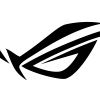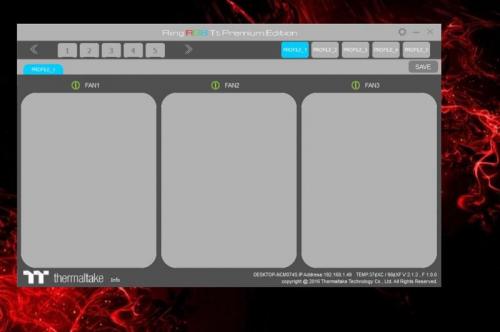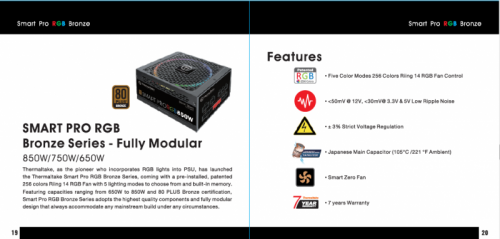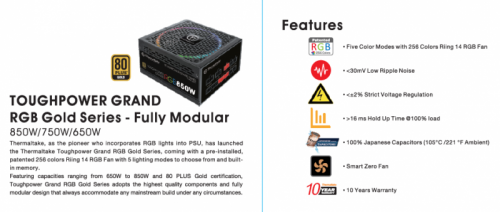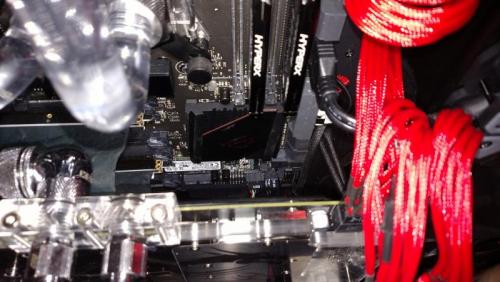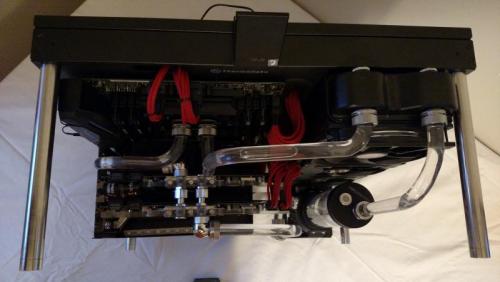Search the Community
Showing results for tags 'RGB'.
-
Hi y'all, First of all, this is my first mechanical keyboard so I'm really excited that this one was on sale at MicroCenter and I was able to get the last one. I downloaded the most recent software for the Poseidon Z RGB from the ttesports website, and when I open it up it looks fine. Yet, when I make any change to a profile, like changing a color on static mode, and then hit apply, it shuts off the LEDs on my keyboard and basically makes every single key on my keyboard unusable, as if it was unplugged. I would have to unplug and plug my keyboard back into my PC in order for the LEDs to come back on and for me to be able to use the keyboard. I'm not sure whether it's an issue with the software or an issue with my keyboard, because if I leave my keyboard with the preset profiles on it, it will work fine. Any help would be great, thanks.
-
I just love the look of the RGB Riing fans, they look simply great! Especially the newest "Plus" series! (although i'm abit mad that they released those shortly after the premium series. And me #### bought a pack of the premium ones back in november D:...) However, as cool as they are, i have a big issues with their RGB control policy. I would LOVE to be able to control Riing fans, RGB LED fittings, RGB lit hardware and various other RGB lights through ONE software or controller. Why must it be SO hard?! I really wish for RGB control standarts and cross compability! I hate to rely on 4 different softwares and even hardware controlls to light up all the RGB... not even mentioning the synching of the lights.... nightmares! For example i want to control the Riing fans (premium) with AURA software from ASUS, because i got the 1080 ti Poseidon which has a BRG+ header. I know certainly that i can't just plug in a makeshift splitter from the header to the fans, because the header (and the entire AURA software) works with the simple analog RGB signals while the Riing premium work with digital control (data in and data out). The thing about Aura is tho, i can hook up any simple LED stripe or light to it without many ristrictions (exceppt that it's 12V) while with the Tt RGB stuff i can't even make the fittings and the Riing fans work together in synch, which is just sad and frustrating. Also alot of manufacturers joined this Aura movement, sadly none of which who makes Riing like 140mm LED fans or RGB fittings I don't know if there is a converter that turns RGB signals into whatever the Riing fans or digital RGB LEDs need to turn on the proper lights... maybe there is? I just don't know what to look for. I've stumbled across a "DMX Module" that seems to convert data+ and data- into RGBW signal, but from what i understand it's for music purposes? And it's also the other way around as i need it. However, since the Riing fans are controlled digitally, can't Tt make a controller that has a BRG+ input that accepts RGB signal from eg. Aura and convert it into it's own signal for the fans to light up in the desired colors without using the riing software (could also implement a 4-pin PWM input for fan controlls via mainboard)? Would it be so hard or what's the deal with all this proprietary controlls that work half the time and cause more frustration than joy for every RGB enthusiast? And i know it's not just Tt, there's also Corsair (Link), NZXT (Hue+) and some other that don't want to share compability. I get that digitally controlled RGB is much fancier than analog RGB, i agree with that, but even the prettiest RGB effects look bad if they're out of sync with the rest of the RGB stuff. Please Thermaltake, release a controller that makes your RGB Riing plus fans compatible with Asus Aura (by adding a BRG+ and a 4-pin PWM input to the controller)... PLEASE, I BEG YOU.
-
- crosscompatibility
- aura
-
(and 1 more)
Tagged with:
-
The View 28 RGB Riing edition came with one Riing RGB fan and a controller at the back that runs at constant 12V through molex, but is there a way to run the fan at a lower rpm and keeping the RGB? I saw some packs came with a controller but I can't find any seperate controllers to buy. I'm trying to just lower the rpm as the fan is just a bit too loud. I can't attach them to PWM headers on the motherboard as the fan uses a 5-pin instead of a 3 or 4-pin.
-
I have been looking at the Thermaltake Floe Riing RGB 280, but at http://www.thermaltake.com/products-model_Specification.aspx?id=C_00003121 it says the radiator dimension is 280 x 120 x 27 mm. That sound a little weird, shouldn't it be 280 x 140 x 27 mm?? Read somewhere it got 14 mm fans, so is it an error or ??
-
I just installed a system in the View 28 Riing edition and it's absolutely stunning. The only downside is that the Riing fan on the back is too loud. I hooked it up to the controller on the back that syncs the front RGB to the fan RGB. The fan has a 5-pin so I can't connect it to a motherboard header while having my LED's set to my choice. Is there a way to make the fan spin slower?
-
Hi, I just installed my new Thermaltake Water 3.0 Riing RGB 360. I'm using the controller to find the colour I like, it's displaying every separate LED colour, but it's not showing any showing RBG/256 colour mode where it cycles through all the colours at once for the rainbow effect?? All the pins that it came with are all plugged directly into my motherboard if that helps at all. Please help Thank you in advance
-
Hi! I've purchased a View 31 TG RGB a few days ago, it's an amazing case and all, but I can't get the fans to do the full RGB spectrum at once...all I can get them to do a full RGB thing like in this video The best I can get them to do, is be a solid colour that slowly fades into another. How do I get the full rgb thing?
-
I recently bought 3 Thermaltake Riing12 RGB fans and have installed them and they work and look great, however I was wondering if there was any way I could sync the RGBs on these fans to the ones on my motherboard header. My motherboard is a Gigabyte Z270 Ultra Gaming and has a 5-pin RGBW header on it, currently using a Phanteks RGB adapter to connect a LEDMO LED strip to my case. I was wondering if there was any way for me to sync the RGB fans to the RGBs on my motherboard, and the ones currently in my case? The RGB controller included with the fans uses a 4-pin fan header, from what I can tell. Would it break anything if I were to try and connect this to the 5-pin RGBW header on my motherboard? Or connect it to the spare end of the Phanteks adapter I have, would either of these work and if not, what would?
-
Thermaltake this is to you, and I am sure I am not alone in this ask. Please make the software for your fan controllers have a fan curve. I am tired of my PC spooling up and sounding like its going to fly off my desk when my PC briefly hits 60 degrees. I know that there are options to adjust the fan speed in conjunction with the PWM setting but, I don't want to have to create 3 different profiles just for cooling scenarios. I feel that you got so caught up on the RGB portion of the fan you forgot what its main function is...to cool my PC components. I feel that the profiles should be for RGB elements of the fans but there should be separate menu to have the fan curve adjustments with a few presets thrown in the mix (ie. normal, silent, performance, and custom) custom should allow for at least 5 points of adjustment on a simple linear graph chart each point should reflect CPU temp to fan speed and for those of us (me included) have a separate linear graph chart for GPU temps as well. I know it sounds like I am asking a lot but since you have taken the MOBO WPM connections out of the picture fine tuning a cooling preset has become lacking. If you really feel like being over achievers (and I know you do) allow us to put fans into zones 3 is fine more is better but this will allow us to make only the fans that need to spool up while the others remain quiet. A perfect example for this would be if you had a dual or triple radiator setup (I have a dual). Most enthusiast PC builds (don't kid yourself if you paid $100 for 3 fans you are an enthusiast) like mine will have a radiator for their GPU and one for their CPU, so the zones would allow the fans to spool up only on the associated radiator to the component that needs the cooling. This would also help those that have AIO coolers, and standard heat sinks. So I am asking you Thermaltake to please make a change on how you customize these fans and make your software more intuitive. You are asking a premium price for these fans but are not delivering to the premium PC owners. I also ask you, the community to chime in and add anything I missed or just agree so Thermaltake knows that these features are what we want.
-
So i just added another RGB fan pack to my case for a total of 9 fans overall. 3 x 140 for the case 6 x 120 for the radiator. I used to have all the fans connected to the CPU fan headers but now the case fans are connected to the sysfan2 header which is PWM but for some reason leaves the fans black on wake every time. I swapped out the controllers and did try to use a splitter only for frightening results. My case has a PWM splitter that splits one pwm connection into several three pin connections though this would often leave one set of fan's without power after a short time. Mother board is an MSI z97 Gaming 5, splitter I tried was the included Phanteks splitter for the Luxe Tempered glass (will hunt down better link)
-
- support
- controller
-
(and 2 more)
Tagged with:
-
So when I got these fans I was hoping to have just a little bit more control over what the leds do. I think for me the only thing missing is the color options for the "flow" mode. Instead of it covering the RGB spectrum why not allow us to choose which colors overlap. I can see that the software is designed only to select the colors of the individual leds, but why not add a "color/order" mode in addition to just the color selection, similar to how NZXT does their software (sorry for bringing up the competition). HOPE SOMEONE SEES THIS.
-
I tried install and reinstall for like 20 times the software cannot recognize the fans and causes my system to crash. Can I return it and have my money back? I trusted your brand coz i am using your psu and your case. But your fans are fail. So fail. I even download the mobile software and it also fail. I really don't know what to say. I spend 2 days checking my system and everything and realize it's the fans. The fans and the leds are working but I cannot control the speed and the lighting. Might be a faulty control unit or something.
- 2 replies
-
- Software
- Control unit
-
(and 8 more)
Tagged with:
-
I lost my Riing rgb controller 4pin power cable, can anyone tell where to buy a replacement?
-
Hi All, I've been thinking of picking up some RGB fans for my watercooling setup. Before I buy something, I always do my homework. Previously, I was thinking of getting NZXT AER RGB's, They are also about 30$ a pop, but their RGB light ring would be facing the rad(and defeat the purpose of RGB) if I did push-pull. I happened on TT's Riing line, but their product line is confusing and all over the place. So I dove in and tried to make sense of the situation. Please feel free to correct me if I have any details incorrect. Here is a summary of my findings so far. There are three lines of RGB fans: Riing RGB(12cm/14cm), Ring Premium RGB (12cm/14cm) and Ring Plus Premium RGB (12cm only). All are advertised as high static pressure and suitable for radiator use. The software for the Riing Premium and Riing Plus seems to suck pretty badly compared to other vendors. Note: Do not beleive Tt's pictures of the Riing RGB and Riing Premium RGB fan pictures. These fans CANNOT show more than one color on a fan at one time!! This feature is only available on the Riing Plus. macst34 Riing RGB: - Central Light guide which shows leds from both sides of the fan (as opposed to AER) - Individual Leds are NOT addressable, so one fan can only show one color for all LEDs at one time. - fans use proprietary 5 pin connector to hub - Simple 3 button controller hub (3 fans per hub) ; can daisy chain controller hubs. Riing RGB premium - Central Light guide - Individual Leds are NOT addressable, so one fan can only show one color for all LEDs at one time. - fans use proprietary 5 pin connector to hub; Fan motor seems to be the same as Ring RGB fans - USB controller hub / no buttons software control only (3 fans per hub) ; can daisy chain controller hubs. - uses "Ring RGB Tt Premium Edition" software, current version 2.1.2 - *seems the software hub and fan fin profile are the major differences compared to the Riing RGB line. Riing Plus RGB premium - Central Light guide - Individual Leds are addressable, the fan can show different colors LEDs at same time on a single fan. - proprietary 9 pin connector to hub - USB controller (different from Riing RGB premium) - uses "Ring Plus RGB Tt Premium Edition" software, current version 1.0.2 - no 14cm size. Specifications: Riing RGB** ------ (size) / (SKU)* / (fan model number) / (max pressure) / (max airflow) / (# fins) 12cm / CL-F042-PL12SW / A1225L12S / 2.01 mm-H2O / 40.60 CFM / 26.4 dB / 7 fins 14cm / CL-F043-PL14SW / A1425L12S / 1.58 mm-H2O / 51.15 CFM / 28.1 dB / 7 fins ------ Riing RGB Premium*** ------ 12cm / CL-F049-PL12SW / A1225L12S / 1.11 mm-H2O / 48.79 CFM / 24.8 dB / 11 fins 14cm / CL-F051-PL14SW / A1425L12S / 1.38 mm-H2O / 73.91 CFM / 29.4 dB / 11 fins ------ Riing plus RGB Premium**** ------ 12cm / CL-F053-PL12SW / A1225S12S / 1.54 mm-H2O / 48.34 CFM / 24.7 dB / 9 fins 14cm / unreleased? ------ *SKUs with -A include hub. SKU-B do not include a hub. references: **http://www.thermaltake.com/microsite/Riing12RGB/spec.html **http://www.thermaltake.com/microsite/Riing14RGB/spec.html ***http://www.thermaltake.com/MICROSITE/Riing12RGBRadiatorFanTTPremiumEdition/spec.html ***http://www.thermaltake.com/MICROSITE/Riing14RGBRadiatorFanTTPremiumEdition/spec.html ****http://www.thermaltake.com/Case_Fan/Case_Fan_/Riing/C_00003016/Riing_Plus_12_RGB_Radiator_Fan_TT_Premium_Edition_3_Fan_Pack_/Specification.htm
-
- Riing
- watercooling
-
(and 3 more)
Tagged with:
-
I bought 6 TT Riing Plus 12 LED RGB fans and installed them in my new system and have 3 each on each digital controller. They are spinning and lighting up, but in the software(V1.0.2 and 2.1.2) they are not detected. I can't select a Hub number in the upper left corner. The fans are shown as 0 rpm and I cant change the color either The internal USB 2.0 header works fine with everything else i connect to it. The motherboard I use is the Gigabyte Z170X gaming 5. Does anyone have an idea why this is? Any help would be greatly appreciated!
- 7 replies
-
- notdetected
- digital Controller
-
(and 2 more)
Tagged with:
-
Dear forum, it is my first entry here, so please dont blame me for any mistakes i make So, first of all, i own an NZXT S340 and i am planning to use the riing RGB fans as an intake. I am looking at buyng the 3-pack, because then i could mount two as an intake and i would have one spare fan left. So, if i want to put it on my CPU-heatsink, i would have to connect it to the splitter that is included, but then i couldnt control my CPU-fan individually, but if i connected it to the MB, i could change the speed without a problem, but how would the lighting react? Would there even be any light? I really dont wanna buy 3 individual fans / 3 pack +1 fan because it would be 20€ more expensive just to have one more small controller... Thanks for any help! Have a nice day ~ CheeZe
-
i recently got these fans. the software is a joke. it doesnt even have a "open minimized/hidden button". you guys really screwed us over with the "premium" fans. when bought them i was under the impression they were the same as the "dumb" rgb fans, as in the controller had the buttons and it can plug directly to a pwm port. but instead i get a really dumbed down hardware controller that connects to the motherboard via usb2 header. this means that in a few years these fans will be useless when there arent any usb2 headers on motherboards any more and i wont be able to use it "normally". there is no reason any more for the controller to do ANYTHING other than pass the correct settings from the api to the correct fan. some suggestions: make an api for the fans. something like: (and please let it be able to be done from cmd prompt etc, added bonus will be cross system compatibility not just windows if the api and software front end are coded in a universal language) ttprem -color <red>,<green>,<blue> -brightness <brightness 0-100> -speed <set speed number 1 -100> ttprem -color cycle -brightness 100 -speed pwm ttprem <controller number>:<fan number> -color cycle ttprem 1:1,2,3 2:2,3 -color cycle (controller 1 all 3 fans, controller 2 only fans 2 and 3) ttprem.exe -color <r,g,b> -brightness <0-100> -speed <0-100> -duration <seconds> (added duration, how long it must take from last settings to new settings) this could allow for some pretty neet setups. everything from rainmeter events to bat files to the fans being able to be changed based on other "measures" the software you ship with purely interacts with the api. all the fans need to be shown. no needing to jump between controllers. the software must handle it all seamlessly. define groups of fans. can be a mix and match from different controllers. a fan can be a part of more than 1 group. settings can be applied to individual groups. no limit on how many groups you want allow the pwm feature to listen to other measures like GPU / hard drive / case temp with custom sliders. when "measure value = 50" then "fan speed = 60%" etc (custom curve). you guys use HWinfo in anycase. should be easy to program (imagine having a fan blink like a hard drive notification light, or fans changing colour based on an open app). i'll add more if i think about them
- 2 replies
-
- suggestions
- software
-
(and 2 more)
Tagged with:
-
Hello everyone, I've just finished my latest project of fixing the old Thermaltake Riing RGB Fans, because I was quite unsatisfied with them out of the box, not remembering the color settings. So I have decided to create an software controlled solution for them using basic components, which were quite cheap. If you want to see how it looks, check out this Video, where I have started and stopped the controlling software, loading the settings from the config file: YouTube Video Note: I am not responsible for breaking any of your parts if you try to rebuild this neither for guranteeing its going to work. This is a quite uncomplete Guide at the Moment and will get expanded if there is an demand. To fix that I've got an GPIO Breakout by Adafruit for USB and attached the Riing RGB Controllers to it using the Extension Port using these JST Cables from Ebay. I was pretty quick at reverse engineering their protocol, which isn't more than applying voltage to trigger a button press, in the case the state LOW on the GPIOs. If you get the exact same cables, then the wiring is the following: White Wire - Mode Switch Red Wire - Start/Stop Switch Black Wire - Speed Switch Hooking them up to the GPIO Breakout is quite easy, but the C3 pin didnt work well for me on my 4th Controller, as it seemed to be LOW from the start. On the software side I have used the python libraries by Adafruit for making an simple wrapper for triggering the buttons by pin id. I have coded an NodeJS Service for controlling the Colors after that, which is quite basic at the moment and doesn't features an user interface yet. The settings are stored in a config file and loaded on boot and stored on shutdown/reboot. If you are interested in obtaining the software, feel free to drop me an PM and I will give you instructions on how to install it. spyfly
-
Greeting to all Smart Pro RGB owners: Welcome to the Smart Pro RGB Bronze Owners Club. Once again you have made the right decision...and we thank you for that. Smart Pro RGB Bronze series is our first fully modular bronze power supply alone with the best features and most affordable price ever. Welcome to share your builts and ask questions here, we are looking forward to see all amazing works around the world.
-
Hello my Fellow TT Army: Welcome to the Toughpower Grand RGB Gold Owners Club. Once again you have made the right decision...and we thank you for that. Toughpower Grand series is one of our best series so far and this ATX PSU contain all the best features and most affordable price ever. Welcome to share your builts and ask questions here, we are looking forward to see all amazing works around the world.
- 7 replies
-
- toughpower
- grand
-
(and 8 more)
Tagged with:
-
Hi Guys, Apologies if I have done something wrong or posting in the incorrect place, Im struggling to find any information about how to remove the front panel off my chassis as I want to install the fans and need to screw them in from the front from what I can see
- 3 replies
-
- front panel
- chassis
-
(and 3 more)
Tagged with:
-
I Just built this, and I'm building 2 more. This one scored 12880 on Time Spy. 99% on all Passmark, and Futuremark test. I have red opaque coolant, for it and of course the acrylic cover. Just don't want to open the coolant, and remove the protective covering from the acrylic prior to shipping to the buyer. There are videos on you tube. Here is a link that shows off the RGB's in the dark. <iframe width="854" height="480" src="https://www.youtube.com/embed/1BQvNYfvx-c"frameborder="0" allowfullscreen></iframe> <iframe width="854" height="480" src="https://www.youtube.com/embed/WHIkSS9Da_M"frameborder="0" allowfullscreen></iframe> I know the videos aren't great but they serve the purpose. Please tell me what you think of the build though.
-
Hello Everyone New to the Forums! Been Building systems for 19 years now and I Decided to build A Thermaltake Build My Myself and My Computer Repair Shop. I was so excited to get started forgot to take pictures in the very beginning . Couldn't decide on one standard color so decided to take advantage of RGB options. So that's what I did. But Stuck With Red Meets Blue concept (AMD + Intel). Cpu type - Intel Core i7 4790K Motherboard - Gigabyte GA-z97MX Gaming 5 System Ram - 16 GB 2x8 DDR3 Corsair Vengeance 2400MHz Video (GPU) - Asus Matrix-R9280X-P-3GD5 Drive #1 - Samsung SSD 840 Pro (240GB) Drive #2 - Samsung SSD 850 Evo (500GB) Drive #3 - WD Black 2TB Cooler - Thermaltake Water 3.0 Riing RGB 360 Fans - Riing Triple 120mm RGB LED Fan kit/Fan Controller x2 Rear Fan - Corsair ML140 Pro LED Magnetic Levitation Fan Front Fans - Bitfenix Spectre Pro LED 140mm x2 Power Supply - Thermaltake Tough Power 850w Gold Still Waiting on Y-Connector Cables for the Fan controllers! Wants to thank Donny on Tech Support for Thermaltake for answering my questions I had during my Build! Great jobs and Thank you! Ok now for the pics! I Plan on doing full Liquid Cooling on this case but I'll do next year! Ok I don't know why my pics are all upside down and not right but hopefully this can be fixed?
-
I have RGB fittings (with a controller) and 3 Riing Fans (same controller?). Can I plug all devices into one controller and have them work in sync? The controllers look the same? While the controllers only have 5 pwm ports, the RGB fittings can be daisy chained together, so I can get everything plugged in. Is there a limit to the number of fittings that can be plugged into one of the controller ports? Thanks, Ernest
-
Hello im Anyone Mod Monkey, this is my first mod on this community. I want to present this project, Overwatch X71, below the render as you can see the theme of this mod is the last game of blizzard on core x71. changes I'm going to perform are: custom loop, new paint, new front, light box, aluminum logos, lcd with pc statistics, custom tank, and more.. all arrived, soon new updates! Thanks! See you soon.