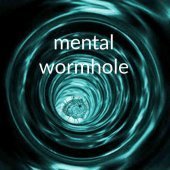-
Posts
22 -
Joined
-
Last visited
-
Days Won
2
Jedson3614 last won the day on December 30 2017
Jedson3614 had the most liked content!
About Jedson3614
- Birthday 03/17/1984
Contact Methods
-
Website URL
https://jedson3614.wordpress.com/
-
Skype
Jeffrey.Edson
Profile Information
-
Gender
Male
-
Location
NY
-
Interests
PC GAMING / PC Hardware
Recent Profile Visitors
1,685 profile views
Jedson3614's Achievements

Just Getting Started (2/10)
3
Reputation
-
 teddyb reacted to a post in a topic:
Riing Plus TT Premium Edition (16.8 Million colors) software help
teddyb reacted to a post in a topic:
Riing Plus TT Premium Edition (16.8 Million colors) software help
-

Riing Plus TT Premium Edition (16.8 Million colors) software help
Jedson3614 replied to techbird's topic in Case Fan
If any of you need help with any of their products I can assist you here on the forum! I work with tons of their cases, fans, and coolers.- 26 replies
-
- riing soeftware
- riing controller
-
(and 1 more)
Tagged with:
-

Riing Plus TT Premium Edition (16.8 Million colors) software help
Jedson3614 replied to techbird's topic in Case Fan
Hey, I can understand your situation, there is a problem with the original shipment of these items and the USB cable not seating correctly and going all the way in, which I actually helped contribute to the solution of this problem. Thermaltake has been shipping out any affected customers with new control boxes and USB cables that correct the issue, and I received mine and it did, in fact, correct the problem. So if you set your free replacement up you have nothing to lose until ti arrives so ti will not void any warranty for you in this case. I work with the Thermaltake team quite a bit and write reviews for them as well on some fo their products, so I can help you get in touch with the right people if need be, your best bet though is to call customer support and request one of these replacements.- 26 replies
-
- riing soeftware
- riing controller
-
(and 1 more)
Tagged with:
-

Riing Plus TT Premium Edition (16.8 Million colors) software help
Jedson3614 replied to techbird's topic in Case Fan
You might not have to, I'm just saying I did and my item started to work. I too ka small flat head screwdriver and very, very carefully edged some away. Do your fans get recognized from the software now though that you took it out of the case? There are a few reason why this would be and I can explain why if you would like.- 26 replies
-
- riing soeftware
- riing controller
-
(and 1 more)
Tagged with:
-

Riing Plus TT Premium Edition (16.8 Million colors) software help
Jedson3614 replied to techbird's topic in Case Fan
I know this goes against the purpose of the product, but let me ask you something, try taking the controller hub out of its plastic box by the screws holding it in, and then plug in your fans and USB cable. Does this fix any of your issues with the software seeing the fans >? Let me know because TT had an issue with the USB cable not being the right head length to fully make contact during manufacturing, so this can easily be fixed with a replacement new cable and controller. I had the same issue as you guys but took the controller out of the box and this fixed my problem. I also removed some excess white glue behind the USB connection. I even mounted a naked controller behind my case with velcro and had no issues with shorting out or anything. let me know if this fixes any of your guy's problems. I had the new TT premium fans, and as far as I know only effects the new ones.- 26 replies
-
- riing soeftware
- riing controller
-
(and 1 more)
Tagged with:
-
You're going to need to uninstall the software and reinstall! After that is completed, please unplug the keyboard and plug it back in. If you're not already running the current firmware, it will work. I have noticed at times that even though firmware doesn't look like it finished it does if it gets interrupted for some reason. Then it won't install because you did get the latest version.
-

THERMALTAKE RIING PLUS PREMIUM CONTROLLER USB CONNECTION
Jedson3614 replied to RENTANERD's topic in Case Fan
No, it needs to stay connected, there are alternatives to your problem. You could route a USB mini b cable out of your case and just plug it into a normal USB port, you could get a motherboard that has a USB connection or USB header on your motherboard, and lastly you can get something like from NZXT that gives you more USB headers. The NZXT internal USB hub might be your best bet but you can route a cable outside if you have no other solutions. -
There are workarounds for the software to work 100% although not ideal!
-
Guys I have fixed this problem and TT is aware of it, go to your roaming profile and find the Riign folder delete the XML file, also find HID under the TT programs folder and set to wWindows 8 compatibilities. This allowed my fans to stay consistent and no freezes work through fresh boots. I get your frustration as these fans were expensive and NO I'm not telling you to buy new fans, but these problems with the software and such have been corrected with the new Plus fans. if I were you I would contact TT and ask if you can get them swapped out for the newer fans, It does not hurt to ask because the older Premium fans do have software issues. I have fixed them before but ultimately there are little bugs that are annoying and I do believe they are trying to focus on the new fans. They do care about their customers trust me. I work with them a lot and was just at PAX East with the TT team. I write reviews for them and have both reviewed the Premium and Plus fans already.
-
What FANS are you using the premium or the new plus, DPS is for PSUs, and the Riing software is for the Premium, and in fact believe it or not there is a third that you must search for specifically it looks the same but is called Riing Plus for the new fans. If you're using the Riing premium app it won't work for the new fans you need the Plus app. I agree this is confusing a bit but I have it up and working perfectly right now.
-
Guys this is not true, I can help you as I work with the TT team but not for them. I write reviews for TT products! The Rainbow effect is only for the new Plus fans. i will answer any questions you have!
-
Listen I told you how to fix the problem, but TT does care in resolving the matter. If I were you I would ask if you can send those back and see if they will send you the new fans. The old software and controller do have compatibility issues with Anniversary update. If you have regular Windows 10 x64 you can run HID with Windows 8.1 compatibility and the software will work.
-
Guys TT is aware of the issue and I work with them frequently! They are issuing new cables and controllers with people affected by the problem. They had a problem during manufacturing where the cables do interfere and don't reach enough wit the housing on the controller and the USB cable doesn't seat correctly to make a connection. They have made it longer and fixed the housing.
-
 Jedson3614 reacted to a post in a topic:
Riing Plus 12 LED RGB Fans not detected
Jedson3614 reacted to a post in a topic:
Riing Plus 12 LED RGB Fans not detected
-
 Razarc reacted to a post in a topic:
Riing Plus 12 LED RGB Fans not detected
Razarc reacted to a post in a topic:
Riing Plus 12 LED RGB Fans not detected
-

Riing 12 LED RGB Radiator Fan TT Premium Edition - Software not that great
Jedson3614 replied to domenic's topic in Case Fan
I fixed my issue if you want the fix pm me! -

Riing Premium TT fans unfit for purpose. Buy if you want to boil your system.
Jedson3614 replied to Juris's topic in Case Fan
I fixed the issue and if you want the fix pm me! I worked with Thermaltake on the issues with these hubs. -
I can help you here! Thank me later. There are a number of things that can fix this problem, but I'm going to ask you to do something strange. You should in screw the plastic hub housing from the controller and remove it entirely. Once you have it out of the box unplug the micro USB side then plug it back in. Restart your pc. I actually have the naked hub mounted to the rear of my motherboard tray and have no issues. I have a feeling you will be surprised this works. There are a few reasons why but the most important is the USB connection isn't sitting well and not allowing the software to read the box. Also look for a white glue substance behind the USB connection, if there is a lot scrape some away. Hopefully your comfortable doing this and I get it your product isn't working as intended but it will fix your problem , if it doesn't I know a few more things to try but do that first. Also your title says riing plus and that software your using is for riiing premium. Plus fans are better than premium and just came out.
- 7 replies
-
- notdetected
- digital Controller
-
(and 2 more)
Tagged with: