-
Posts
6 -
Joined
-
Last visited
Content Type
Profiles
Forums
Downloads
Events
Gallery
Blogs
Posts posted by LeslieYee
-
-
To solve this issue, what i suggest is using a micro usb direct connect into MB usb port and don't use the 9pin socket! I have try and work perfectly now.
-
On 4/19/2017 at 7:26 PM, Atingleee said:
Hi guys, are any of you running Ryzen systems by any chance? I ask because atm there is a software conflict with riing and ryzen and we're waiting for a hotfix from thermaltake. Admittedly its been almost a month since they told me they're working on it so dont really have an ETA. Hope this helps!
I am having a same issue, I recently purchased the THERMALTAKE RIING 14CM RGB 3 FANS PACK FAN for my new build but it is not working as per expectations. After installing all the drivers and the software from the website, the software does not detect the 3 fans. I've tried downloading different versions of the software. The older version will have 3 fans displaying at 0 RPMs and i'm not able to control the fans still.
Software download links as below;
And Here are the things that i have tried.- I've connected the fans into different headers from the controller.
- I've connected the fan controller into all of the 9 pin USB2 on my motherboard.
- I've connected different Molex cables into the fan controller.
- I've used different points of my power supply.
- I've used both of the USB ports from the controller cables.
- I've tried all the controller number settings i could from the back of the controller.
- I've tried to get a new controller
And still i cannot get the software to detect the fans. I think i am not the only one with this issue I need advice on this. Please help !!The main star of this build were the fansMy CPU build as such- Msi x370 Gaming pro carbon
- Ryzen 7 1700x
- G750M 750 Watt Semi-Modular 80 PLUS
- Asus GTX1080 8g 11gbs
*I think these are the parts I need to list for the "debugging".**All parts purchased on July 2017.***Thermaltake fans ordered online on 2nd August 2017.****Thermaltake fans arrived on 4th August 2017.*****Location: Malaysia -
On 8/4/2017 at 0:18 AM, Rob03 said:
Im having same issue MSI B350m motherboard ,Ryzen 1600
if anyone finds a fix please post it
Tried using the USB on the back of the MOBO , didnt work.
I am having a same issue, I recently purchased the THERMALTAKE RIING 14CM RGB 3 FANS PACK FAN for my new build but it is not working as per expectations. After installing all the drivers and the software from the website, the software does not detect the 3 fans. I've tried downloading different versions of the software. The older version will have 3 fans displaying at 0 RPMs and i'm not able to control the fans still.
Software download links as below;
And Here are the things that i have tried.- I've connected the fans into different headers from the controller.
- I've connected the fan controller into all of the 9 pin USB2 on my motherboard.
- I've connected different Molex cables into the fan controller.
- I've used different points of my power supply.
- I've used both of the USB ports from the controller cables.
- I've tried all the controller number settings i could from the back of the controller.
- I've tried to get a new controller
And still i cannot get the software to detect the fans. I think i am not the only one with this issue I need advice on this. Please help !!The main star of this build were the fansMy CPU build as such- Msi x370 Gaming pro carbon
- Ryzen 7 1700x
- G750M 750 Watt Semi-Modular 80 PLUS
- Asus GTX1080 8g 11gbs
*I think these are the parts I need to list for the "debugging".**All parts purchased on July 2017.***Thermaltake fans ordered online on 2nd August 2017.****Thermaltake fans arrived on 4th August 2017.*****Location: MalaysiaIF ANYONE CAN SOLVE THIS ISSUE PLEASE HELP ? -
I recently purchased the THERMALTAKE RIING 14CM RGB 3 FANS PACK FAN for my new build but it is not working as per expectations. After installing all the drivers and the software from the website, the software does not detect the 3 fans. I've tried downloading different versions of the software. The older version will have 3 fans displaying at 0 RPMs and i'm not able to control the fans still.
Software download links as below;And Here are the things that i have tried.- I've connected the fans into different headers from the controller.
- I've connected the fan controller into all of the 9 pin USB2 on my motherboard.
- I've connected different Molex cables into the fan controller.
- I've used different points of my power supply.
- I've used both of the USB ports from the controller cables.
- I've tried all the controller number settings i could from the back of the controller.
- I've tried to get a new controller
And still i cannot get the software to detect the fans. I think i am not the only one with this issue I need advice on this. Please help !!The main star of this build were the fansMy CPU build as such- Msi x370 Gaming pro carbon
- Ryzen 7 1700x
- G750M 750 Watt Semi-Modular 80 PLUS
- Asus GTX1080 8g 11gbs
*I think these are the parts I need to list for the "debugging".**All parts purchased on July 2017.***Thermaltake fans ordered online on 2nd August 2017.****Thermaltake fans arrived on 4th August 2017.*****Location: Malaysia -
ORIGINAL POST WAS BELOW;
Hello, I recently purchased the THERMALTAKE RIING 14CM RGB 3 FANS PACK FAN for my new build but it is not working as per expectations. After installing all the drivers and the software from the website, the software does not detect the 3 fans.
I've tried downloading different versions of the software. The older version will have 3 fans displaying at 0 RPMs and i'm not able to control the fans still.
1 ) http://www.thermaltake.com/MICROSITE/Riing12RGBRadiatorFanTTPremiumEdition/download.html
2) http://ttpremium.com/product/premiumrgb/
And Here are the things that i have tried.
- I've connected the fans into different headers from the controller.
- I've connected the fan controller into all of the 9 pin USB2 on my motherboard.
- I've connected different Molex cables into the fan controller.
- I've used different points of my power supply.
- I've used both of the USB ports from the controller cables.
- I've tried all the controller number settings i could from the back of the controller.
- I've tried to get a new controller
And still i cannot get the software to detect the fans.
I think i am not the only one with this issue.
I need advice on this. Please help. The main star of this build were the fans

My build as such.
- Msi x370 Gaming pro carbon
- Ryzen 7 1700x
- G750M 750 Watt Semi-Modular 80 PLUS
- Asus GTX1080 8g 11gbs
*I think these are the parts I need to list for the "debugging".
**All parts purchased on July 2017.
***Thermaltake fans ordered online on 2nd August 2017.
****Thermaltake fans arrived on 4th August 2017.
*****Location: Malaysia



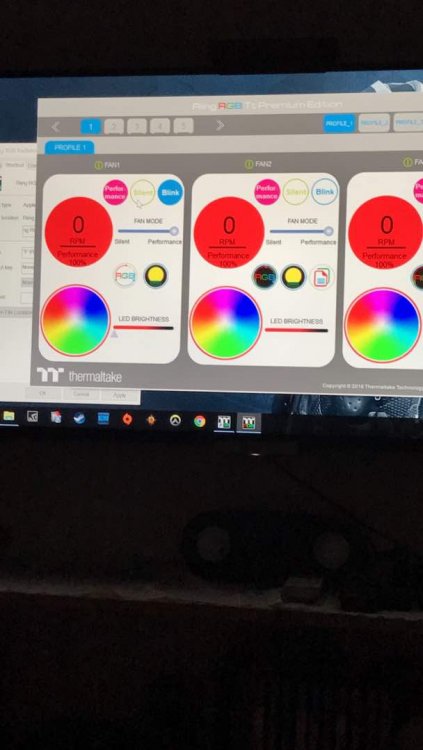
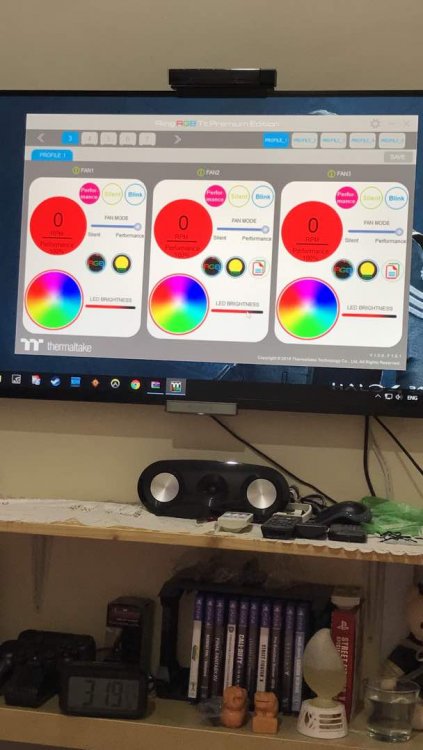
Riing Plus and Ryzen Software Issue Cannot Recognize Controllers
in Case Fan
Posted
Hi brother, before yesterday i am having a same problem like you, but now problem solve. i am using a micro usb direct connect into my mainboard USB port instead of using the original 9 pin socket for usb 2.0/3.0 port. after i tried this everything working fine now.