-
Posts
149 -
Joined
-
Last visited
-
Days Won
5
Reputation Activity
-
 Tony.P got a reaction from simonj24 in TT DPS G app not working
Tony.P got a reaction from simonj24 in TT DPS G app not working
Dear User
Could you try to TT RGB PLUS? Here is the download link. https://bit.ly/TTRGBPlusV213
-
 Tony.P reacted to Grimfilth in Windows DPS G App and TT RGB Plus Software
Tony.P reacted to Grimfilth in Windows DPS G App and TT RGB Plus Software
These hdd's are all binned, the problem is the same with the replacement. I sent a couple of these to their manufacturers as well, because there was still warranty on them, once in my pc with TT RGB plus, they start making the familiar noise again, even as a blank formatted hdd. You're hearing in the video a full stop/start on one disk and another initialising every 2 seconds, all the time. I can do that now as we speak, the second the TT RGB program is started, it'll start polling the remaining HDD, spinning up every few seconds for no appearant reason or any data traffic. It stops only after uninstalling TT RGB plus and rebooting.
-
 Tony.P got a reaction from Fred_Marjo in No TF2 item in the drop-down list of the TT RGB PLUS V 1.4.12021-03-22 software for two TF2s in two different computers
Tony.P got a reaction from Fred_Marjo in No TF2 item in the drop-down list of the TT RGB PLUS V 1.4.12021-03-22 software for two TF2s in two different computers
Dear Fred_Marjo
We found the controller does not support TF-2 via software log.
Please check the specific controllers of the following water block models.
https://www.thermaltake.com/pub/media/wysiwyg/key3/img/TF2/TT RGB PLUS Support List_TF2 Controllers_EN.pdf
TF-2 prodcut website page: https://www.thermaltake.com/thermaltake-pacific-tf2-temperature-and-flow-indicator.html
-
 Tony.P got a reaction from Fred_Marjo in No TF2 item in the drop-down list of the TT RGB PLUS V 1.4.12021-03-22 software for two TF2s in two different computers
Tony.P got a reaction from Fred_Marjo in No TF2 item in the drop-down list of the TT RGB PLUS V 1.4.12021-03-22 software for two TF2s in two different computers
Dear User
TF-2 must use the included controller. Don't connect with other fan's controller.
If you still can't find the controller again. Please provide your PC information and program log.
How to find software log? https://www.dropbox.com/s/f4vu78intz2bbdi/TT RGB PLUS Debug Mode.docx?dl=0
-
 Tony.P got a reaction from Hyberpsycrow in Controllers failes to detect again..
Tony.P got a reaction from Hyberpsycrow in Controllers failes to detect again..
Dear User
You can send us TT RGB PLUS program log again. We will help you to check that the software is working properly.
But I think your problem is related to hardware connection issue.
-
 Tony.P got a reaction from Jo_Hanse in my controller is Broken
Tony.P got a reaction from Jo_Hanse in my controller is Broken
Dear User
Please connect our technical support. https://my.thermaltake.com/csTech.aspx
-
 Tony.P got a reaction from Rapt0r_GT in TT RGB Plus Temp Issue
Tony.P got a reaction from Rapt0r_GT in TT RGB Plus Temp Issue
Dear Rapt0r_GT
Thank you for your report.
Because AMD changed the CPU temperature string rule. https://forums.tomshardware.com/threads/hwinfo64-which-cpu-temp-is-correct.3535427/
We decided to listen users’ suggestion and correct it again. Attachment is the revised test version.
TT_RGB_Plus_Setup_1.3.802_x64.exe.zip
-
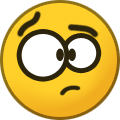 Tony.P got a reaction from Max G in Windows DPS G App and TT RGB Plus Software
Tony.P got a reaction from Max G in Windows DPS G App and TT RGB Plus Software
Hi Blast77
TT RGB Plus reads the system temperature include CPU, GPU, memories and HDD.
This is a necessary function.
-
 Tony.P got a reaction from serene_langley in TT AIO cooler plus riing 12 3 pack radiator fan issue
Tony.P got a reaction from serene_langley in TT AIO cooler plus riing 12 3 pack radiator fan issue
Hi serene_langley
We have already asked the relevant customer service to contact you and will help you solve the product problem. Thanks for your report.



_-01.thumb.png.3a0a080716f8dbf53fe358f85e36be63.png)