-
Posts
9 -
Joined
-
Last visited
Content Type
Profiles
Forums
Downloads
Events
Gallery
Blogs
Posts posted by Duluth
-
-
-
-
May anyone else confirm this?
-Much thanks.
-
-
Interested. PM'd
-
-
Hey Mike,
Thank you for the response.
Yep - I connected the box via micro to reg usb. The surface pro I used did not respond to the 2.1.5, nor did an Intel-based laptop carrying Windows 10.
Perhaps I fried it when I first connected to my AMD platform? I followed protocol: using a dedicated line from my ps and connected when the system was off.
Regards,
-Carl
-
Hey Everybody,
The long and short of it: RMA'd the control box, dealing with the same issues (pictured).
What I've tried:
-Connecting to every USB port: directly on mobo, case front panel, and back of mobo. I restarted my comp each time I tried a new usb port. On the attached image, bottom right corner, I do see system Temp/IP address (removed) as well as all of my system specs after clicking the "Info" icon...
-The mobile app (via usb cable) can connect, however can't make any changes.
-Several versions of the Riing Software: 1.1.3, 1.1.2., and 2.1.5. Some didn't load, some presented the same error code pictured, some got past the error code however can't make changes.
-I've tried installing the Riing software w/o the control box powered/connected to mobo, CCleaner'd any registry errors, restarted - no luck.
-I've tried connecting the control box to another computer, Surface Pro, same issues.
(Fresh install of Windows, yesterday)
(BIOS and drivers updated today, details below)
I do have an available RGB header on my mobo. Is it possible to bypass the control box and just use the software I'm currently using for mobo and cpu (Ryzen Spire)?
Open to all suggestions.
My Specs:
-MOBO GA-AB350N (BIOS:F6a, most current)
-USB Drivers updated via "AMD Software" (ver: 16.50.2601)
-Ryzen 7 1700
-Zotac 1080ti
-Windows 10 Home x64 (10.0.16299, Build 16299)



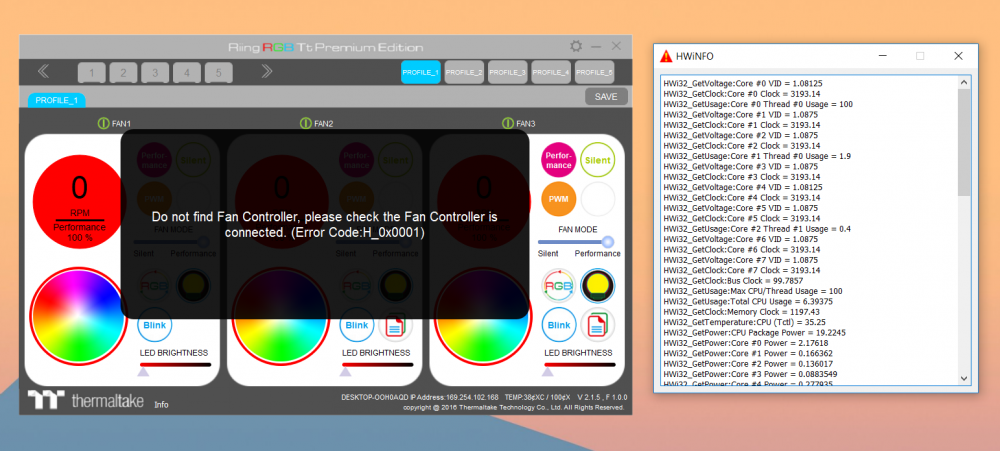


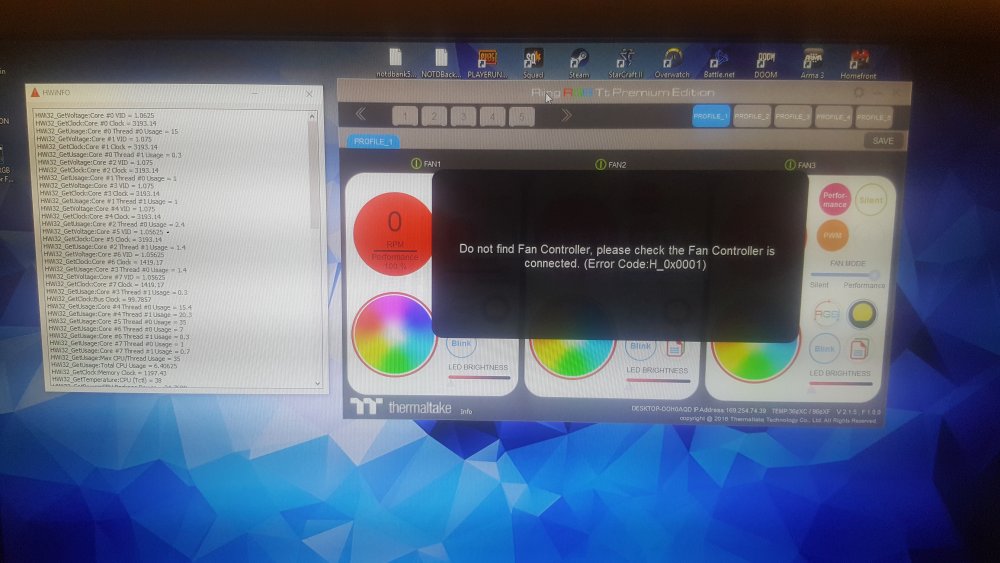
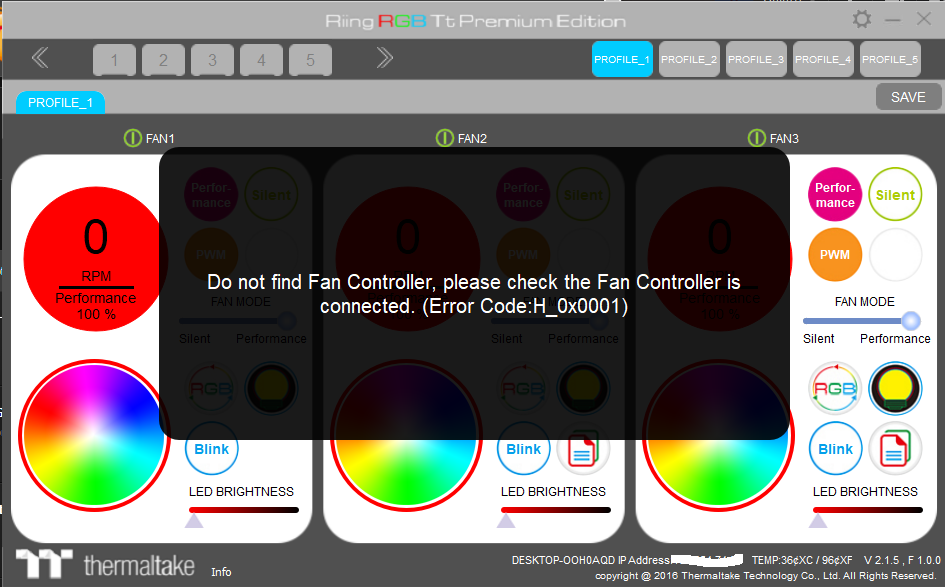
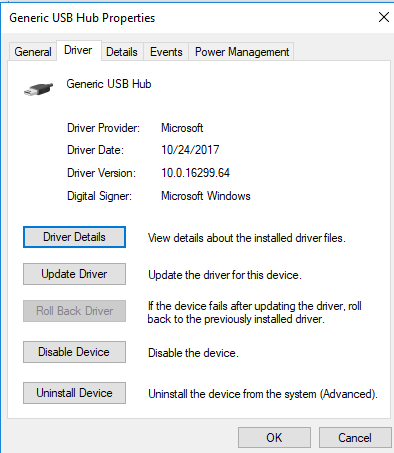
Riing Software and Ryzen 1700 issues!
in Case Fan
Posted
I've made them aware of the situation, and your help - thank you. The new one should be here any day now.
Warm Regards,
Dultuh