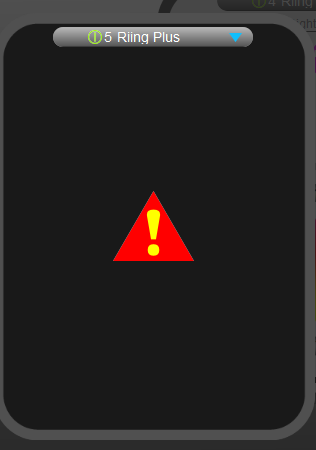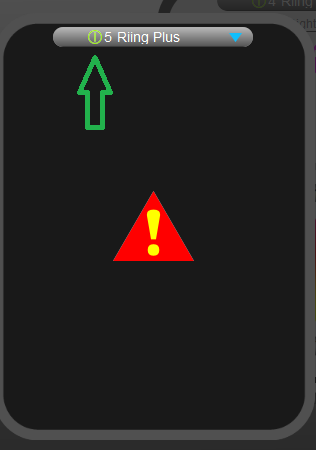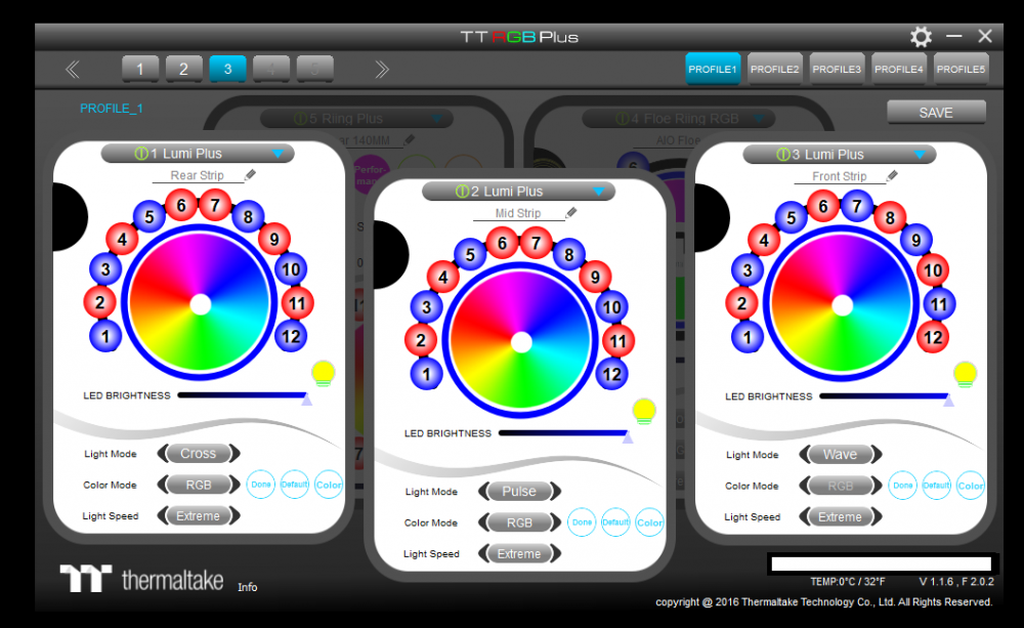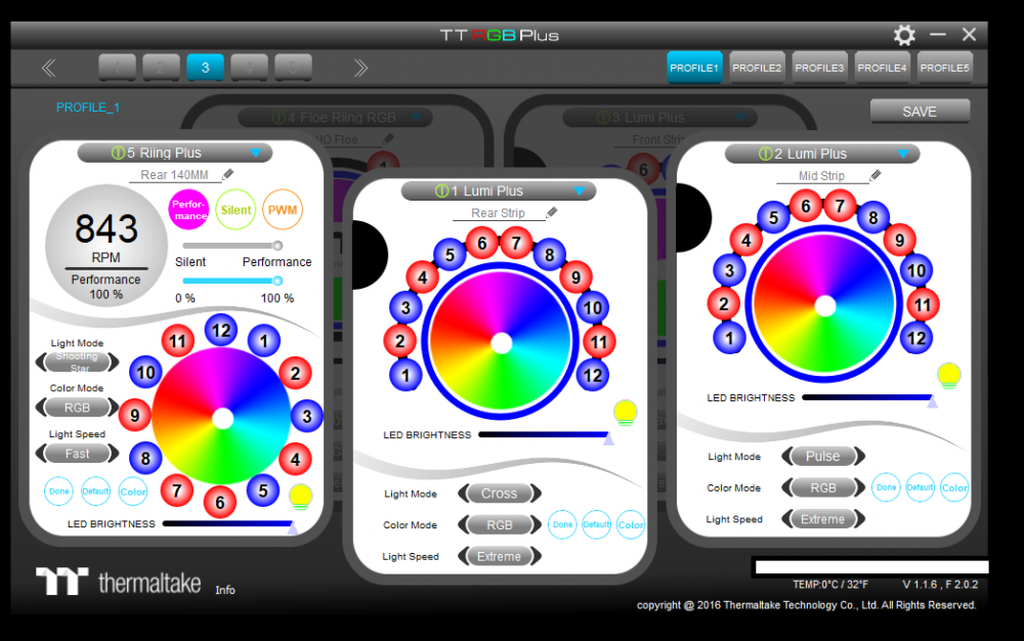-
Posts
312 -
Joined
-
Last visited
-
Days Won
24
Content Type
Profiles
Forums
Downloads
Events
Gallery
Blogs
Everything posted by Tack
-
if your motherboard has the amps to do it you can split the rgb signal with a y I use a few 4 pin splitters I got off amazon they are meant for standard no digital rgb but they do the job. If your motherboard does not have the amps for it you may just split the data line and pull the 5v from the psu. But proceed with care it is very easy to get this wrong and blow all your led. if you do end up pulling from the psu I recommend buying some cheep led strips that can be cut into individuals and using them to test. Even the fact that Thermaltake uses 4pin dual signal rgbs you can still use 3 pin single signal leds with them. I have yet to get 100% confirmation if the ttsync provides its own power to the leds or pulls from the motherboard. I asked them on facebook and they stated that it pulls it from the motherboard. If that is in fact true it is a crappy way of doing it. But all the information I am giving is based on the response I got from them. I discussed this with another person here As for the pwm if you want all the fans to be doing the same thing then yes you would also have to split the pwm. But make sure its only pulling one speed signal to the same header. most pwm splitters from stores do this already but just a warning if you are making your own.
-
can you confirm you windows is up to date also normally before it gets to installing microsoft visual c++ 2015 it tends to finish the rgb plus software install. can you see if the rgb plus software will even launch without that version of c++ 2015
-
Try downloading and installing the x86 from here https://www.microsoft.com/en-us/download/details.aspx?id=52685
-
They are not made to do so but you can make a splitter that will make multiple sync controllers work off one data signal.
-
Do i have to buy new TT Controller Premium Edition ??
Tack replied to nitinvaid20's topic in Case Fan
Yes if you want to use Aura Sync with your Riing Plus fans you would have to buy the TT sync controller to replace the default controller. -
Floe Riing RGB 360 with new TT sync Controller issue
Tack replied to Coopers's topic in Liquid Cooler
The TTsync controller does not use the tt rgb plus software it runs solely off you motherboards rbg and pwm headers. Once you hook up the TTsync with the pwm headers you control fan speed via your motherboard software. -
O for the psu once you install the software for both you have a option in the TT rgb plus software click "sync DPSG" Then the controllers you sync via the TT RGB plus software via profiles. Select the same profile on all the controllers if you want them doing the same stuff. If you want them doing different stuff per controller make one profile per controller. As for syncing your motherboard to them I am not sure what you 100% mean by that If you want to expand on that question. Not sure if your talking hooking them up or lighting on you motherboard
-
Sounds like a lack power issue. The last response I have got from Thermaltake is it pulls the power from the motherboard header to drive the leds. If this is the case it would be dumb but make sense as the 5v digital rgb header on the gaming 7 only supply 2 amps and on the spec page it states 9.5w for 5v line and 6.5w for the 12v line for the three fans at that assuming the 5 volt line is for the rgb leds the 8.5w @ 5v would be about 1.9amps. I was having the same problem with my setup not with the sync control but 14 feet of digital rgb strips that wanted 7 amps I ended up having to just use the data line from the motherboard and get power from the 5v line on my psu(pic below). But I do not recommend doing this unless you know 100% what you are doing. It only take one mistake to kill all the leds and it can happen fast I bought cheap ones from china for my testing. This is why I went away from the TT sync. Plus I wanted 2 different lighting modes going. One being controlled by the motherboard and the other with tt rgb plus software. I also did some mods to get some cablemod 60cm strips to work with the rring plus controller. If I can find my tt sync I will probe it to see if it in fact pulls from the motherboard or not but I have no idea where it is.
-
I would say use the Riing Plus controllers and run the TT RGB Plus software with DPSG sync turned on to sync the psu with them.
-
Does it flicker with only 1 or 2 fans?
-
Not anymore I ended up pulling it and opting with the tt software controller that came with my fans/strips. I do how ever have a lot of experience with it and the Gaming 7. What all do you have hooked up to the digital rgb header that includes whats connected to the tt sync.
-
Can you take a pic of how you have it set up. I have this same motherboard.
-
Is it connected directly to the motherboard or off the end of a rgb strip.
-
Does the flicker go away if you turn down the led brightness?
-
Looking at the manual I would say no. Looks to only be compatible with 2x 120 on the top and front
-
Does your pc make the device connected sound when you plug the usb in? Also what software version you using? If the answer to those is "yes" and "1.1.7" I would try to reinstall the software If that does not work I would put in a rma request for a new controller you should be able to do that here https://thermaltakeusa.zendesk.com I had to do the same for one of my controllers
-
Do you have a screenshot of the program and is the program showing rpm and everything correctly. Have you tried unplugging the power from the controller for like 10 sec.
-
So I got replacement controllers from support and the only difference is the power cable on the old ones had a chip in-line. But it has fixed them losing power. But I still have the issue that if I change a setting on one controller it gets copied to the other controllers
-
So I have found that in order to have the same amount of response out of my g933 headset as the on-board audio is to disable surround sound. Hope they add some sort of adjustment in the future.
-
So I am getting very little response out of sound control when using my Logitech G933 even at max volume. I am getting great response out of onboard at max volume. Anyone else having this issue?
-
Riing TT Premium Edition RGB LED Fans - How to Videos
Tack replied to ThermalMike's topic in Case Fan
Yes they all need power That normally comes up when you have a port that has nothing plugged into it on the controller It would look like this If so just click the green circle. But just make sure that nothing is on that port and everything is showing up that should be showing up as it can also happen if you the wrong item selected(ie: if you have it set as a Riing Plus where you have a Lumi Plus, Floe Riing, ect) -
I would love to use the 9 port controller but it uses the mb digital rgb header and I already have 14feet of digital rgb on the case hooked to my motherboard. So I like having the other software control the TT fans/strips so I have more color options. If it was a 9 port software driven controller and not piggy backing off the mb headers it would be pure bliss I have all 3 on different headers. Have also tried daisy chain cable. Also only 2 have they ability to daisy chain as one has a black sticker where the port would be. I have move around controllers and I think two of the controller are bad but what are the chances of that. The two that I am having issues with seem copy what controller 3 does and disappear from the app when I try and fight it. Here is when they are sort of working but copying all data from the third controller. Here is when the two disappear Here is the dip switches
-
Ok so where to start. I have 3 Digital Lighting Controllers in my current build. From a Riing Plus 120 5pack From a Floe Riing RGB 360 TT Premium Edition From a Pacific Lumi Plus In total I have 8x 120mm Riing plus 1x 140mm Riing plus 3x Lumi plus strips 1x Floe aio So my many issues started with the software not responding constantly. So I was fed up and reinstalled windows as a end all solution. But that seems to have opened up chaos. Now my issues are as follows the software still randomly stops responding. If i change the color on one controller it changes the color on all the others(flailing arms while saying this) 50% of the time when changing the colors I lose one or two controllers from the software and the only way to bring them back is to unplug the power from the controllers for a few sec. So far I have tried Reinstalling the TT RGB Plus software Reinstalling windows Different usb headers Different usb cables Changing the dip switches This is on windows 10 pro build:16299.309 using TT RGB Plus software version 1.1.6
-
I would suggest making your own thread. Not trying to be rude. But it will help people help you and not get mixed up in someone else's issue. Also post some pics of how they are hooked up.
-
What you need is a PWM fan hub https://www.newegg.com/Product/Product.aspx?Item=N82E16811999340 If you go with a different hub then the one I linked make sure its PWM This will allow all fans to get the same rpm data from one header on the motherboard and provide enough power via a sata power connector. A plus side is you can hide it for that clean look