-
Posts
312 -
Joined
-
Last visited
-
Days Won
24
Content Type
Profiles
Forums
Downloads
Events
Gallery
Blogs
Posts posted by Tack
-
-
Sorry you post was looked over. I myself must of over looked it. The best site to use for rma's in the us is https://thermaltakeusa.zendesk.com/hc/en-us . The Thermaltake.com is a global site so I am sure things go some strange route but it looks like you have found the solution.
-
Have you tried uninstalling it and deleting the tt folder at C:\Users\*your username*\AppData\Roaming\Tt. Then reinstall the software.
- GeForce0077 and Mr_RustEZZE
-
 2
2
-
Have you tried uninstalling it and deleting the tt folder at C:\Users\*your username*\AppData\Roaming\Tt. Then reinstall the software.
-
3 hours ago, cherrybomb22 said:
Sorry to hijack this thread but since my problem is related to this controller and gigabyte motherboard, I didnt want to make a new thread when it relates.
CPU AMD Ryzen 7 1800x
Gigabyte AX370-Gaming K7
G.Skill RGB Memory
I currently have 4 Riing Plus 12 fans and one Floe Riing 360 in my build. Since i have 7 fans that need to be controlled I purchased the TT Sync Controller TT Premium Edition. I understand that each side of the controller has a PWM plug that gets plugged into a fan header on my mother board. What has me stumped is the cable marked VDG with a three pin configuration, there is no 3 pin header on the board marked VDG. There are however in two locations a header marked LED_C1 and LED_C2. At the LED_C1 header there are 4 pins marked from left to right (P1-12V, P2-G, P3-R, P4-B) and at the LED_C2 header its a 5 pin setup marked from left to right (P1-12V, P2-G, P3-R, P4-B, P5-W). I want to be able to control all of this through the Gigabyte Fusion software.
Any help is much appreciated and Thanks in advance!
Just looked at the Gigabyte AX370-Gaming K7 It does not have a addressable header. So unfortunately a TT sync controller is not compatible with that board.
-
Does the sound go away if you lower rpms?. On my pc I have the fan curve to run at 1200-1450 and I have never had any pump noise.
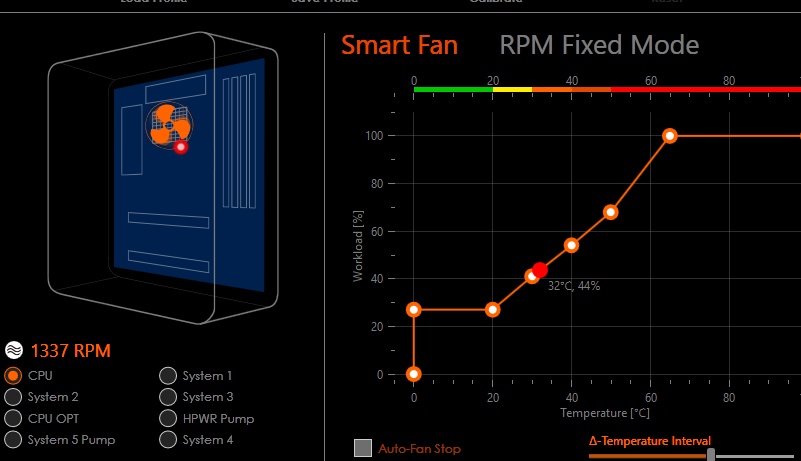
-
At idle what temp is your cpu and at what rpm is the pump going at that temp.
Are you both using the aio header?
-
In most cases the software needs to be running. Especially if its a moving color scheme. The TT rgb software gives active communication to the controller as to what is is suppose to be doing.
-
Have you tested this not daisy chained not that it should make any difference as they are designed to be daisy chained.
Also could be something in the software have you tried uninstalling the software then deleting C:\Users\*your username*\AppData\Roaming\Tt. Then reinstalling it.
Or you might have a bad switch on one of the units
If you have tried the above and being that you have the switches in the correct position and you stated in your other post you have tried different switch variations I would probably just file a rma for a new controller they are good at getting them out fast
https://thermaltakeusa.zendesk.com/hc/en-us/articles/115003056047-Warranty-Claim-RMA-Request (USA / Canada)
-
Most power supply's should have or come with a floppy power cable(4-pin Berg connector) check and see if you have one.

-
The reason why I said to try a different power cable is because it looks like you have the braided power cable that has a inline chip. That chip can cause issues like this on some systems.
-
If the update worked your all good. If the update didn't work try the following:
- checked all connections
- try a different usb cable. You can also use a standard micro usb cable and hook it to the back of your pc for testing.
- tried a different power cable. Most power supply's will have a floppy power cable on them.
- checked the switches on the controller to have them coincide with what the manual states
- Tried reinstalling the software including deleting the folder at C:\Users\*your username*\AppData\Roaming\Tt
If all that does not work file a rma for a replacement controller.
https://thermaltakeusa.zendesk.com/hc/en-us/articles/115003056047-Warranty-Claim-RMA-Request (USA / Canada)
https://www.thermaltakecorp.com (global)
-
Can you post a pic of how the controller is hooked up.
And a screenshot of the TT software
-
No that will not work that is for a 12v non-addressable rgb system. The Thermaltake Riing system runs off a 5v addressable dual signal system.
-
Mmm that is strange.
This might be one that @ThermalMike knows a solution for or has a bit more info on.
-
That would be a bit over kill but yes. you just have to make sure you connect them correctly as it is not forgiving. A split second with it hooked up wrong and a lot of damage can happen.
Now the thing is I am not sure how the tt sync gets its 5v for the leds. I have been meaning to buy two TT sync's for testing\diagnostics but just got other things that I want before I buy something that I am not going to be using in my own build. But I have been told that it pulls from the 5v from motherboard and I have also been told that the controller provides the 5v power. The main thing is I have yet to get a definitive answer on that. I would love to get my hands on one just to hit it with a multimeter.
What I am rambling about is if it pulls the 5v from the motherboard it will not provide enough amps for powering all that.
On my build I had to pull my 5v from my psu due to my motherboard only providing 2 amps and I needed about 8 amps. However I don't recommend doing unless you know what you are doing.
-
For the not reading temps try uninstalling the TT rgb plus software and delete the folder at C:\Users\*your Username*\AppData\Roaming\Tt
then reinstall it
it also looks like you have a error on controller 2. after you reinstall can you post another screenshot.
-
1: The tt sync controllers are not chainable. However you can split a digital rgb signal. So you can run two with some small modding.
2: You can not plug the standard controllers into the sync controller as the standard controllers are looking for a usb connection that the sync controller does not provide.
-
Are you sure you have the sync controller. The main point of the sync controller is to sync the Riing ecosystem with your motherboards lighting and not using the TT RGB plus software.
-
Have you
- checked all connections
- try a different usb cable. You can also use a standard micro usb cable and hook it to the back of your pc for testing.
- tried a different power cable. Most power supply's will have a floppy power cable on them.
- checked the switches on the controller to have them coincide with what the manual states
- Tried reinstalling the software including deleting the folder at C:\Users\*your username*\AppData\Roaming\Tt
also are the fans lighting up
-
The tt sync controller uses your motherboards software not the Thermaltake RGB Plus software. No need to install any thermaltake software. the vdg should be 5v
-
What temp you getting and what are your system specs
-
Make sure your switches on the controller look like this
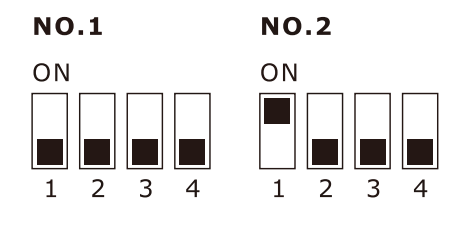
-
Are the leds working on the any of the controllers at the moment?
-



My TT RGB Plus software won’t open
in Case Fan
Posted
just retested by uninstalling mine and it should be there
or the fact that it is not there could be your issue. Do you have some sort of protection that could be blocking it
also you can try re-downloading the software might just have a bad installer.