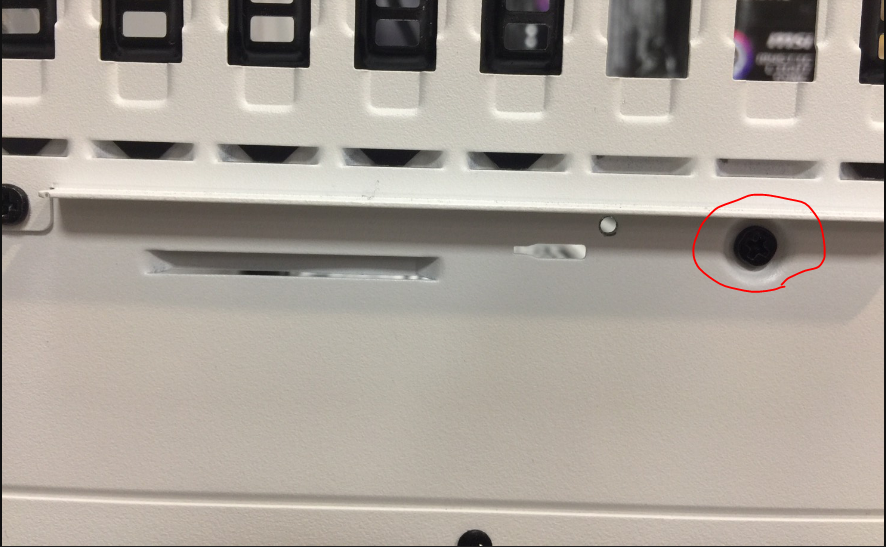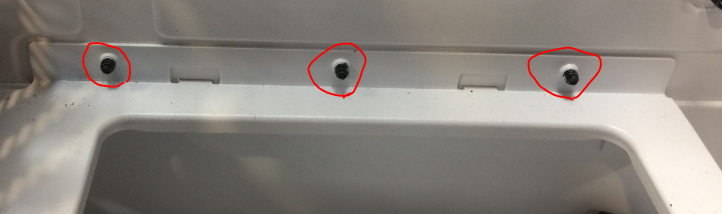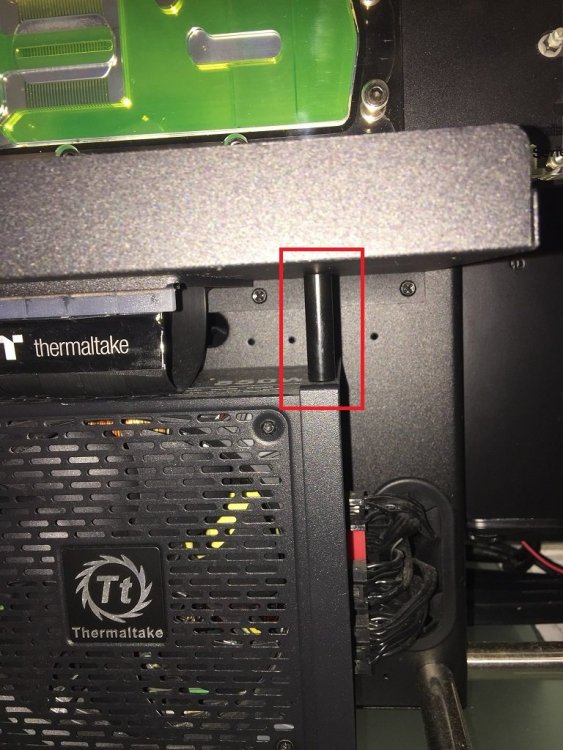-
Posts
162 -
Joined
-
Days Won
9
Content Type
Profiles
Forums
Downloads
Events
Gallery
Blogs
Everything posted by TT James
-
Hello TIG Nice to have you here! Welcome! you could download the manual here. https://www.thermaltake.com/core-v71-tempered-glass-edition.html#productattach and if you have any question about that case or anything you would like to know, feel free to ask here. good luck
-
Hello Hello first of all, thanks for loving the Core P8. it's a good case. of coursem it can support the 360mm radiator and plenty of 120mm Riing Quad fans. don't worry and for the radiator, i would suggest you to install the CI360 at the right side of the motherboard. like the pic below and the Riing Quad fans do not sync with the motherboard. you could only control the lighting via our own software, like TT RGB plus or NEON Maker
-

Thermaltake S500 TG / S300 compatibility with NZXT Kraken x63
TT James replied to Niteen Kulkarni's topic in Chassis
Hello not sure what you mean "main power supply get into radiator" but both S300/S500 can support 280mm AIO at the front and at the top. I believe the one you mention will be fine in these two case. -
the rear black standard fan is a 3 pin fan
-
Hello for the ARGB fans and control board that come with the Level 20 MT is not designed to sync with the TT software( guess u meaning TT RGB Plus, right) the pre-installed ARGB fans are only support to sync with the MB software or via the RGB button. if you would like to have the ARGB fans that can be controlled by the TT RGB plus software, u have to buy the specific fans kindly check the below URL. here are the fans that support TT RGB Plus software https://www.thermaltake.com/products/fans.html?cat=89 thanks James
-
Hello there are total 4 screws you need to unscrew first to remove the bracket. kindly check the pics below
-
Hello Could you please share some pictures that how you connect the ARGB board and the motherboard? and can you control the lighting via the RGB button? thanks James
-
PM you! thanks
-
Hello the sata power cable u mentioned is the one connected to the Control board, right? if yes, all you gotta do is to connect this sata power cable to the power supply. there is no need adapter or sth else for that control board. Thanks
-
The Tower 100 Mini Chassis Are You READY? I said...ARE YOU READY? Please welcome the first ever vertical mini tower chassis for Thermaltake-The Tower 100 series The Tower 100 mini chassis https://www.thermaltake.com/the-tower-100-mini-chassis.html The Tower 100 Snow mini chassis https://www.thermaltake.com/the-tower-100-snow-mini-chassis.html Let's get a closer look for this gorgeous, pocket sized The Tower 100 mini chassis. -The tower 100 comes with USB 3.2 (GEN 2) Type-C*1 & USB 3.0 *2 -Easy to remove slide-out design side panels -Mini ITX form factor chassis BUT can support ATX power supply -Pocket sized chassis but support HIGH END GPU up to 330mm -Well design ventilation on the side for GPU. DON'T WORRY about the airflow for the GPU. -Pre-installed TWO 120mm standard fans for outstanding thermal performance (one on top and one at rear) - Support TWO 2.5" SSD at the side and TWO 2.5" SSD or 3.5" HDD at rear (without the rear fan) -Support 120mm AIO on top Now, let us know what y'all think about this cute little guy? Are you interesting to have one for you game room? well, personally, i have already built one for my room feel free to leave your comments, questions or advice about The Tower 100. we are more than welcome to answer all your questions about this awesome mini tower chassis.
-
- thermaltake
- chassis
-
(and 6 more)
Tagged with:
-
Hello Sir, the feet is not tool-free removable. there's one little screw that u need to remove first. thanks James
-
Hello Hello glad that you love the Core P5 TG Ti. the color is really unique and looks really good. about that "fingerprint" issue, i am so sorry about that. that's the first time i heard about this kind of issue. and since i haven't had an clue about what that is, i might need some time to discuss with our PM/Supplier. and for that VGA stand, that is the stand for those users who install their GPU vertically. since the GPU is getting heavier and bigger, it may need the little stand to hold on the GPU tray. kindly check the picture below and those two screws are for fixed the stand. and for your build, that's dope! looks NICE and CLEAN! James
-
Hello thanks for choosing View 71 TG ARGB. couple quick question.... the header I marked in RED below is for the 5V ARGB cable connect to the motherboard. Seems like you connect other components in that header? and for the pre-installed ARGB fan, seems like other fans' LED work properly, right? maybe I could send a new ARGB fan for you? I do not believe it's about I/O panel. "I also noticed that the RGB of all fans stopped in some configurations. " could you please share a quick video about this, so that I could know what exactly happen in some of the configuration? thank you
-
Hello thanks for loving Core P8. this could be the dream case for people who love to build the DIY liquid cooling system. and yes, 225mm PSU could fit in that place but it might be a bit tricky to install it. do you have the exact model of that 225mm PSU you would like to install in your Core P8 built? we suggest that 200mm PSU is the ideal size and can be installed without any difficultiy. and for the riser cable, we have our basic Gaming PCI-E Riser cable included in this model. kindly check the link below https://www.thermaltake.com/gaming-pci-e-3-0-x16-riser-cable.html if you are looking for better Riser Cable for your built, I would recommend you the TT Premium PCI-E 3.0 Extender https://www.thermaltake.com/tt-premium-pci-e-3-0-extender-300mm.html let me know if there is any further question about Core P8 thank you James
-
if you are looking for the riser cable that compatible with View 71, you could try our TT Premium PCI-E 3.0 Extender – 300mm https://www.thermaltake.com/tt-premium-pci-e-3-0-extender-300mm.html we are now working on our TT Premium PCIE 4.0 Riser Cable. and it will be ready SOON. if you are looking for Linkup PCIE 4.0, you should get a straight one.
-
Hello, for the ROG 3090 GPU, both View 71 & Level 20 GT are can fit this one. these two cases are huge enough to install this 3090 GPU. and for the motherboard, since I do not have this one on hand, I could only check with the size that listed on its website. Both View 71 & Level 20 GT can support ATX motherboard which is 12” x 9.6” I believe these two case can definitely fit this motherboard.
-
Well, hello! that's an interesting idea. Core P7 is kinda very unique model for DIY liquid cooling system build, and thanks for you advice! I will definitely have an internal discussion with our engineer,PM and MKT teams to see if it's possible. thank you
-
PM you
-
if you are looking alternative front panels for H550, kindly check the Commander G series below: https://www.thermaltake.com/commander-g31-tg-argb-mid-tower-chassis.html https://www.thermaltake.com/commander-g32-tg-argb-mid-tower-chassis.html https://www.thermaltake.com/commander-g33-tg-argb-mid-tower-chassis.html these 3 models are mesh front panel which you do not need to worry about the airflow. H550 is okay for the airflow, but you are really care about the airflow, the mesh front panel could be the right choice for you. thanks
-
PM U
-
PM U.