
TirexiHD
-
Posts
10 -
Joined
-
Last visited
-
Days Won
1
Content Type
Profiles
Forums
Downloads
Events
Gallery
Blogs
Posts posted by TirexiHD
-
-
And this is not joke.

After Win 10 start random time my keyboard and mouse not working... :O
I don't know why.. and once i see what happens... after the TT program start my key and mouse is freeze.
If the Win start is good, all thing working. I stop and restart the TT program and of course my mouse and key is freeze. xD
THIS PROGRAM IS THE BIGGEST S.HT I EVER SEE IN MY LIFE.
NO SUPPORT AND PROBLEMS PROBLEMS.I read this topic a while ago and.... hahaha... problems problems problems.... but the developers is not answer for the problems.
I buy TT RGB fans just for cool effects and i get this... problems. Finally i no have more "no controller" error and this coming...
WHERE IS THE THERMALTAKE SUPPORT????????
AND WHY NOT HELP FOR USERS???????? -
And here we are again.. my third controller is dead...
The fans spinning with the default speed and rainbow colors but:I try all my all USB ports, i try reinstall the software i try another power cable.
No connect and disconnect sound in Win 10 Pro 64bit after i disconnect and conect my TT Fan Controller.
Not working!
But why not working??
The internet is full with this ........g issues!
Why not fixing this Thermaltake Team??? WHY??????If my CPU is die because your fans is not spinning correctly I complain to whole team!
We meet in court!Big Thanks Thermaltake! Big THANKS! -.-'
-
On 11/11/2018 at 4:56 PM, kyle441 said:
I plugged everything into the right places re-plugged used the wrong and right software still get same error. Bios and Aura sync works with it I can change colors and control fan speed but when I use your own software I get the error. Can't even use the app as that doesn't work either the version I used was RGB plus 1.2.4_x86 and still error I have Asus z370-e motherboard. I just want a fix cause I bought the controller and 6 fans so don't want them to go to waste.
Not only you have this problem... i have this problem too. And no fixing.. the thermaltake team is don't care about the users. I write an issue ticket with the official site but i never get answer.
This is my first Thermaltake product but my last one too.
And i make a don't buy Thermaltake video on YT and link to every forum!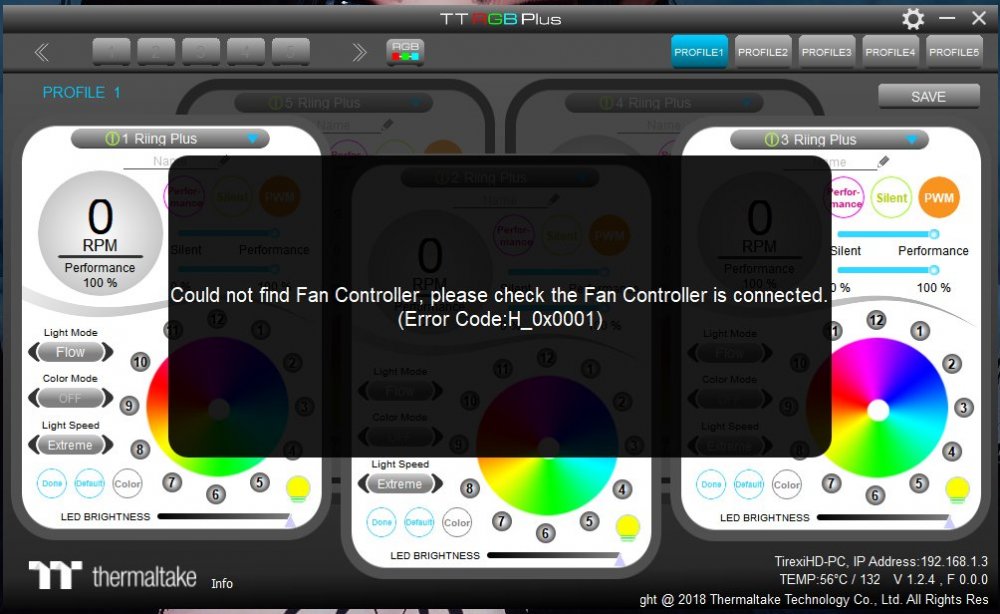
BIG THANKS THERMALTAKE TEAM!
My topic: https://community.thermaltake.com/index.php?/topic/77099-two-tt-rgb-fan-controller-is-ruined-but-why/ -
On 10/10/2018 at 7:12 PM, ThermalMike said:
If you get the fans spinning and default RGB lights, the controller is not dead the connection is imo. Either the cable failed or something got pushed out or broke/pinched on the data cable. Its a Y cable as well, try the other port would be an idea, but you are on the 3rd controller now.
Only thing I can think of is to much force on the mini USB port connecting it or something going on with the header on the board, but its so hard to tell without looking at it.
For the dead controllers, contact our support, we can send out just replacement controllers to you, if you want to switch the power cables as well, just note that in the ticket.
After 1 week the third controller is working perfectly with the updated power cable.
I not change the USB cable / location, i not change the program driver i not chage anything only the power cable.
So i think the old power cable is kill my two controller. -
On 10/8/2018 at 10:37 PM, Teszty66 said:
You can select multiple leds.
The program is cool but very minimum.

Where is the Swirl effect? And the other effects? -
1 hour ago, eagl3 said:
I am logged in as the admin; I had to run it as admin for the hwinfo to read properly. Now when I restart that no longer needs admin, it is strange. I am getting the temps but for my aorus 7 board, it seems to be pulling data from the VRM temperature sensor. Whereas I'd rather set my own sensor(such as case temp sensors plugged in mobo) and also set my own curve for controlling the fans
Thermaltake have a good fans with good lighting effects.
But the TT RGB program RPM control is a big s..t.
Only PWM and fix speeds.
You know the NZXT CAM program?
That program is have RPM/temp control customization.
My question is, Thermaltake is why not make this option in the program? -
2 hours ago, Tack said:
Are the leds working on the any of the controllers at the moment?
Yep.
Two dead controller: Spinning the fan with default RPM and have default rainbow light effect. But the windows is not see the controllers itself.
The third working controller is working fine with all lighting options in Windows.
-
1 hour ago, Tack said:
Were the fans still spinning on the "dead" controllers and are any of your current controllers working properly.
The fans is spining with default RPM if i use a dead controller because the USB power is powering the fans across the controller. (working like a mini USB hub?)
But the controller "control" section is not working. The Windows is not see the dead controller anymore.
If i disconnect the Third working controller i hear a disconnect sound in Windows.
But the dead controllers connect/disconnect it does not cause Windows connecting sounds.
Interesting but this is true. -
Hi all.
My "Errror Code:H_0x0001" story is a little bit different like others.
Its not software problem. My two controller is ruined. (physically dead)
I buy a 2x20cm Riing Plus and 3x14 Riing Plus fans (pack) and all working good.
After 1 week i play a game and my PC is turned off automatically. Ok. Restart.
After restart my PC i get the Errror Code:H_0x0001 (controller not connected to USB)
Hmmmm interesting.
I try to reconnect my controller but nope, the app is not see my controller. I think its died.
No problem is have two more controller. (two from the 20cm fans)
I connect the new controller and its working again!!!
But LOL.
Working... only worked for 1 day. Dead again. No USB connect or disconect sound if i try the USB cable connect and disconnect. So yes, the controller is dead physically.
Dead again. No USB connect or disconect sound if i try the USB cable connect and disconnect. So yes, the controller is dead physically.
Now i use my third controller BUT! i use the updated new power cable.
The first two controller is use the "old" power cable. (this cable included in the 3x14cm Riing Fans Pack)
So i think the "old" power cable is kill my two controller? I don't know.
The third controller is testing with the updated new cable.
Pictures:
Video from the first time working controller:
PC Specs:
Asus Maximus X
7700K
GTX1080 TI
32GB DDR4
Thermaltake 1050W
Thanks for the help.

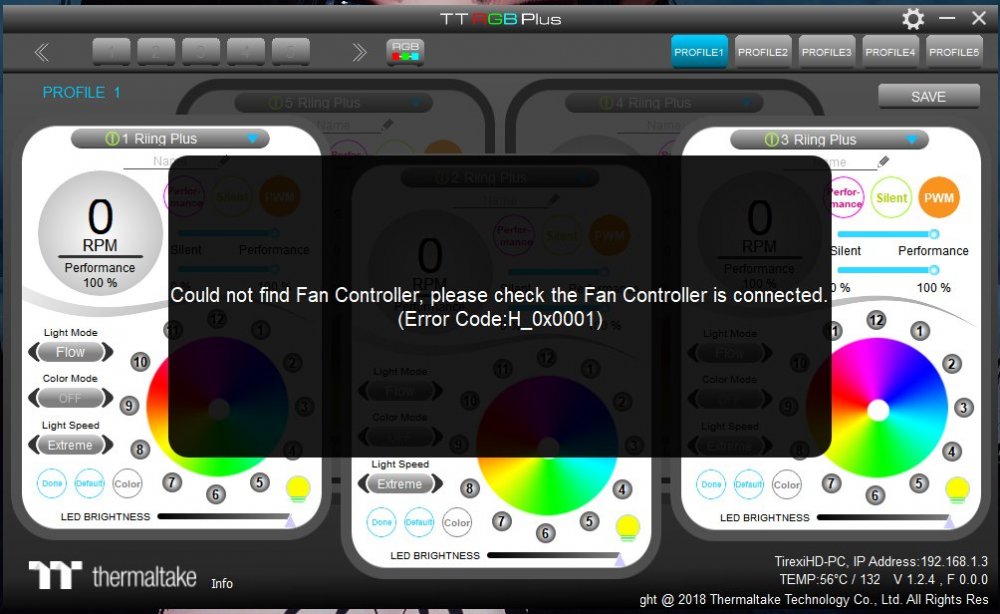
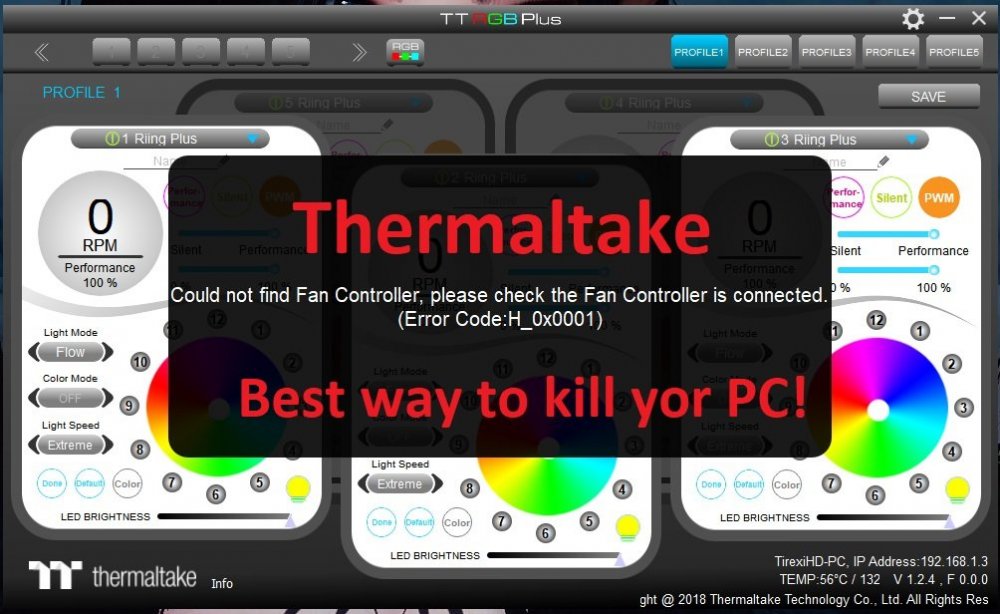


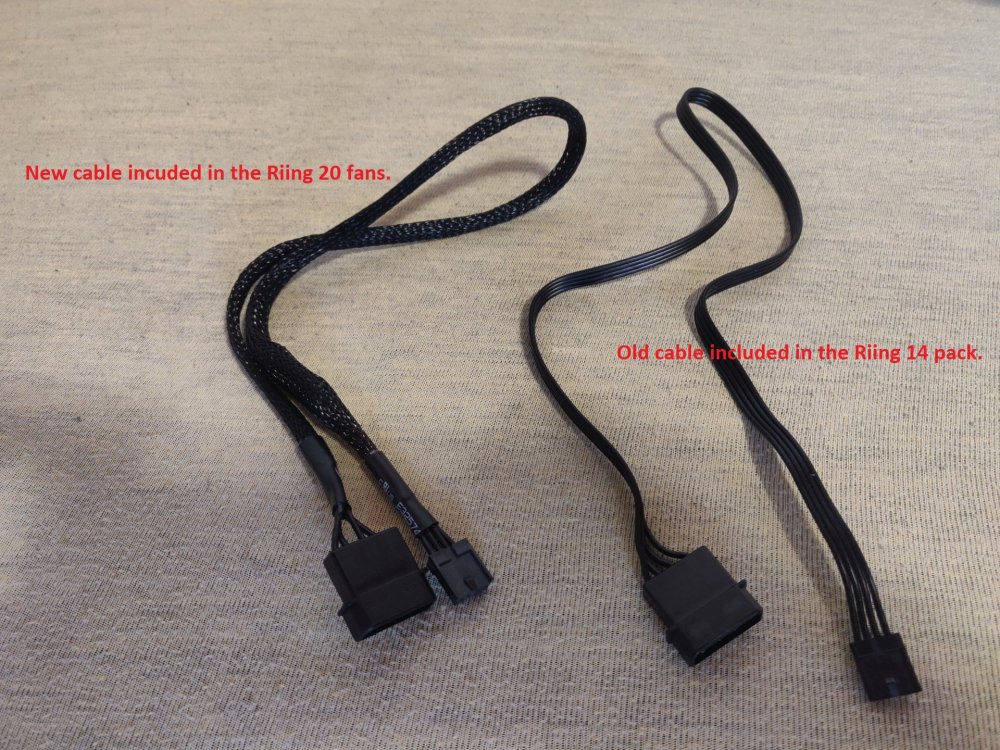
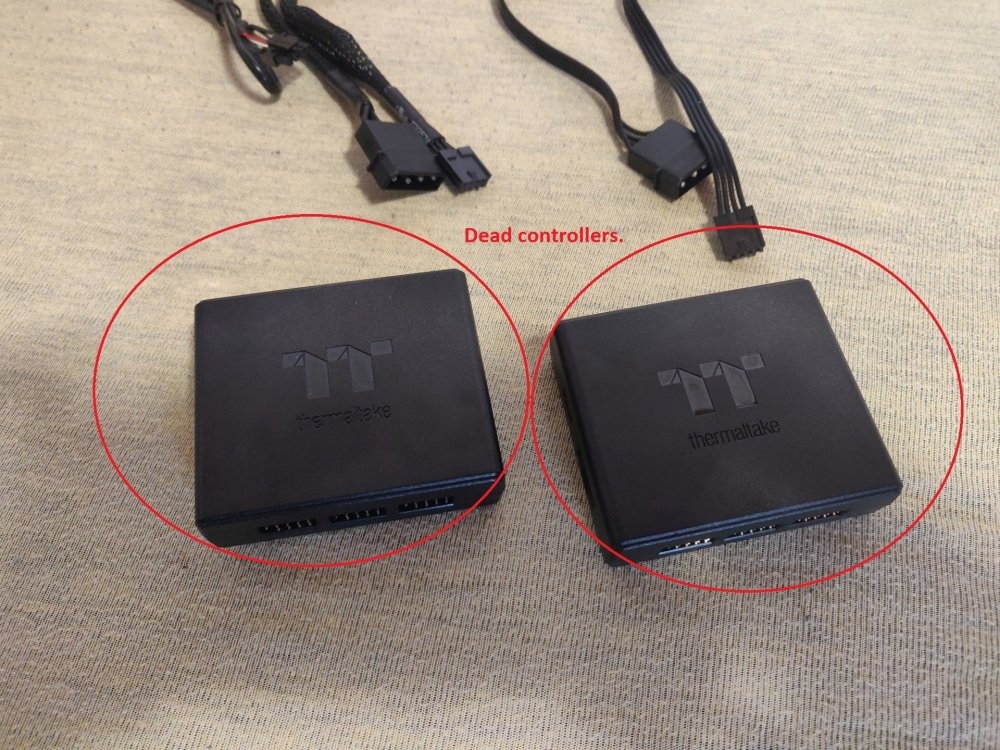
TT iTake minimize at startup
in Accessories
Posted
This is my problem too!
This Start Minimize thing is not working.
Pls TT Team fix this bug!