-
Posts
32 -
Joined
-
Last visited
-
Days Won
1
Content Type
Profiles
Forums
Downloads
Events
Gallery
Blogs
Posts posted by Digital_Fuzion
-
-
I will be upgrading to the new Asus Intel Z790 Maximus Hero. I am not sure if this upgrade will require a new ATX 3.0 PSU. I won't be upgrading the GPU, only the motherboard, cpu, ram, and storage. My current PSU is a beast - TT Toughpower DPS 1500W 80 Plus Titanium. ATX12V 2.31/ EPS12V 2.92 All aside, I'm no PSU expert, that's why I'm asking? Even if I did upgrade to a RTX 40 series card, couldn't I just use the included 16pin adapter and be just fine? This power supply is one of the best in its class. I just want to confirm before I move forward with upgrading.

-
Thermaltake, The TT DPS software by now at the current build stage should have the following features. Reference software features from NZXT's CAM. Maybe you will get a freaking clue on what users want to experience with software functionality. Or maybe not if your already at this stage of software development.
* Start TT DPS Minimized
* Enable Dark or White theme background
-
This software is still broken after 2 years. ROFL!
-
In addition to this software sucking. It's full of useless add-on bloatware. Come on Thermaltake! This isn't industry standard. For a power supply that runs nearly $500 Your software truly sucks compared to that of Asus and EVGA. Hire someone to redesign the ugly UI. This is 2021 stop using the Windows ME UI likeness and get creative for once. It's like Thermaltake hired clueless Norman the foreman to write application code. Instead of running the warehouse forklift.
Bloatware screenshot reported by IObIT Uninstaller Pro v10.2 Confirmed bundled program.
-
The latest version of TT DPS G APP 3.2.9 Does not automatically minimize to taskbar/toolbar after Windows 10 bootup initializes. I'm hit with the TT DPS UI menu option until I manually close it. Prior versions would load the TT DPS G APP UI menu screen for 1,2 seconds. There after it would minimize to the toolbar/taskbar automatically. Does this software version have a glitch or bug causing the new issues? I'm running the latest build of Windows 10 and a 3090 Stix Graphics card. I have an Intel i9 9900X with 32GB of Quad channel memory clocked at 3300MHz. I get annoyed having to continue closing the box every time I boot into Windows.
-
Please post the final build software revision build on the official TT download page and here for the forum members once it's available. Thanks!
-
21 hours ago, JeffWu said:
Hi sir
Our R&D team have solved this issue, please try again with this version.
If still have any problem, please contact me, thank you!
Please read private message.
-
Quick fix until Thermaltake can reslove everything with a software update.
Reinstall v3.1.6 Download here https://dps.thermaltake.com/en
1.) Unchecked run at the end of the installation.
2.) Rename the ThermaltakeUpdate.exe file to ThermaltakeUpdate1.exe
3.) Run the app and it won't be updated to 3.1.7.
4.) You should be able to login to your account and control RGB again.I'm using this fix and it works. You will get an error message once you reboot Windows from the TT DPS G Software any and every time it loads. Just close the error message box and continue to use the software. The RGB function will work also. This is until Thermaltake fixes all the issues.
-
6 hours ago, KronosMarauder said:
Is there a place we can download older versions of the software until this is resolved?
-
17 hours ago, JeffWu said:
Hi Digital_Fuzion
Could you please provide your CPU name to verify?
Thank you!
By the way, thank you for your suggestion.
In fact, we have a project combine all of our application together in future.
My CPU is an Intel Core i9 9900X Extreme Edition. Stock clock speed 3.50 GHz 10-Core CPU.
-
-
On 5/29/2019 at 8:15 PM, JeffWu said:
Hi sir
Sorry for late reply.
Please try to close “TT RGB PLUS “first.
then open DPSG app again.
Thank you.

-
-
I don't own other Thermaltake hardware other then this Thermaltake PSU. TT RGB PLUS software isn't needed unless your using other branded Thermaltake hardware like RGB fans etc. I only use the TT DPSG App with the TT PSU. Thermaltake should only need one universal software application for the entire TT single piece hardware or multi Thermaltake hardware setup. Corsair got very smart knowing this with their iCUE software. iCUE scales single and all Corsair hardware including RGB, Fan controllers etc. They killed off their Corsair Link software and replaced it with Corsair iCUE. Thermaltake's DPSG software has always been open BETA from the start. It's still BETA with no improvements over the prior release. Let's hope for the best firmware and software update to rid the problems and enjoy innovation with this power supply.
-
This is the crap that state attorney general's love to sue big tech companies over for. The product does not meet or exceed consumer expectations or has advertised. I've seen it before with tech companies like Gateway and Monster Cable. Thermaltake has proven to fail on delivering a solid product. I wouldn't be surprised in the future if you get a court claim for a partial refund notification in your email. Once complaints boil over it will happen that I can assure you all. Once it happens the court system will get the entire list of customers whom purchased this PSU from an authorized retailer. The court system will send you a notification via electronic email or mailer. You will respond with proof of purchase and the rest is history. Try calling Thermaltake support it's a complete joke. You will get sent to voice mail. I've never seen anything like this company. When companies pull this crap. It just makes other companies like EVGA and Corsair look better. That's because they are better and so are there products and support. Go look on their forums and see how invested the forum community members are. This forum's active member community is nearly a ghost town compared to that of EVGA and Corsair. Who's to blame for that THERMALTAKE!
-
This is the crap that state attorney general's love to sue big tech companies over for. The product does not meet or exceed consumer expectations or has advertised. I've seen it before with tech companies like Gateway and Monster Cable. Thermaltake has proven to fail on delivering a solid product. I wouldn't be surprised in the future if you get a court claim for a partial refund notification in your email. Once complaints boil over it will happen that I can assure you all. Once it happens the court system will get the entire list of customers whom purchased this PSU from an authorized retailer. The court system will send you a notification via electronic email or mailer. You will respond with proof of purchase and the rest is history. Try calling Thermaltake support it's a complete joke. You will get sent to voice mail. I've never seen anything like this company. When companies pull this crap. It just makes other companies like EVGA and Corsair look better. That's because they are better and so are there products and support. Go look on their forums and see how invested the forum community members are. This forum's active member community is nearly a ghost town compared to that of EVGA and Corsair. Who's to blame for that THERMALTAKE!
-
This is the crap that state attorney general's love to sue big tech companies over for. The product does not meet or exceed consumer expectations or has advertised. I've seen it before with tech companies like Gateway and Monster Cable. Thermaltake has proven to fail on delivering a solid product. I wouldn't be surprised in the future if you get a court claim for a partial refund notification in your email. Once complaints boil over it will happen that I can assure you all. Once it happens the court system will get the entire list of customers whom purchased this PSU from an authorized retailer. The court system will send you a notification via electronic email or mailer. You will respond with proof of purchase and the rest is history. Try calling Thermaltake support it's a complete joke. You will get sent to voice mail. I've never seen anything like this company. When companies pull this crap. It just makes other companies like EVGA and Corsair look better. That's because they are better and so are there products and support. Go look on their forums and see how invested the forum community members are. This forum's active member community is nearly a ghost town compared to that of EVGA and Corsair. Who's to blame for that THERMALTAKE!
-
I would highly suggest TT issue a hardware firmware update to resolve these issues. Clearly the USB isn't being detected. A firmware update/software update might just fix the issue permanently. Firmware updates are normally done to improve functionally/stability for the life of the product.
-
-
I said it once. I'll say it again. This Thermaltake TT DPG G app software is complete garbage. Who ever is writing this software needs to find a new job! They lack anything innovative or functional. Clearly it's done on the lowest standards of QC. Your $hit doesn't even work now. That alone should now tell you to never buy Thermaltake's overpriced hunk of junk PSU. I should of stuck it out with SilverstoneTek with .0 issues. They don't need to waste time making goofy non-functional features like RGB that do nothing for the user. This PSU lacks functionality and is well over priced.
-
This has to be the worst software out there when comparing it to other software application like Corsair Link or Corsair icue. DPS G is complete garbage on every level.
-
On 3/29/2019 at 3:07 AM, JeffWu said:
Please uninstall new version and download V3.1.5 from this page https://dps.thermaltake.com/en
We find some bugs to fix, so stop the update.
Estimate to update V3.1.6 next week again.
Sorry for any inconvenience.
Any time frame on V3.1.6? I have requested new changes to the development of the Thermaltake DPS G software.
* Minimize DPS G application screen automatically to task bar/tool bar after DPS G app loads on Windows startup.
* Fix double loading of DPS G App in Windows 10 x64 on startup.
* Change directory install folder name from Tt to TT
* Improve hardware detection at Windows startup.
* Improve seek time.
* Improve load time.
-
3 hours ago, JeffWu said:
Please uninstall new version and download V3.1.5 from this page https://dps.thermaltake.com/en
We find some bugs to fix, so stop the update.
Estimate to update V3.1.6 next week again.
Sorry for any inconvenience.
I just uninstalled the TT DPS G software V3.1.6 and reverted back to V3.1.5 and that to is causing the same related issue of loading twice on bootup. Screenshot attachment for record. Also, with the newer version of the software that's suppose to come out. I would highly suggest to the TT software engineering team/developers when a revision of this software is created. To also make changes to how the software loads. For example, I don't want to look at the TT graphical interface being stuck on my desktop until I'm forced to close it. A quick splash screen that times out quickly and minimizes it's self in the task bar/tool bar would be a better. I have other 3rd party hardware/software installed on my desktop like the NXZT CAM software for my liquid cooling. The NZXT Cam software will load on the desktop at boot. Then it minimizes in the taskbar/toolbar. I don't think everyone wants to look at the TT software interface display settings of their power supply always. I also use a Corsair Commander Pro for an internal USB extender. That runs directly to my MB. I don't think it even matters if the TT PSU is plugged into the Corsair Commander Pro. It's designed to extend USB internal connections. I would also like to know if it matter what micro USB cable to internal USB connection cable is used to run from the TT PSU? I currently have a Corsair micro USB to internal USB cable. Which is designed for a Corsair Hydro Series 115i Pro liquid cooler. It is plugged into the TT PSU and connects to the Corsair Commander Pro. The cable is a standard micro USB to internal USB connector. It has the length I need to run behind the case and hide. Your stock micro USB to internal USB cable is to short. That is why I changed cables. I don't think the cable I'm using is creating the software to bootup twice. I really think it's just buggy software that still needs refined. Your technical feedback would be most welcoming....
-
It has come to my attention that the Thermaltake DPS G software version 3.1.6 is loading up twice when Windows 10 boots up. Also, when I try to download the Thermaltake Fix Tool option for when DPS G App opens twice after boot up. The Windows defender software detects and treats the TT fix tool like it's a virus and will not allow for it to be downloaded before deleting the TT fix tool. I've attached a couple of screenshots for record. Any suggestions or a work around to resolve this annoying problem? Do users always have to redo the TT fix it tool option when they reinstall Windows 10 over again in the future?



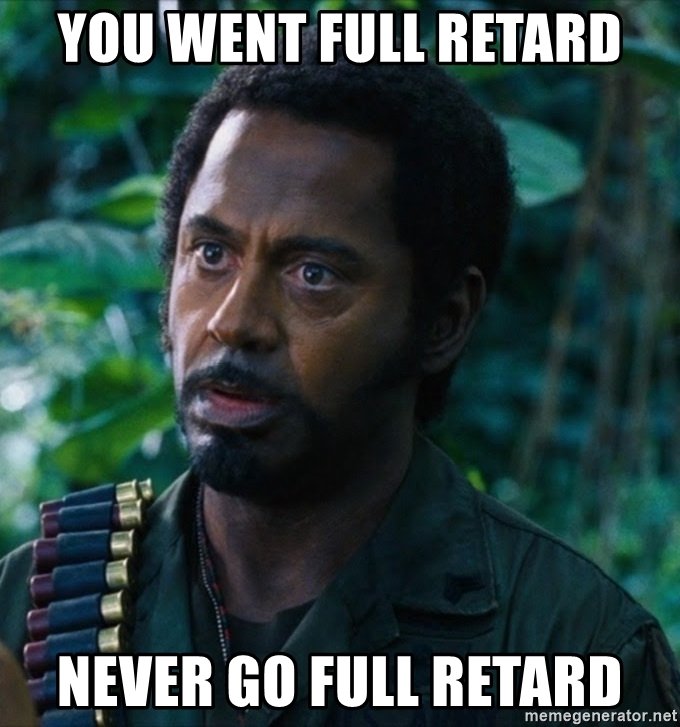

.jpg.6ebecb486cf175c9c1d15cfe22ae5e4b.jpg)
.jpg.9e72c8ef92b92f53a85b3c8ea12ba6e8.jpg)
.jpg.505268a9702a88f91ce3d1d849ff736b.jpg)

Toughpower DPS G RGB Owner Club
in Digital Power Supplies(Smart Power Management)
Posted
The TT TPS G app sucks! Thermaltake can't develop great software UI on any level. What a let down for the user. Oh, well moving on to Asus Loki now.