
thermaltakenewuser
-
Posts
15 -
Joined
-
Last visited
Content Type
Profiles
Forums
Downloads
Events
Gallery
Blogs
Posts posted by thermaltakenewuser
-
-
Hi, I installed the three fans from Riing Trio 140mm. What if I want to add one more fan to my case? Can I buy one fan separately? What is the model number? It seems that they are sold in a kit of three. Thanks
-
Thanks. I looked the the RGB Fan Commander and the ports seem to be 9-pin. Maybe I got confused? If I don't need to sync with other RGB components, is the Digital Lighting Controller that comes with the Riing Trio fans good enough?
-
Hi, my Gigabyte Z390 Aorus Xtreme comes with a RGB Fan Commander. If I buy the Trio 140mm RGB Fan, will this product work with the fans? Do I still need to buy the Thermaltake TT Sync SATA Powered 9 Port Addressable LED Controller Premium Edition? Thanks.
-
Are they compatible with each other to allow gigabyte motherboard to control the Trio fans?
-
Hi, for the Riing Trio 140 mm fans, what is the default RGB color and patterns? If I change any of these, can I save the color and patterns so that next time the fans are on, I don't have to do the change again?
If I connect these fans to one of the thermaltake controllers and have the controller connected to the usb 2.0 header of the motherboard, do I actually need OS running to have the fans controlled by the motherboard properly?
Does Thermaltake sell one unit, rather than three fans all together? Cannot find a one fan Riing Trio 140mm in online stores.
-
I sent two emails to Thermaltake support last week but no reply from them. They don't say yes or no. Does that mean it is better to stay away from Thermaltake products if I use Linux? I have not even bought their products yet but customer services seem to be so poor.
-
Hi, anybody knows or have tried if the Riing Trio fans work properly under Linux? I have not decided whether to use TT Sync Controller or Digital Lighting Controller yet but I plan to make my computer dual boot to both Windows 10 and Linux. Are there drivers from their party? Thanks.
-
-
Yes, the USB 2.0 connector is fine. I double checked with ASUS.
My concern right now is regardless of whether I use the TT Sync Controller or Digital Lighting Controller, will the fan speed control still will work as usual if I run Linux on my computer? If the fan stops working probably when I switch from Windows to Linux, then the products will not be suitable for me,
-
My motherboard is a brand new product. It is workstation class but the header seems to be 12V rather than 5V.
What does it mean by "1xUSB 2.0 connector supports additional 2 USB ports"? If I get an internal USB 2.0 hub, will it work?
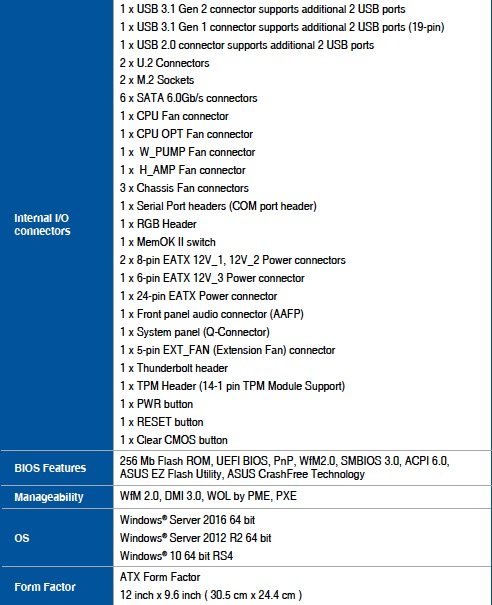
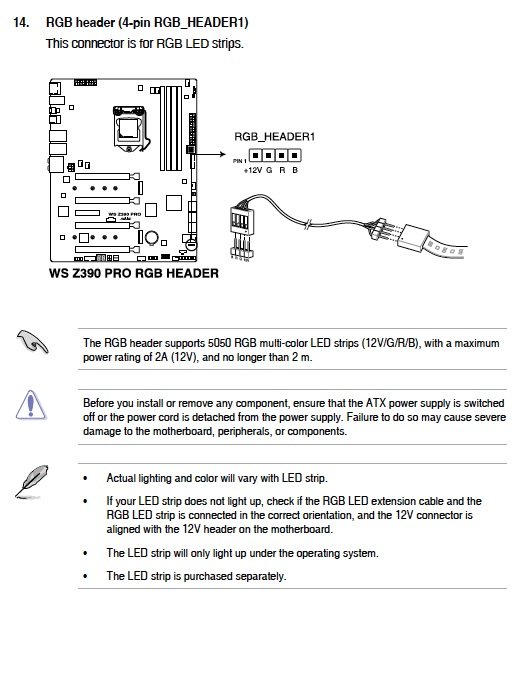
-
Thanks. I just contacted ASUS about the motherboard in my workstation. They said that there is no 5V ADD Header! Is this unusual?
In this case, it seems that there are two options:
1. Thermaltake software to control the RGB and the BIOS of the motherboard to control the speed of the fans. In this case, need to connect a PWM port of the motherboard to the TT Sync Controller.
2. Just use the Digital Lighting Controller that comes with the Riing Trio to control both the RGB and speed of the fans. In this case, I need a USB 2.0 header on the motherboard and if it is in use, I need to get an internal usb 2.0 hub. Am I correct? For this option, where do the fans get the temperature readings from? Digital Lighting Controller or from the motherboard?
Any addition option? Which is better? Initially I may have the 3 front case BeQuiet Silentwings3 fans controlled by the motherboard while the back and top two fans from the Trio kits controlled by the TT Sync Controller or Digital Lighting Controller. If the Trio fans are not noisy, I may replace the front three Silentwings3 fans as well.
-
6 hours ago, kewlmunky said:
You either use the included five port controller or the TT Sync Controller; you do not use both at the same time. Also note that when using the TT Sync Controller to control the lights with your motherboard software, you will need to run PWM cables between the cable and your motherboard so that the BIOS can control the speed of the fans, as you will not be able to do it via software.
Thanks. In this case, do the temperature sensors on the mothebroard determine the speeds of the fans? Am I correct that the trio fans can generate more colors and patterns using the TT software than via the motherboard software (in my case ASUS Auroa)? Also, three fans are included in the trio fans kit. Can I buy one fan to test?
-
Thanks. So the Tio fans can produce more colors and patterns than the Plus fans? I prefer fans that have a thick colorful donut-like rings.
Given that I only have one internal usb 2.0 port on the motherboard, I should get an internal usb hub?
Am I correct that even the 3-fan pack has a "Digital Lighting Controller", I still need the TT Sync SATA Powered 9 port Addressable LED Controller Premium Edition if I want to control the RGB of the fans or sync them with other RGB components from other manufacturers using ASUS AUROA?
Also, if I have the LED Controller Premium Edition, do I still need the "Digital Lighting Controller"?
-
Hi, I have some questions about these two products:
Riing Plus 14 RGB TT Premium Edition
Riing Trio 140mm TT Premium Edition
1. What are the differences between them?
2. For the Plus version, when the fan spins, I can see dark edge of the blade. Is it possible to make those edges invisible when the RGB is light color like rainbow? From Youtube videos, I see those blade edges.
3. For the Trio version, those black edge are not visible. Am I right?
4. I have an ASUS motherboard and Fan Extension Card. I also have a BeQuiet Dark Base Pro 900 Rev.2 case with 8 PWM fan ports. Should I use the ASUS motherboard and fan extension card/beQuiet PCB to control the fans speed + RGB port of the motherboard/beQuiet PCB OR buy the TT Sync SATA Power 9 port Addressible LED Controller Premium Edition?
5. I have G.Skill Trident Z RGB RAM and Corsair RGB Mouse Pad. Is it possible to sync these products with Riing Trio/Riing Plus without issue?
Thanks

Riing Trio 140 with TT Sync SATA Controller Premium Edition or Gigabyte RGB Commander Pro?
in Air Cooler
Posted