-
Posts
20 -
Joined
-
Last visited
Content Type
Profiles
Forums
Downloads
Events
Gallery
Blogs
Posts posted by Bryan Phurrough
-
-
I thought I was done with this issue but this morning my front fans stopped lighting up. More to come...
I'm using Crate and my LED count on ARGB header 1 is now resetting to 1 again. ####! There must have been a software update because nothing else has changed.
-
I do some video editing from time to time. The vertical GPU isn't as close as it seems in the pic. It's actually close to 2 inches away from the panel. Glad you got that air pressure corrected.
-
I still have an issue with my 2nd GPU lagging behind everything else but I'm done for now. I changed the scheme to Rainbow so you really can't tell the 2nd GPU and the PS aren't synced. I want to thank everyone on this thread for all your support and the invaluable information you provided. What's in the box:
- TT View 37 ARGB
- Asus AMD AM4 ROG Strix X570-E Gaming
- AMD Ryzen 9 3950X
- Innovation Cooling Graphite Thermal Pad
- TT 1200W PS (has lights but doesn't sync)
- 64 GB G.Skill Trident Z RGB
- Asus ROG Strix Radeon RX 580 08G Gaming OC Edition (x2)
- TT Floe AIO Triple Riing RGB 360 TT Premium Edition
- 1 TB M2 Drive (x3)
- 8.5 TB Additional Storage
BTW, I highly recommend the thermal pad. The temperature difference is negligible unless you're doing some extreme OCing. No messy paste and they're reusable.
-
Ta da! I still have to button it up and remove the plastic but the lights all work with one exception. I still have an issue with the lights on my 2nd GPU lagging behind everything else. When I open Armory Crate and go to devices I only see 1 Radeon RX580, should I be seeing 2? I'll post a pic of the finished product when I'm done.
-
And the winner is... Tech Geek! My board was identical to his (same #HSTT...). I got the U1 chip out, put it back in the case, re-attached the cables, held my breath, and powered up. Works like a champ! I've been fighting with thing for weeks so you can imagine how happy I am right now. TG is the man!
-
-
Tech Geek,
Can you provide pics of the front and back of the board you modified? You know, in case TT did something silly like using different boards in the same case series.
 I just want to be sure before I break out the soldering gun.
I just want to be sure before I break out the soldering gun.
-
Outstanding! Nicely done!
-
jujunet:
I copied the XML file, modified the copy, deleted the original, and copied the modified file back to the LightingService folder. That actually worked as long as I didn't power down completely (you still have to unplug the header, etc.). Unfortunately, it's a constant battle with the service AACAddressableStrip::DoMakeLeds as to whose update sticks. I pretty sure that's the code that ASUS needs to modify for a permanent solution.
-
Thanks for the update.
-
I was thinking like jujunet that the number of leds for the addressable headers must be stored somewhere. No luck searching the registry but after expanding my search I found them! In the Lighting Service folder open the file LastProfile.xml and scroll to the bottom. Ta Da! That's the good news. I uninstalled Aura Sync and replaced it with the latest version of Armory Crate. All my devices are recognized and you can actually update the number of leds. Unfortunately it doesn't stick, completely. You still have to disconnect/reconnect the header to make it work but it persists if you only restart. If you shut down completely it breaks again. Also, check out the LightingService.log file and you'll see that the values seem to be coming from the xml file. It also seems to be calculating and/or writing the number here: AACAddressableStrip::DoMakeLeds. I'm getting close...
-
I've got dual ROG Strix RX580 O8G Gaming cards on a ROG Strix 570-E Gaming MB running Aura Sync 1.07.79. If any setup should work flawlessly it's this one. I don't get it but I agree it's most likely the software.
-
Got it. Now my 2nd GPU (on riser) loses sync after a few minutes. It's fine on startup. Maybe the cable? All suggestions welcomed.
-
I've checked the connections multiple times and switched from one argb header to another with no change. I've installed/uninstalled Crate and multiple versions of Sync and the problem persists. Can you explain how to "reset the Aura software correctly"?
-
I tried something similar to what kromesta did in this thread...
What I did:
1. Powered down
2. Unplugged the argb header connected to the view 37 argb controller
3. Powered up
4. Opened Aura
5. Changed the number of LEDs on the unplugged argb header to 120 (that's what the other one is set to)
6. Connected the cable back to the MB header
Lo and behold! All lights up and synced! Unfortunately it resets as soon as you power down, sleep, etc. Soooooo close!
-
CplPunishr & Tech Geek,
Would either of you consider making a custom 6 pin male to 9 pin USB 2.0 female adapter? I'd buy a half dozen or so myself. I actually found something I think may work (link below) but I can only find it in the UK, I've only found one place that actually has one, and they don't ship to the US. I've asked them if they'd make an exception and await their response.
https://madoffers.co.uk/products/rgb-pc-fan-adaptor-with-4-x-6pin-1-x-molex-1-x-aura
-
On 1/31/2020 at 5:12 PM, Bryan Phurrough said:
I also have the exact same problem. I have an Asus ROG Strix 570-E Gaming MB. I also have a TT Floe Riing 360 AIO with Riing Plus fans and 2 Asus ROG Strix Radeon RX580 08G Gaming OC Edition video cards that the MB doesn't see. Everything lights up, I just can't sync them.
I'm anxious to hear if the new controller fixes the problem. I replaced the AIO controller with the new TT Sync controller and now I can sync everything except the 3 case fans. FAN1 (rear) works and syncs perfectly. The front fans spin but don't light up. I switched the FAN1 and FAN2 connectors and, as expected, the rear fan lights stopped working and the front fan worked perfectly.
-
I also have the exact same problem. I have an Asus ROG Strix 570-E Gaming MB. I also have a TT Floe Riing 360 AIO with Riing Plus fans and 2 Asus ROG Strix Radeon RX580 08G Gaming OC Edition video cards that the MB doesn't see. Everything lights up, I just can't sync them.
-





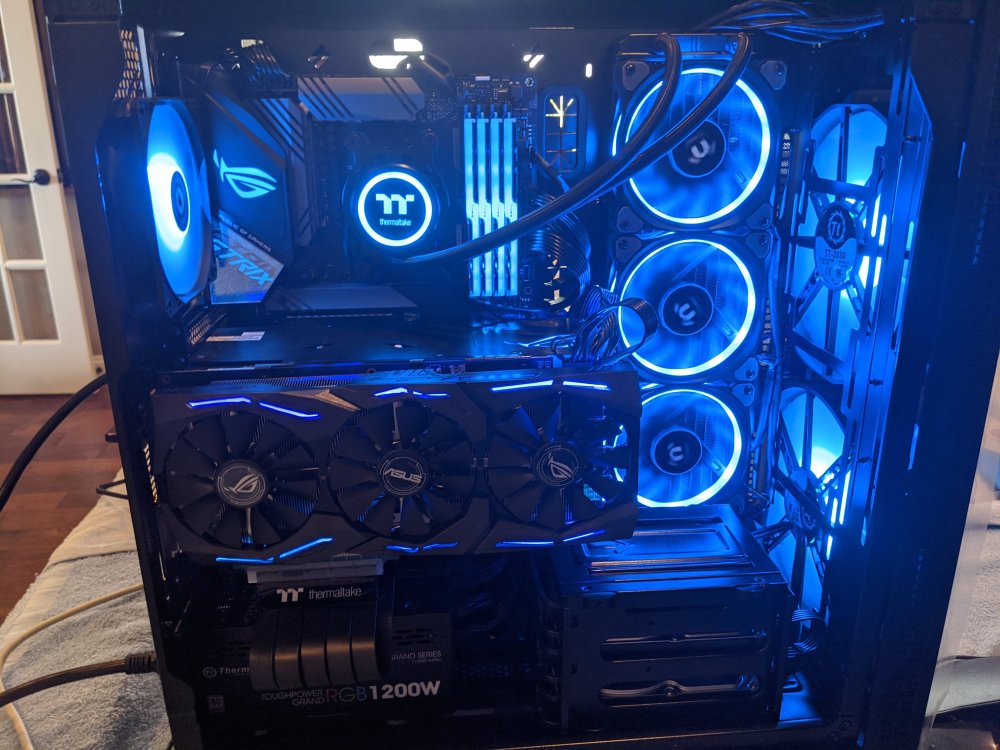



View 37 ARGB Fan problem
in Chassis
Posted
My issue appeared prior to any updates and I tried all the usual things (reboot, stop/start service, etc.) but nothing worked. I then installed the HAL update but the lights still didn't work. I also set the service to a delayed start but again, no change. After all that, I turn my PC on this morning and the lights are working again. Guess I'll just chalk this one up to gremlins and move on for now.