
TT Irene
-
Posts
8 -
Joined
-
Last visited
Content Type
Profiles
Forums
Downloads
Events
Gallery
Blogs
Posts posted by TT Irene
-
-
Hello,
Sorry for the inconvenience.
We have tested that there's no problem with the synchronizing.
If you have any further question about the RGB fusion software, please contact Gigabyte customer service center.
Thank you.
-
On 9/10/2020 at 11:04 PM, AlexanderFuSheng said:
Funny, I'm digging around looking for the manual that came with the same controller for 3 riing 14 fans.
I had it apart, totally forgot what that white dot meant. Also, the
connection port that is left over - I take it that is for a wire to connect to a 2nd fan controller?
I really wanted to know what that port was for, appreciate any help and thank you.
The 3 fan w/controller came with the View 71 case pre-installed.
Hi,
Sorry for your inconvenience.
The white dot means this port is the primary one.

Here is the user guide for your reference.
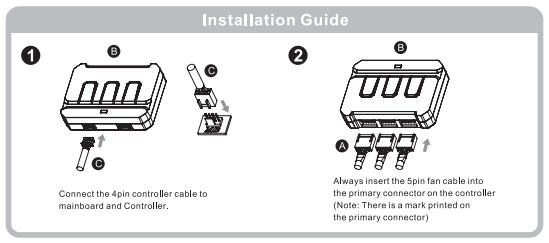
Thank you.
-
On 9/8/2020 at 2:45 PM, Many said:
I have bought Commander C31 TG case and I love it, but 200mm fans are so loud !!!! And it is impossible to make them work more quiet. You can`t connect them to motherboard because of 6pin connector and case controller doesn't allow you to change fan speed.
Pease help, if you have any ideas how to control the fan speed

Hi,
Thanks for your buying.
Unfortunately, our case fan didn't support PWM function, so there's no way you can control the fan speed.
But we have a lower speed version, which is 600rpm
Please give us your serial number, so we can check whether your fans are 800rpm or 600rpm.
If you got the 800rpm version, we can send you the 600rpm version.
Thank you.
-
Hi,
Sorry for the inconvenience.
To connect the fan controller board and the motherboard, please use the cable "E" (picture 1)
and plug the 3 pin header to controller board (picture 2)
the other header to the motherboard (picture 3)
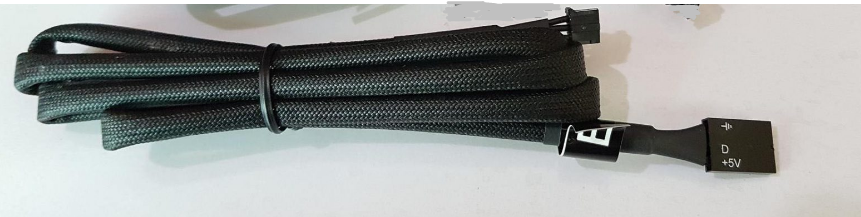


Thank you
-
On 8/3/2020 at 1:04 AM, LIATY said:
the case for 3 seconds and all I get is 1/2 of the fan illuminated on top, and the bottom fan is completely dark. If I press the RGB button again on the case, both fans are fully illuminated and work fine. It just acts odd when being controlled via Aura Sync. I had another board sent out from TT but same thing. What am I doing wrong??
Hi,
Sorry for the inconvenience.
May I know which ASUS motherboard you have?
Thank you.
-
On 8/12/2020 at 12:39 PM, Benji said:
Hey guys, just recently set up my brand new pc wth a Thermaltake 71 case. Everything is running great but the fans that come stock are not turning on.
Figure 1: the default control board where the fans are plugged into for power
Figure 2: where my e labelled cord goes into the mobo
Figure 3: where the only other cable that fits into that control panel looks like and I have no idea where to plug in. Cable F has VGB on its label I have an AMD b550 ASUS motherboard
Does anybody know why I’m not getting power to my fans!? Been at it for 2 weeks
Hi,
Sorry for the inconvenience.
The cable F is for Gigabyte motherboards, so you actually don't need it.
And it only shows two pictures, so can you please share the missing one?
And the fans are not spinning?not lighting?or neither of them working?
Thank you.
-
Hello,
Can you try to switch the third fan and the second fan (the picture below for your reference)?
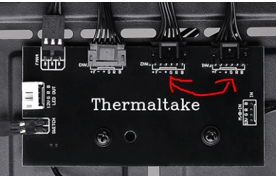

V250 Fan Controller + Gigabyte Auros B450 Elite
in Case Fan
Posted
Hi,
We can send you the cable ''E''
Please provide the recipient's information,
we'll send it as soon as possible.
thank you.