-
Posts
60 -
Joined
-
Last visited
-
Days Won
2
Content Type
Profiles
Forums
Downloads
Events
Gallery
Blogs
Posts posted by Boddaker
-
-
 inspiring to say at least, been asked to do a Starwars mod for someone and I am no way doing graphics cards as I planned now you have done the same colour scheme... I actually feel quite honoured to have had the same idea as you on them.. but I wont do that now.
inspiring to say at least, been asked to do a Starwars mod for someone and I am no way doing graphics cards as I planned now you have done the same colour scheme... I actually feel quite honoured to have had the same idea as you on them.. but I wont do that now.haha thanks Richi, but you can do the same color scheme, it would be fine with me.

-
Figured I'd take a break from the treehouse and get some work done on this case..
I needed to cut some windows in the panels so you will be able to see the motherboard. Each side will have the same window cutout.
Here is the front panel on the case, showing how it lines up with the mobo platform.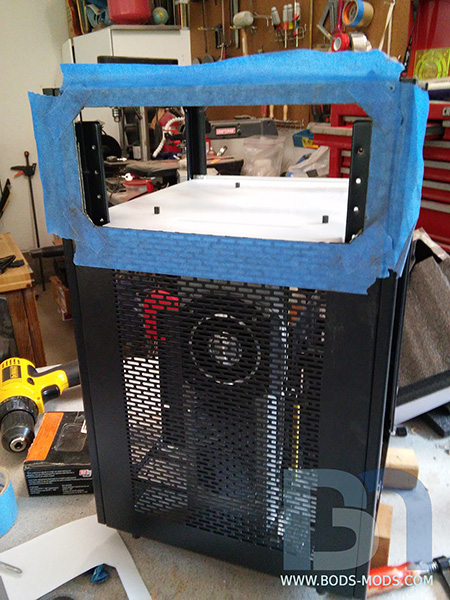
That's all fine and dandy, but I need to do something about the holes at the bottom of the window. To make it look more like a planned window, I need to fill in some of the holes to complete the solid border the factory panel had.
I brought out the JB Weld, taped the front and filled in all the holes to get the same border width as the rest of the panel.
Once that set up, I removed the tape, and it came out pretty good. Just a few cavities that can easily be filled in with bondo.
Skipping ahead through all the sanding and priming, I now have a couple white panels. You can see the front panel on the right with its factory-looking borders.

In addition to the panels, I got a bunch of other parts painted over the weekend, including the top bezel and its mesh cover. I painted the center a metallic blue.
And with the mesh cover on. The drive bay covers will be that same blue.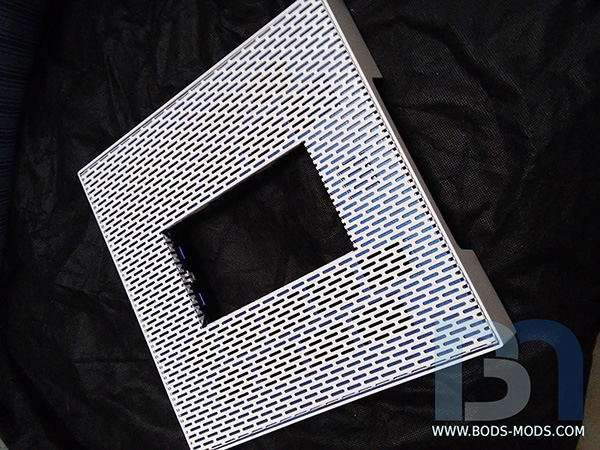
I also took the Titan Black apart and painted it to match...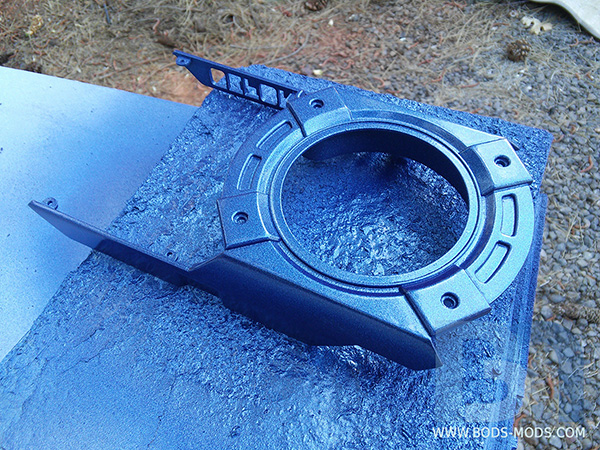
And re-assembled. On a whim, I decided to paint the underside of the clear acrylic window as well. I wanted to do something a bit different, and I didn't think not seeing the cooing fins was a bad thing.
I love it!
I'll be getting the rest of the case assembled, and then it's on to cabling and sleeving. yay.
- Richi and Tte Martin
-
 2
2
-
Thanks Shannon!
Got the Titan mounted last night. Since I sliced through the stock IO brackets when I removed 5" out of the middle of the back panel, I had to dig into my stockpile of spare chassis parts to find a new IO bracket.

When positioning the video card to see where the new IO bracket will be on the back panel, I realized there just wasn't enough material there to support this huge card, so the decision was made to cut out all the swiss cheese and put a solid piece of sheet metal in. Then I could attach the new IO to it.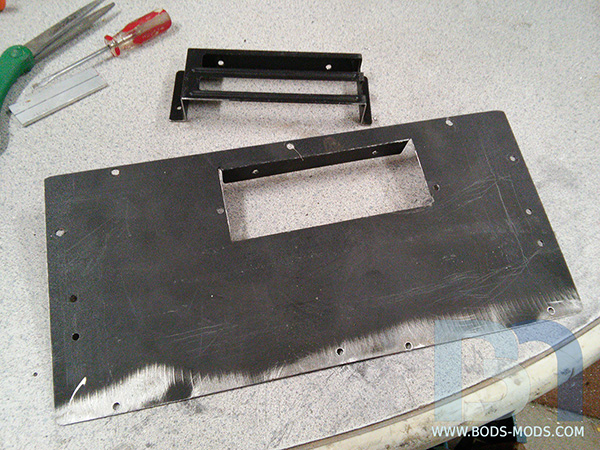
I marked the area where the IO was to be mounted and cut a hole, leaving enough material so I could bend into tabs.
The IO bracket fits perfectly over those tabs, and will be pop-riveted to it.
A shot from the other side..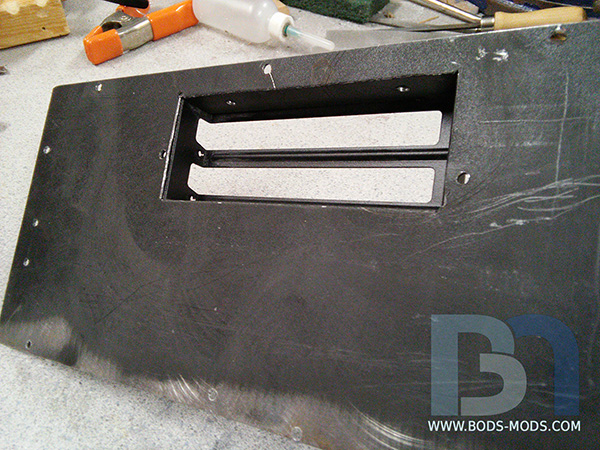
..and with the video card in place..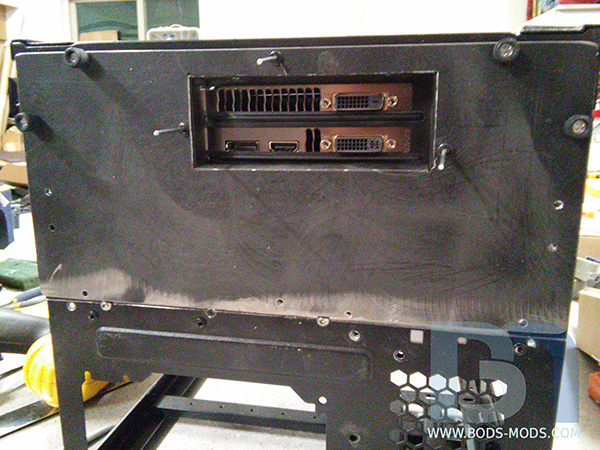
Finally, I made another bracket for the top of the card, utilizing the available threaded holes on the end of the heatsink. I made sure there was ample space between the bracket and the pcb.
With the card so far away from the motherboard, I'll be using a PCIe extension cable to connect it, however, the longest I could get from Newegg was 12" and it wasn't enough. So I asked Rod Rosenberg from BS Mods what he used for their yellow & white Thermaltake Urban T81 build, and he put me in touch with Li-Heat, a company in China who makes kick-#### PCIe cables. They sent me two different lengths, and they are laid out next to the Newegg one here. Obviously there's no comparison! The Li-Heat cables are sleeved with a very tight high quality woven fabric, and come with angled locking connections. Great product!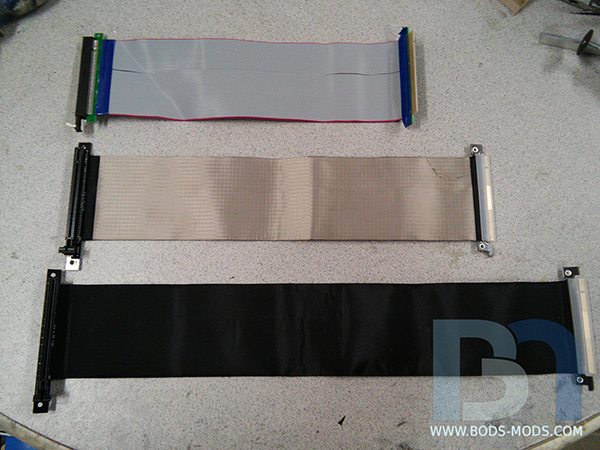
I hooked up the black one and fed it through the motherboard tray to see how it looked.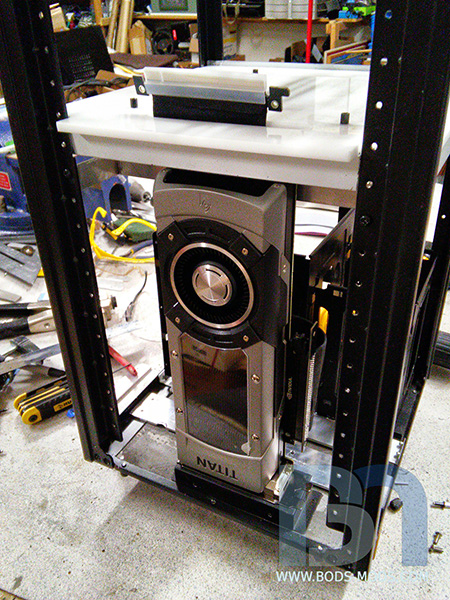
That's it for now, will have another update next week!
-
Smallish update on the chassis modification..
Now that the two halves are back together I started putting the parts back in.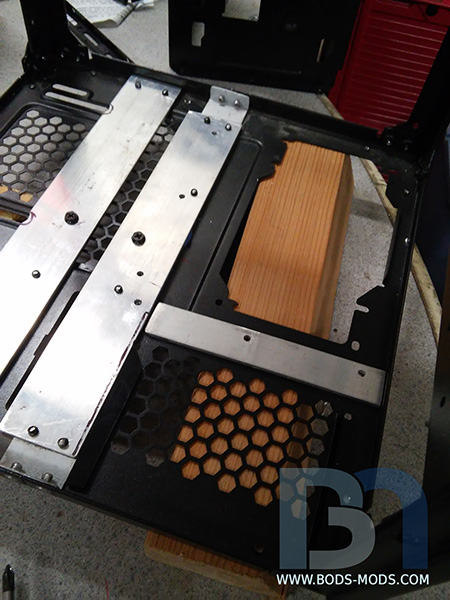
With a few more added spacers, I was able to retain the lower structure that surrounds the power supply, which also holds the hard drives. There is room for three 3.5" drives as well as an SSD .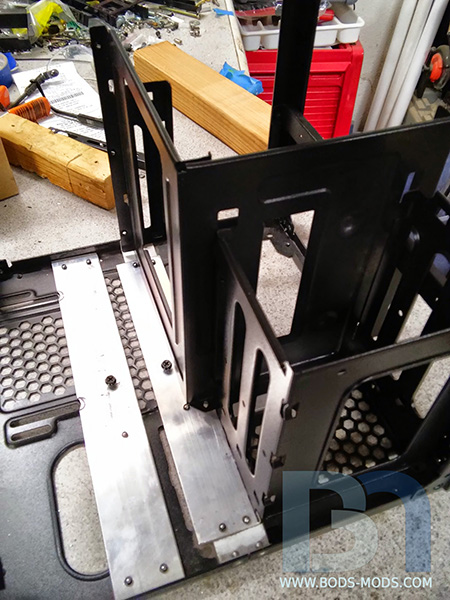

For power, I'm using the 750w Toughpower PSU that I wrapped in carbon fiber vinyl for my recently retired Sideview case. I'll be sleeving it in white/blue paracord, and I'll probably change the red stripe to blue to match.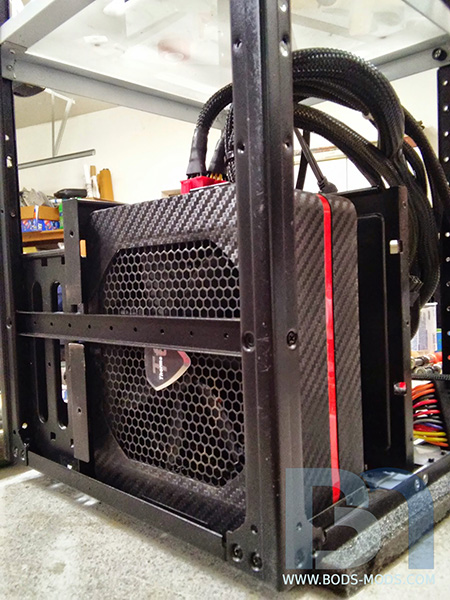
Next up will be the GPU mounting. I'll be stuffing a Titan Black into this case, and since it won't fit up with the mITX motherboard, I'll be relocating it down in the lower compartment with a PCIe riser cable.
-
This is so awesome!!
I cannot wait to see it finished!
Thanks Shannon! It's coming along nicely, even with all my other projects I got going.

After cutting the middle of the case out, I had to re-attach the two halves with brackets. So I cut some aluminum flat bar to size and patched both ends back together..
The bottom had to be a bit more sturdy since the middle foot will be attached in the middle, and will need the extra bracing.
I then added more brackets to support the new motherboard tray.
Top view of the mobo tray..
The original front bezel had to be cut down as well to fit the new 11" square shape. It worked out well, because cutting 5" out of the ABS ended up centering the power/reset and IO panel perfectly!
After the ABS was cut, all I had left to do was shorten the metal mesh to fit. Now I can continue working on the acrylic legs. Stay tuned!
-
When I received the Core X1 case, I was very impressed with how well built and flexible the layout was.

However, it still needed to be modified for this project (sorry Shannon!). The droid body needs to be square, so the case will have to be shortened by 5" to make it 11" x 11".

I removed 5" out of the center so that I didn't have to mess with removing the factory rivets on the top or bottom corners.

The middle joint will just need to be reinforced with aluminum brackets. That will be in the next update, as well as the addition of the new motherboard tray.
- Richi and Tte Martin
-
 2
2
-
Hey guys, working on a new build project. This will be my son's case, and it's something I've wanted to do for him for a while now. He is into Minecraft quite a bit, but he also likes Star Wars. So when I discovered that there was a Star Wars mod for Minecraft, I knew I had found the perfect theme for his new case. So I'll be building a Minecraft droid named R2M1, using a Thermaltake Core X1.

Here is a screenshot of the droid in-game:

As you can see it's very basic, so it shouldn't be too difficult to transform the Core X1 into a droid. I went into Sketchup and whipped up a quick 3d model..
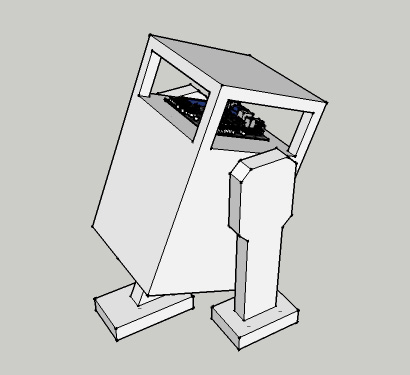
i'm hoping this will be a fairly quick build, but you know how that goes. With my luck, my son will be into some other game by the time I finish and I'll have to build him a new case! ;-)
More to come...
-
Kick #### Nick! Looking forward to seeing this project complete.

-
I guess it's ok..





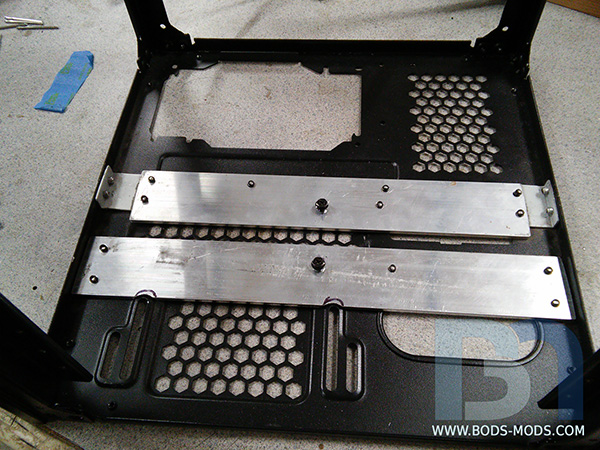



R2M1
in Modding
Posted
One of the first things I did on this project was make the legs, but I neglected to post any of the pics, other than on FB. So here they are..


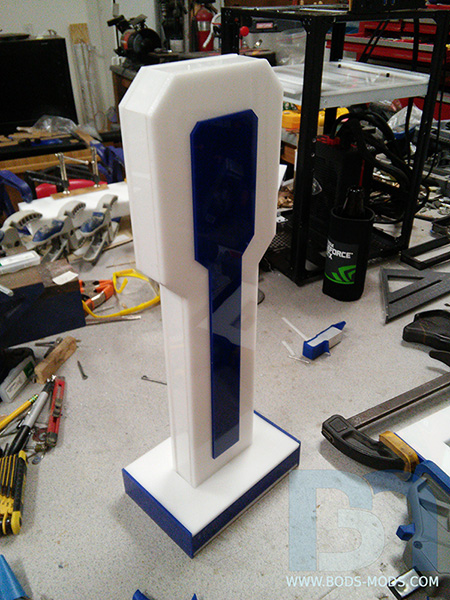

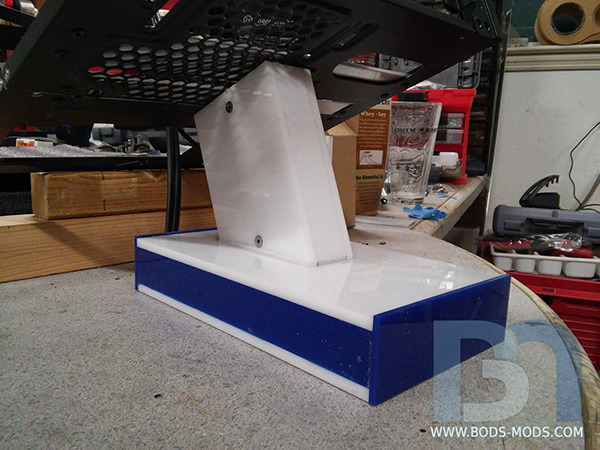


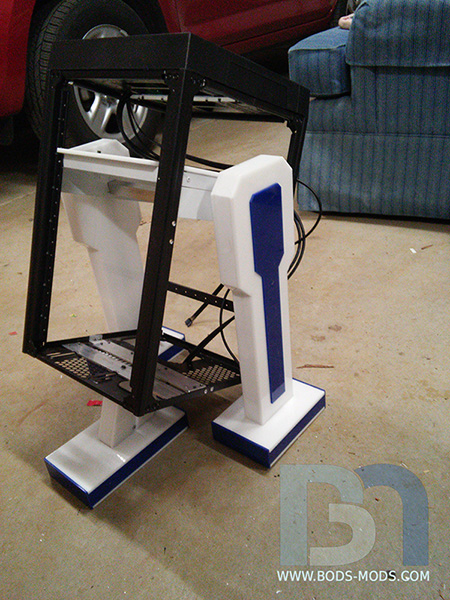

Special thanks to Brian at Primochill/ModSmart for all the acrylic and lasercutting.
Gluing the acrylic pieces together to form the legs. Using 1" aluminum box tubing for the "bones".
One done, the other is gluing up in the background.
Here's a shot of the front leg, made the same way.
Some pics I took with the legs mounted temporarily onto the chassis, before the video card was mounted, and before painting..
You can see the 1 1/2" flat bar on both sides with the box tube going through them. These will be fastened to the chassis with pop rivets, providing ample support for the legs. Or rather, just the opposite.