-
Posts
68 -
Joined
-
Last visited
-
Days Won
5
Content Type
Profiles
Forums
Downloads
Events
Gallery
Blogs
Posts posted by Tt Shannon
-
-
Looking sick bro!
-
hi JuggaloCujo,
under your integrated peripherals/sata settings you will find the settings per sata port. there will also be a setting for "HOT SWAP" which will have to be enabled or the hot swap function will not work at all.
I recommend starting the PC with the drive in the top drive bay so its easier to identify which port it is as ASUS BIOS normally shows the drive name of a installed storage device for each port.
-
Hey Sparrowhawk,
where is your controller connected to for power? some motherboard headers can be a bit more weak and be a limiting factor.
if you have one available I woudl recommend trying a 4 Pin PATA (Molex) to fan adapter to test the controller with full 12V being fed to it from the PSU to see if you see the same issue.
this would be the first step, if this does nto help then please reach out to our support team and they can assist you with proper assistance on diagnosis and look into replacement if necessary.
-
-
Hi Moocow,
sorry for the confusion, it can fit up to a 360 radiator, but due to fitting so many components its hard to list every single model.
240mm in front should be just fine.
-
Looks sick bro!
-
Make it Happen Kurt!!!! USA!!! USA!!!! USA!!!!

-
Hi CrossUP,
welcome to the forums, The Core V1 Snow Edition should be available here in the USA market very soon.
This month you should start to see it coming very soon to our etailers.
-
Looks awesome cant wait to see more on this one!
-
Hi Choum,
Welcome to the forums!
As of the time of writing that PSU would have been a more current model which is why it was listed this way. That PSU should not have issues running with the new Intel power states implemented with the Z97 chipset and Haswell based Core series processors. -
Hi Hulk!, (Nice name btw)
Have you tried switching the cable position on the pins? if on backwards it will not work.
-
Hi There Dvnoakes,
We are targeting for them to hit shortly before the holiday.
-
Hi There,
I think best bet would be to contact our customer support as they can help diagnose and check on availability of replacements for you.
you can reach them via email : ttsupport@thermaltakeusa.com
Phone 800-988-1088 (M-F 9:00a - 5:30p Pacific Time)
-
Prices are coming soon

should see them arriving around the holidays!
-
Hi Vorlon,
Welcome to the forum!
I am from the USA office but let me see if they have that specific part available local for you.
-
Wow that looks pretty awesome, great job.... and yes the Stacked X9's are beastly compared to pretty much everything.
-
Sounds like a pretty crazy setup.
I also bench on HWBot although work has kinda slowed that down a bit.
Yes I have messed around just a bit on the X9
What did you need to know? -
I know many of these modders and many of them have great skill.... I wanna pull for Nick Blackwell but also Thailand has a strong showing, and I know Richie and Stuart will have something in their bag of tricks as well...
Good luck guys, I am undecided at the moment. -
Hi Arial,
This competition is an invitational for modding.
But keep an eye out as we are always running cool new competitions and contests you can enter and much more modding to come!
-
-
Love the look of the Trident-X, I have a few sets myself.... sexy looking kit!
Nice looking build, and you have plenty of room to expand and keep that hungry 7990 cool. -
Pretty awesome dude, i like the out of the box thinking.... Really looking forward to see how this comes out.
-
-
I'm trying to decide on an enclosure or docking station for my new 4tb WD RED HDD but am not sure if the "Thermaltake Max 5G Active Cooling HDD enclosure" will support it. Even though it says on the Amazon description that it only supports up to 3tb, this review in the link below says that "unofficially" this device will support a 4tb drive. (http://www.amazon.com/gp/customer-reviews/R1V2MXP5Q5HFXV/ref=cm_cr_pr_rvw_ttl?ie=UTF8&ASIN=B004G8QETI) So I just wanted to check in here to see if any of you folk have any insight for me...
Also if I decide to go the Docking Station route, any good recommendations for a good quality built HDD protector case?
The ones I've come across have many complaints about flimsy covers breaking off.
Thanks...
From my testing the Max 5G should have no issue with the 4TB drive you have.
It should plugin and initialize, the only thing you may need to do is enter disk management to configure the drive as GPT during first use to see the full capacity.


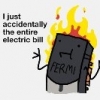

V71 case. Brand new fan issues. Help!
in Chassis
Posted
Hi Willpwn09,
Best bet is to contact our support team who can help get this resolved for you.
Support team can be reached at : ttsupport@thermaltakeusa.com