-
Posts
1,020 -
Joined
-
Last visited
-
Days Won
46
Content Type
Profiles
Forums
Downloads
Events
Gallery
Blogs
Posts posted by ThermalMike
-
-
34 minutes ago, kienast said:
Hi Mike
Thanks for the feedback but can you clarify the "your monoblock has a lot of seepage between the channels, like the acrylic is not fully seated on the cold plate, this could also be a reason for that bubble too just to mention"
This monoblock is one piece only and I fixed using 4 screw directly on the Mobo so really I dont see how I could change somehting here ...
thanks
Talking about right here:

-
Hi, based on where you have this case placed, you probably have to just take the front panel off.
You have this case enclosed in a cabinet it looks like, you are not going to get far with it in there especially if you have a door that closes this off.
Not enough space and you likely want to OC if you are not already doing that now.
-
Hi,
Make sure the small data cable going into the controller is not loose, reseat all the connections, try 1 fan on the port with the "DOT" only and see if you get it to recognize.
Some SYNC software will have no lights or some default setting until you either go into the bios to setup or through the software. You also have to tell the software which connection to control and then link it to the MB stuff so it is all the same, ASUS should be straight forward, there is a default LED Auora effect on (Should be) and then once you get into the software it should setup.
The data cable from the controller to the MB is not a tight fit based on how the pin outs are, so make sure, 1 you have the right cable, 2 you have it connected all the way and it should work.
Just a hub, no software from TT side, so if you getting no where, I would just replace the controller with the place of purchase or through our RMA process.
-
23 minutes ago, kienast said:
Hi
I will be receiving a new kit tomorrow so we will see how it goes .
As a test I bough a coolermaster air balance Pro , plugged it and in 5 mns everyting was working like a charm :::)))
Stay tune
thanks
D
Keep us posted, it should be a straight forward install without issue.
-
Hi,
Wanted to check to see how everything is going on from the weekend. The PWR cable with the resistor was to help with Sleep/Hibernate issues on resume, but it could be bad from what you said. I see you are in the USA, contact our support and we can send you an extra controller and power cable to have it just in case.
Using the PSU floppy power is fine, done that before to save some space myself, should be fine to use.
-
On 10/5/2018 at 6:01 AM, kienast said:
Hello Mike ,
I filled up the loop today ------ > all good , no leak and the ring fans are working .
Please note at the moment my mobo is not connected , I am just usng the 24 pins bridge on the motherboard cable to power up the loop and the fans .
I have also connected the PR22 reservoir cable into the TT sync controller ----------- > no luck , the resevoir does not illuminate .
Is this enough to get the reservoir powered up ? or do I also need the extra power coming from the mobo ?
thanks
Da
Besides the physical connections, you need to also setup the lighting in either the BIOS or once you get windows installed. Some boards dont have any lights on by default and likely all you need to do is set it up. You can test the pump LED's by connecting to the controller that came with it and power that up, we have a default rainbow mode and should be easy to check before you go any further with it.
-
17 hours ago, qlooney said:
forgot one thing, what about compatibility with motherboard rgb software? Like ASUS Aura sync, MSI Mystic light, Gigabyte RGB fusion, and AsRock Polychrome rgb?
This is going to be dependent on the LED QTY that the motherboard supports.
For example, ASUS boards can only do 60 LED max, per channel and Gigabyte can do 120.
They have options in the bios/software to show the MAX LED's supported. This can be a limitation, but nothing we can do about it until new chipsets come out to support more and I know its coming, but whatever you have now will be only that unless they update their software somehow to add more support.
-
On 10/7/2018 at 11:31 AM, ring0r said:
Thank you Thermalmike for your reply, ive made a video where you can see that after i change the color i cant choose "Welleneffekt" anymore ... and the Controller 3 which is connected to the RGB Plus Stripes i cant choose the right Device.
Software Version 1.2.3 F 3.0.1 Windows 10
Hi,
Video does not work

Also I asked you for some info, still waiting on that to help

Clean out all the software and install version 1.2.3, its on our website now.
-
Hi,
Based on what you said, you have an air leak somewhere.
Check all your fittings, look for a really small leak somewhere maybe..
Its not about the coolant leaking out with this, but air is getting into the system, and that is the spot it ends up in.
Could be any fitting really, check them out, they dont have a lot of O-rings on those EK fittings so that could be where its gapping out.
Also want to note, your monoblock has a lot of seepage between the channels, like the acrylic is not fully seated on the cold plate, this could also be a reason for that bubble too just to mention.
Good luck finding it out and thanks for the question! Pump should be fine, I would run on like 3-4 speed setting for best results unless you got 2 rads in there with GPU blocks, then go to 5.
-
Hi,
Good questions above, also, are you running any type of Sleep or Hibernate modes on the system?
If you reboot only, does the connectivity come back or ONLY by power cycling the controller separately?
Check in the bios to for any power save modes, could be tripping the connection if it is going into a low 5V state mode.
-
If you get the fans spinning and default RGB lights, the controller is not dead the connection is imo. Either the cable failed or something got pushed out or broke/pinched on the data cable. Its a Y cable as well, try the other port would be an idea, but you are on the 3rd controller now.
Only thing I can think of is to much force on the mini USB port connecting it or something going on with the header on the board, but its so hard to tell without looking at it.
For the dead controllers, contact our support, we can send out just replacement controllers to you, if you want to switch the power cables as well, just note that in the ticket.
-
On 10/3/2018 at 2:15 PM, Chrizzydizz said:
Edited my prev post!
I sent an email to the regular info@thermaltake.com aswell as thermaltake.de and also filled out the rma form on your .com website - that was back in March/June.
Hi,
Thanks for the info, unfortunately I do not have any access to either of those emails. I will let our HQ team know there might be a problem.
I will send you a DM to give you some personal info and have some questions as well to track down the issue.
I hope you sent more than 1 email, I could not wait that long and only send 1 email. maybe it did not go through?
-
Have not seen this issue, used lots of gigabyte's stuff without issue including Z370.
I would check with other monitoring software to see what is going on, you should not have to run the TT RGB plus software as admin, i dont.
Are you logged in as the admin??
-
-
3 hours ago, kienast said:
Dear All ,
Could someone clarify if I can use only the TT Sync Controller to control both my ring fans plus and my PR22-D5 plus pump or if I have to install both controller ?
Like the TT sync controller will be used for the ring plus and the rest of the led rings , the pump controller will be dealing only with the pump .
this is really not clear at the moment
thanks
Yes, any "Plus product" can be connected, that is the best part about this, you can add in LED strips like our Lumi Plus, PR22-D5 plus, CPU blocks, it all will connect with Plus products. We also have support for the new Trio's fans as well, but it is limited to max of 5 fans on 1 controller due to the voltage demand they require.
-
11 hours ago, InfiniteDefined said:
@emmjawsX you may be on to something there! Before I undo all of my painstaking cable management to try this, @ThermalMike what are your thoughts?
Hi,
So you have 2 fans on one side and the other 3 on another side? You might have to connect up the other PWM cable, we include 3 of them for each side. Test it out before you redo the cable management to confirm. I have worked with some that can get all of them to work with just 1 cable, but its case by case for each MB.
-
11 hours ago, kienast said:
Dear All
I decided to mount my sli of 1080ti via the riser/horizontal method on the Core P5 and I have two issues :
1 - the position of the risers on the motherboard I am using (Asus x299 deluxe) make almost impossible to use the riser slot closest to the motherboard without applying too much force on the Riser itself when sloting the second gpu card.
2 - If I move the cards one slot away from the Motherboard then both GPU cards are very close one to the other (2mm I think) , making the SLI setup very bad when it comes to GPU temperature
Is there a way around those issue without having to slot the cards directly into Motherboard and avoid using the riser ?
Many thanks
K
Hi,
If you want to space out the cards, which is the best way imo, you would want to get a longer riser cable for the card furthest away from the MB. The 300mm cables are fine for single card and even if you go with the closest slot to MB for GPU 1, the riser should be fine. Its the other card that you need extra length to have it go around GPU 1 so it does not stretch the riser out.
We offer risers in different lengths, the 600mm TT Premium cable comes to mind, but there is other options out there as well.
Just my suggestion, you should be able to use 2 300mm risers, it is just a tight fit depending on the GPU's being used. You have some play with the bracket mounting, just loosen the screws on the bracket that the riser is attached to, get your cards setup and spaced how you want it before you secure the bracket to the tray.
-
13 hours ago, psychlone said:
I am glad I am not the only one with this weird issue. I have a new build and it periodically freezes my monitor and the fan lights freeze too. I do notice it only happens when I use an app online like Netflix or YouTube. It has never happened while watching anything from the PC like on the hard drives. It is quite maddening. I have updated all drivers for GPU motherboard and bios. And it still happens. I am using floe ring and 4 addition thermaltake rgb fans. The light work fine. But when the monitor freezes it stops audio and the fan lights freeze too. If I unplug the hdmi cable going to the monitor and replug it. Sometimes everything goes back to normal. Sometimes it just crashes my rig. I am at a loss to what the issue is. I am using a asus crosshair 7 motherboard 16 gifs of ddr4 ram, 8 GB. RoG Strix grx 1070 asus GPU. Ryzen cpu. Cooling with 1 controller with floe ring. And 4 addition rgb fans.
For the love of #### if you have found an answer to this please share. Super frustrated. Waiting to build new rig with threadripper and want to keep thermaltake as my cooling.
Hi,
So you have a NVIDIA card? Have you tested Netflix/Youtube without the software installed/running? What was your result?
Curious to understand if this is related to our software causing the freeze or something else, I have not seen issues like this be the software's issue, but hey who knows.
What software version are you currently using from us?
You can find the latest version on our website here: (v 1.2.3)
Suggest to contact our support in the USA directly so we can go over details on the issue and see if an RMA is needed:
https://thermaltakeusa.zendesk.com/hc/en-us
-
Hi Christian,
First off, I would highly suggest to take off your personal information from this form including your email and address that I see in your post!
Now for the cable part, who did you contact from Thermaltake for help?
Did you go to a form on our website to fill out?
Did you email us directly? What email did you use?
Hard to track down as I am in the USA here, but happy to get your message forwarded over to assist.
-
Hi,
When using the TT SYNC controller, for the fans connected, make sure you have the PWM cable that connects from the controller to an available motherboard PWM header. Then, for any fan curve settings, you just need to set up in the bios.
You should only need 1 cable plugged into the controller to control all the fans. Hope this is the trick, let us know if you need any further assistance.
-
Ok so I just ask my support team, they said you called and we got disconnected. I dont think they got your number in time to call back.
Can you call us back soon? Our team is waiting for you to help

-
Hi,
What happens when you have the SYNC cable disconnected from the motherboard with everything powered on?
Connect the SATA power, make sure the connection is good, also, if you have another PSU laying around, jump that and try hooking up the controller and all that to a separate PSU and see what happens.
Swap the fans around in different ports, the one with the "DOT" has to be connected first, which it looks like you are on top of that already.
See what 1 fan does? move it around and see if you get the same thing.
That fan with the green light, could be a bad fan, seen it before, but the rest are prob fine.
I think you are already talking to our support in the USA, they came and asked me about this when I got into the office. Work with them, if needed we can send you just a replacement controller and see whats going on.
-
19 hours ago, davidbgtx said:
Hi,
Please update the software and report back as Tack suggested

These fans came out BEFORE the Riing PLUS fans and the PLUS fans use a different software completely so make sure you have the correct version and latest file.
The link from tack is good

-
Hi,
Have not seen this issue with the software. Can you confirm the software version and Operating system you are using?
If possible, please make a video and post it up showing the software and what you are experiencing so we can try and re-create.
Thanks,
Mike






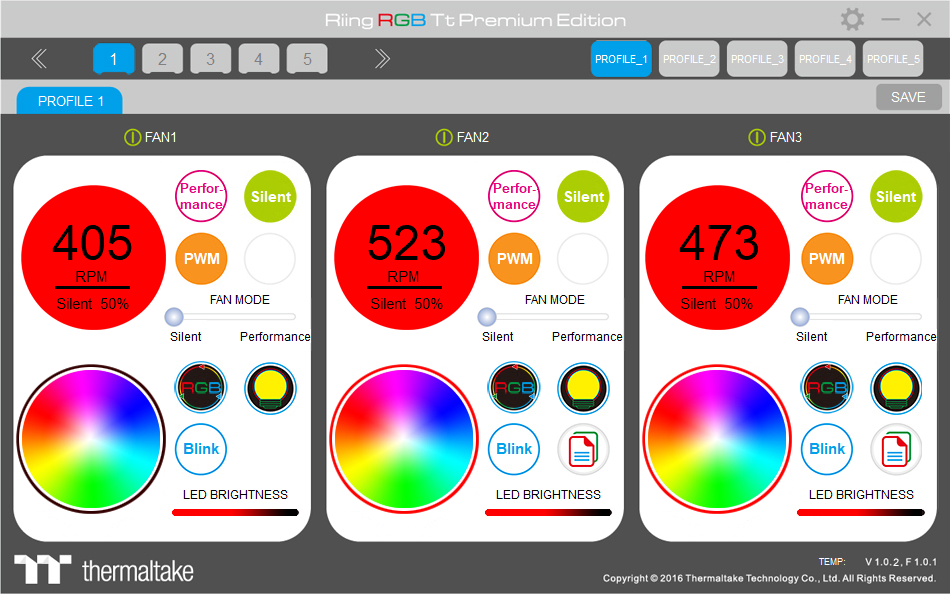
bubble air coming back into the waterblock
in Liquid Cooler
Posted
Take it apart, clean it and reseat the acrylic to the plate. Check on warranty and all that first if you even want to mess with it.
Technically it should be fine as long as it does not go outside the O-ring...
But air is getting in there somewhere, might not be the block, could be fittings and dont forget it is not just the fitting secured to the tube, but the G1/4 to the radiator where the air could be leaking.
Grab a spray bottle with some water and look for bubbles, if fitting is leaking replace it or just put some pipe tape on it.