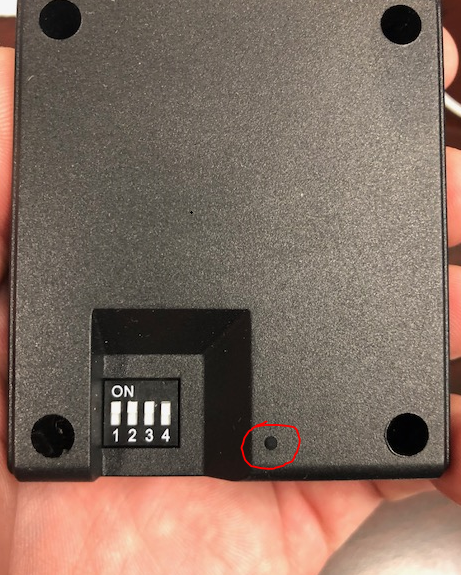-
Posts
1,020 -
Joined
-
Last visited
-
Days Won
46
Content Type
Profiles
Forums
Downloads
Events
Gallery
Blogs
Everything posted by ThermalMike
-
Hi, You dont need to purchase a Thermaltake PSU as it is not exclusive for the case. The Case has feet mounts that stick to the case where the PSU goes. Adding the 4 feet where the PSU will sit should work. If the PSU does not directly sit on the case floor for example when mounted, it is no issue either just to mention. The mounts I am referring to come with the case, not the PSU.
-
"Another version of this product is already installed"
-
Hello, If you already have the Redistributable installed, then you do not need it, as it is already installed. What you can do is uninstall it, then run the software to reinstall it, it will not reinstall over the top, "Microsoft" Also, that CD-Rom thing, first I have seen it, what OS are you using??? Share your system specs as well, we can take a look.
-
Hi, Thanks for the feedback. only thing I want to mention is in no way is the plastic expanding in the coolant unless you are running very, very hot. The heating point on that PMMA is no where close to what it would be in a LCS system, your O-rings would fail way before it got that hot and would have leaks every where. I can understand though the manufacture process could have had a blem in the one you have and i think it cool you took the DIY spirit to make it work for you the way you want it too. I have used probably more of these than most and I love that Barber pole effect!
-
For requests like this, it is based on the region imo. Since I am in USA it is costly to ship from here versus contacting our support in your region (UK) based on your forum name. We have spare parts, but not for everything, I am not sure if you can get just those inserts or not. The Flow2 will be EOL soon as well, as we are going with a new design in the future FYI.. If you would want to cover the shipping for example, we can check here to have it shipped from USA, but I dont know if that would be cheaper versus you just buying this part in your region if you know what I mean. DM me if you are interested, I will need some personal info of course and happy to check if you want to do it.
-
Hi, Apologize you have had a long wait to get support. I am from the USA office and will see about forwarding this message to our contacts in your region. Have you tried to contact us by email or phone? see here - http://www.thermaltakecorp.com/content.aspx?cid=5 For the issue, yes you need a new controller if that is what is going on, we had to do a revision on the controller specifically for Ryzen. This was due to the change in the IC and was after the release of the Riing digitial fans. New controller should solve it.
-
Hi, Seen this before, likely the fittings for each end are not straight where the insert is rubbing on the wall. You might want to try to adjust it a little before you drain it to take it out, move it around (Flex it) a little bit to try and straighten it the best you can. This also is based on how your tubes are going in from each end, any like torque from the connecting tubes can cause this as well. If all is lost, drain it enough to take the flow2 out and flip the insert around and try it flipped to see if it helps with the result. Once you get it right, it works great, just takes a little adjustment, especially if you are using it for the first time.
-
Hello, The Flow2 can be mounted vertically or horizontal it does not matter. You do not have to mount it near the pump, you should mount it where you want to see the flow of coolant like after the CPU waterblock or where ever you want it in the build, your flow should not change from one part to the next. Now as for the insert goes, i have seen better results with it twisting one way vs the other, but it should work for the most part either way.
-

Riing TT Premium Edition RGB LED Fans - How to Videos
ThermalMike replied to ThermalMike's topic in Case Fan
Hi, with the PR22-D5 Plus, for the LED it will connect to the controller, you have 5 ports on 1 controller and can plug in as many pumps you need with the controllers you likely already have, so no worries there. The pump itself needs a 12V connection, you will not get enough from a header off a MB, sorry, you need more than that for a D5 so the Molex was what you need to get proper power as well as Molex has a more secure connection over SATA, but we are looking into other options for SATA going forward. You only need 1 USB header to goto the MB btw, then you can daisy chain the controllers for everything else you want to put in there. -

Riing Plus TT Premium Software not starting
ThermalMike replied to bakednotfried101's topic in Case Fan
Hi, I understand your frustration as we has some challenges as well when AMD made a change to the IC for the new RYZEN stuff which was "after" our launch of this product. The controller you need has a small dot on the bottom by the dip switch. We had to make a change due to this change they made from previous chipsets and is also not the same as what intel does. Here is what the correct controller looks like, this is all you really need. If you are already in contact with our ANZ team, just hit them up about it, it was likely a misunderstanding on what you needed, apologize about that, but should be an easy fix once you get the right controller. -
Hi, Depends on how long you have had it running since you got it filled, could have been a bubble in the rad or something that cleared out over time. Take a couple days to get it more or less equalized, if no signs of a leak that is likely what you got going on. Tilt the case a around a bit while the pump is on and see if you get any more bubbles come out, top it off and you should be good.
-
Also want to mention that is a pretty hefty load on your USB for that many drives. Definitely not the normal How many add in cards and/or adapters are you using to connect or what is your configuration on how all these drives are connected?
-
Hi, Thank you for the information. Can you please help to try version 1.1.7 to see if it helps? Can download here: http://thermaltakeusa.com/Cooler/Case_Fan_/Riing/C_00003219/Riing_Plus_20_RGB_Case_Fan_TT_Premium_Edition_Single_Fan_Pack_with_Controller_/Support.htm
-
Hi, Thanks for the feedback, can you confirm what version of the Software you are using? Please also provide your system Specs and OS version.
-
Hi, What is the question you have about this spec? I would have to pull each case to check here in USA, but maybe there is a reason that can help me get you the info quicker. The W100 and W200 are different because of the W200 supporting dual system configs. The View 91 is very similar to the W100. I don't think I will have the time to check all 3 anytime soon, will be traveling to event next week for a few weeks to Computex.
-

How to manually stop the Riing Plus 12 RGB Radiator Fan??
ThermalMike replied to nitinvaid20's topic in Case Fan
Hello, You cannot stop the fan completely, it is not an option in the software at this time. What you can do is turn that specific fan to "Silent" and it will drop the RPM down to around 350-400 RPM. Why would you need the fan to completely stop? Run it at the lowest speed and it should be great. -

Can sync controller controll the speed of fans connected to it?
ThermalMike replied to Gozeon's topic in Cooling
Hi, The SYNC controller is not likable, so 1:1 only due to the way it is designed and how it functions with the motherboard side. Also to consider, for ASUS, they show they only support up to 120 LEDs TOTAL. 9 Fans x 12 LEDs = 108 LEDs Gigabyte from what I have been told can go up to 300 LEDs. This is a new feature that is added and should have more stuff to come, so we will see. -

Can sync controller controll the speed of fans connected to it?
ThermalMike replied to Gozeon's topic in Cooling
Hi, The SYNC controller has 3 seperate PWM headers so you can control the fans connected through the MB bios using their headers. Makes it easier, like a hub and 1 less app to use. -

TT RGB PLUS Ecosystem Overview (Hardware/Software)
ThermalMike replied to ThermalMike's topic in Case Fan
Thanks for the feedback! YES! Please anyone share ideas on what you would want to see in future updates, we want to hear from our customers! We are working on some new stuff, maybe a new look as well, stay tubed.. I cant say to much right now If you want to have some do one thing and other do another, you just need to physically connect what you want onto 1 controller or more, then, setup different profiles for each controller so they can do different "grouped" stuff together. This is possible at the moment and really gives a cool look. Just have to plan what you want connected. I will note the idea on how to make it easier so the physical connection is not a limitation and allow a better way to group stuff. - Thx again for the feedback! -
Hi all, New video is out to help answer the questions you have been asking on install, setup and configuring your Thermaltake Plus Family products. You guys got questions? Let us know!
-

Toughpower 1500W blows out fuses when plugged in
ThermalMike replied to mirkoj's topic in Power Supplies
be careful using it, i really dont suggest that as a solution, would rather you get it replaced if there is something going on. I have used this model and others in it series, I dont have this problem, so it could be an issue with the unit itself. more concerned any safety than function at this point -

Toughpower 1500W blows out fuses when plugged in
ThermalMike replied to mirkoj's topic in Power Supplies
thanks for the details, once you confirm the amp on that breaker will know more. Besides that I dont really have a solution other than replacement if the other units are all working fine. -

Toughpower 1500W blows out fuses when plugged in
ThermalMike replied to mirkoj's topic in Power Supplies
Hi, What amp rating do you have on these fuses? Are they at lease 15 or 20AMP fuses?? If not that is likely the issue. Even if you had the switch to turn the PSU on/off it would trip either way. Could be something going on with the PSU, hard to say with this info, but still my concern is your safety and to make sure your power in the house is correct for what you want to use it for. What other 1500W model do you have? Is it a newer model or around the same age as this one? -
Hi, Thanks for the question. The PWM cables for each of the 3 sides is just for PWM control of those 3 ports. You do not have to use them, but it is an option if you want to control fan speeds through your MB Bios. If you plan to use other products (not fans) you do not need it. And if you want to mix/match on the 1 side, it should not effect the other non-fan products if you use it. Splicing them can be tricky if you reduce the signal to far, but that will be a mod you will have to do on your own to see what results you get. Just understand the concern on voiding warranty is all