-
Posts
122 -
Joined
-
Last visited
-
Days Won
5
Content Type
Profiles
Forums
Downloads
Events
Gallery
Blogs
Posts posted by Denny
-
-
Hi,
if the DPS G PC App can operate normally (controlling the fan speed and lighting), we might not be able to fix the issue because of the compatibility problem on Corsair fans.
about the warning alert issue, i have also replied on another thread you posted.
i would like to ask you to confirm if the power supply connects to the motherboard without using USB hub?
if not, can you please swap with another USB port?
-
Hi,
Can you please make sure if your power supply directly connects to motherboard without using a USB hub?
if not, can you swap another USB port on your motherboard?
-
After testing the AUSU AI Suite, i found the case fan control should not have the issue.
Test environment:
ASUS Maximus VIII Extreme
Windows 10 64bit
ASUS AI Suite 3 V1.01.3
DPS G PC App V 2.4.1
here is the photo with customized fan profile (fan speed at 528 rpm)
here is another photo with full speed on the case fan
The RGB lighting on the power supply has to be controlled by the PC app.
If the Corsair Link has the compatibility issue with DPS G software, i would like to suggest you to contact their customer service.
-
hi,
Did the software operate normally in your system, such as fan speed control and RGB lighting control?
we have tested the software with some of the motherboards and it doesn't interfere with the case fans.
-
Hi,
this looks like a hardware issue.
Can you please contact our USA support team to go through RMA process?
USA Support email:
ttsupport@thermaltakeusa.com
USA Technical Support:
800-988-1088
Monday to Friday 9:00AM to 5:30PM (P.S.T)
-
Yes!
How to remove the boot screen?
Alway I need to close it.
How to make RGB on automaticaly?
right now, you might not be able to minimize the app while starting Windows.
we will take you feedback to our software team.
sorry for the inconveniences.
The RGB lighting will be turned on while the PC App is launched.
-
-
Sorry for the missing information on Toughpower DPS G RGB 650W Gold.
we will update the info on the product page as soon as possible.
Toughpower DPS G RGB 650W Gold has OCP, OPP, OVP, UVP, OTP, SCP.
-
I hate the fact that it always shows maximized whenever I login to windows, no matter if its a clean boot or a relogin. Is there a way to stop this behaviour?
Hi,
Do you mean the PC App only show a fix number on all of readings?
-
Hi,
The Toughpower Grand RGB Gold Series do equip the EMI Filter.
-
Hi,
you cannot find the folder because it is hidden by default.
here is the instruction of how to show all the hidden files and folders:
http://www.howtogeek.com/howto/windows-vista/show-hidden-files-and-folders-in-windows-vista/
-
Thanks for your information.
that's really helpful for us to make improvements.
-
Hi,
To solve the issue, please try deleting the folder named "tt" under the path C:\Users\user\AppData\Roaming\
The PC App should be working perfectly fine after that.
and might I ask if you were using a NZXT internal USB hub to connect the power supply?
-
we suspect that the PC App might have the compatibility issue with Corsair Link.
is that possible for you to remove the Corsair Link and run the PC app again?
-
Can you check if your power supply is properly connected to your motherboard via USB?
if you do, you could swap another USB port on the motherboard?
-
hi,
can you provide the specification of your system?
Do you have any other monitoring tools in the system?
-
Können Sie die Installation von DPS G App als Administrator ausführen?Kann es durch die Erlaubnisausgabe verursacht werden.
-
im having this exact same issue with a Thoughpower 750w 80+ gold, i tried a different psu and it works, anything i can do? i bought it a year ago but i bought it through amazon shipped to the US then to Nicaragua, please help!
the power supply was working on the system before?
-
Hi guys! i bought 2 days ago the new Thermaltake Toughpower DPS RGB 750W from Amazon. I assembled all cable very easy in chassis, the psu work fine but the problem is the RGB LEDs from FAN.. not working, i have installed the latest versione of DPSApp Software version 2.4.2, when i select the rgb control in app not working on/off or changed the color,brightness not work... What could be the problem? Thanks, wait for reply.
Hi,
Can you check if your system has installed C++ Redistributable package?
https://www.microsoft.com/en-us/download/details.aspx?id=48145
-
Hi,Die DPS G PC App ist universell für unsere digitale Stromleitung. Einige der Funktionen sind möglicherweise ausgeblendet oder zeigen "nicht unterstützen das Gerät", während die Hardware nicht unterstützt die Funktionen, wie RGB-Beleuchtung. Das bedeutet, dass das RGB-Symbol weiterhin auf der App angezeigt wird, aber einige Einheiten das Feature möglicherweise nicht unterstützen.Für die Monitoring-Problem haben wir bereits aktualisiert das neueste SDK, die mehr VGA-Karten und Motherboards unterstützen könnte, aber einige von ihnen möglicherweise nicht vollständig unterstützen Monitoring-Funktion aufgrund der unterschiedlichen Design auf VGA-Karten und Motherboards. Der Haftungsausschluss ist auf unserer Produktseite angegeben. (Siehe Weblink unten)The DPS G PC App is universal for our digital power line. Some of the features might be hidden or show “not support the unit†while the hardware doesn’t support the features, such as RGB lighting. That means the RGB icon will still be shown on the App but some units might not support the feature.For the monitoring issue, we have already updated the latest SDK, which might support more VGA cards and motherboards, but some of them might not fully support monitoring feature due to the different design upon VGA cards and motherboards. The disclaimer is stated in our product page. (see the web link below)
-
Hallo, ich schreibe diesesmal in Deutsch da es mir leichter fällt das Problem zu erklären.
Die neue Software Tt_DPSapp_V2.4.2_20161209 macht Probleme beim Start. Es startet nicht Minimiert und es erscheint jedesmal ein Popupfenster das mir sagt es findet keine RGB. Wenn ich es wieder installiere werde ich einen Screenshot machen und ihn hier Posten.
Also bei mir macht das neue Update Schwierigkeiten ich weiss es nicht ob es bei anderen auch so ist.
mfg aso75
which power supply are you using?
the RGB lighting feature is activated only if your power supply is Toughpower DPS G RGB series.
-
Hi guys! i bought 2 days ago the new Thermaltake Toughpower DPS RGB 750W from Amazon. I assembled all cable very easy in chassis, the psu work fine but the problem is the RGB LEDs from FAN.. not working, i have installed the latest versione of DPSApp Software version 2.4.2, when i select the rgb control in app not working on/off or changed the color,brightness not work... What could be the problem? Thanks, wait for reply.
Did the PC app give you any error message?
Can you also check if the power supply properly connects the motherboard with the USB cable?
-
Thermaltake DPS G Riing RGB Mobile App, allowing users to customize the RGB lighting for their power supply fan, and even let the LED dance in sync with the beat. Main features like Sound Effects and Microphone within the app offer users more lighting choices. Especially, the app can detect the sound waves from either the music library or other external sources. The signals will be sent to the fan so that it can flash with the beat.
Sound Effects
The Sound Effects is an innovative soundwave function that allows the LED responses to music when users are playing a song on the music library. By simply pressing the button, selecting a song, and sharing it with the fan, and then the lighting will groove with the beat. Enjoying the melodies while admiring the light show!
Microphone
The Microphone function is used to make the lighting dance in sync with the beat that is sent from other external sources, such as when users are producing music, watching a film or playing an instrument, instead of being inputted from the music library.
Color Palette
The Color Palette enables users to customize the lighting and express their personality, style and attitude by setting any colors they want for their fan. Users can also adjust LED brightness to fit different occasions.
Random Color
By choosing an astonishing random flashing effect, users can create a vibrant mood for their build, and will never get bored of the light show.
RGB Cycle
Brighten up the build with a stunning spectrum running effect where the LED changes colors from one to another by color fading.
Blink
The static lighting will keep flashing on and off frequently when the Blink effect is applied to the fan.
Download the mobile app:
[App Store] https://goo.gl/YmnUC2
[Google play] https://goo.gl/Kc6BM5
Download the PC app: https://dps.thermaltake.com/en/product -
Hi, i just bought a ToughPower DPS G RGB 850W.
I unable to run the DPSapp.
Always ask for install the Adobe flash player. But i'm already install the flash player.
I'm currently using Windows 7 64bit.
Anyone can help me?
Thanks
hi,
if you downloaded and installed the Adobe Flash Player through the browser, such as Chrome and Firefox, it might be considered as a plugin in the browser, which not allow the DPS G PC App to access flash player.
So i would like to ask you to install the Adobe Flash Player with IE.
here is the link:



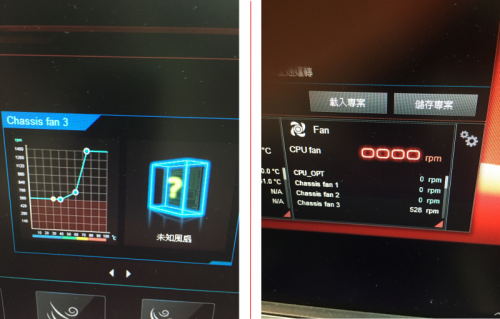
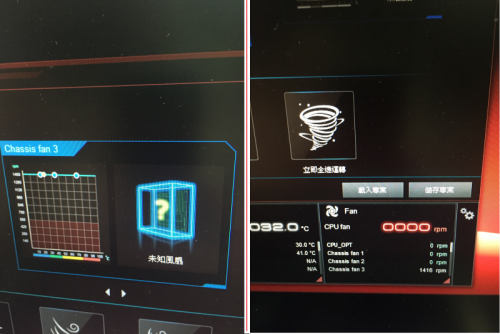


Cant get app to work for DPS G RGB 750W
in Power Supplies
Posted
Hi,
can you try the following attempts?
1. please open windows device manager and check if the power supply has been recognized on usb port?
2. make sure the USB driver has been properly installed.
3. check if you downloaded the latest version 2.4.2 on product page (https://goo.gl/5g2bNT)
4. check if the wire on the USB cable is loose or not.