-
Posts
4 -
Joined
-
Last visited
Content Type
Profiles
Forums
Downloads
Events
Gallery
Blogs
Posts posted by rafamundez
-
-
I found a picture of the exact same model as mine (just higher wattage, it is 1050 compared to mine which is 850).
But as you can see, there is no usb port. There is just what appears to be a 4 pin port that I am unsure about near the bottom in the pic. I can't find any included cable for that port either unless I'm missing something..
-
Awesome thanks!! Yeah that did the trick for launching the app.
However, I now have another problem. After launching the app I get: "Connection Fail. Could not set up a connection with your power supply. Please make sure your Toughpower DPS is successfully connected to computer via USB"
How do I connect it to the USB? There isn't any include USB cable or position to even plug a USB cable in it.
The only "port" that I'm unsure about is the one I'm attaching pictures of. It appears to be some sort of 4 pin cable? In some of the reviews I've been reading/seeing, there's supposed to be a micro-usb port in that spot :-/
Again, I appreciate any and all help given!!
Thanks again!!
-
Hey Guys!
I just received the Thermaltake Toughpower Grand DPS G 850 W 80Plus Platinum and after installing the SPM software and start the software up, it just loads a white screen.
Everything else seems to be working perfectly but the SPM software, not totally sure what is wrong. Any help is greatly appreciated!!
I'm also attaching a picture of what I see when I run the SPM software:
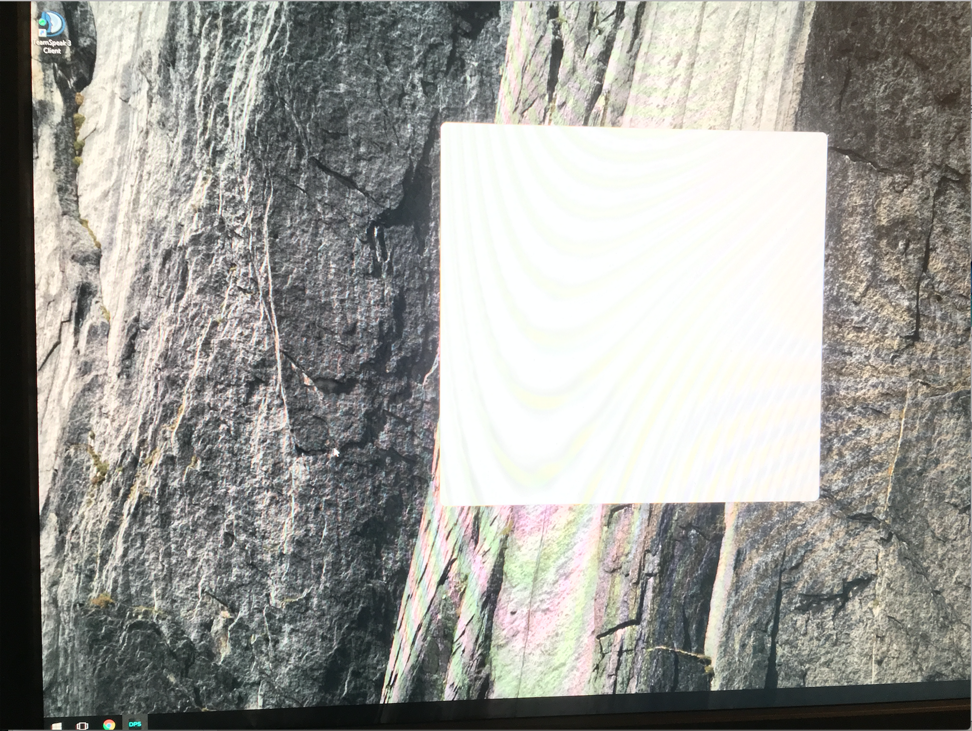
Thanks again in advance!!!
Edit: Just noticed someone else has this problem and posted about it a few days ago: http://community.thermaltake.com/index.php?/topic/40768-problem-with-dps-app-for-dps-g-650w-gold/







SPM Software Problem
in Digital Power Supplies(Smart Power Management)
Posted
Update: Found out I'm missing the wire needed for it. Thermaltake is sending me one so it shouldn't be a problem:)