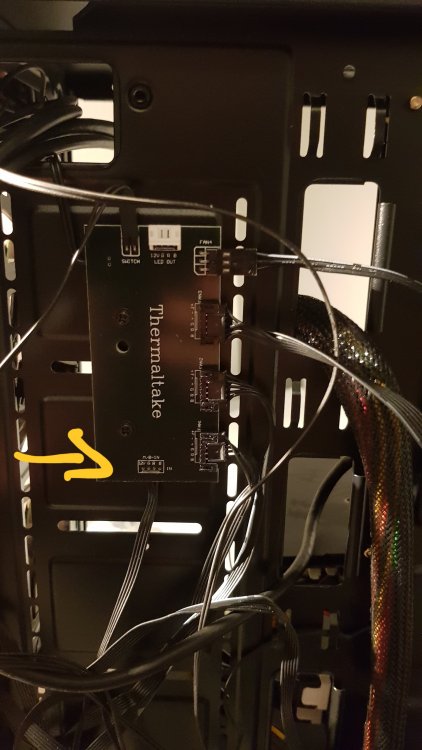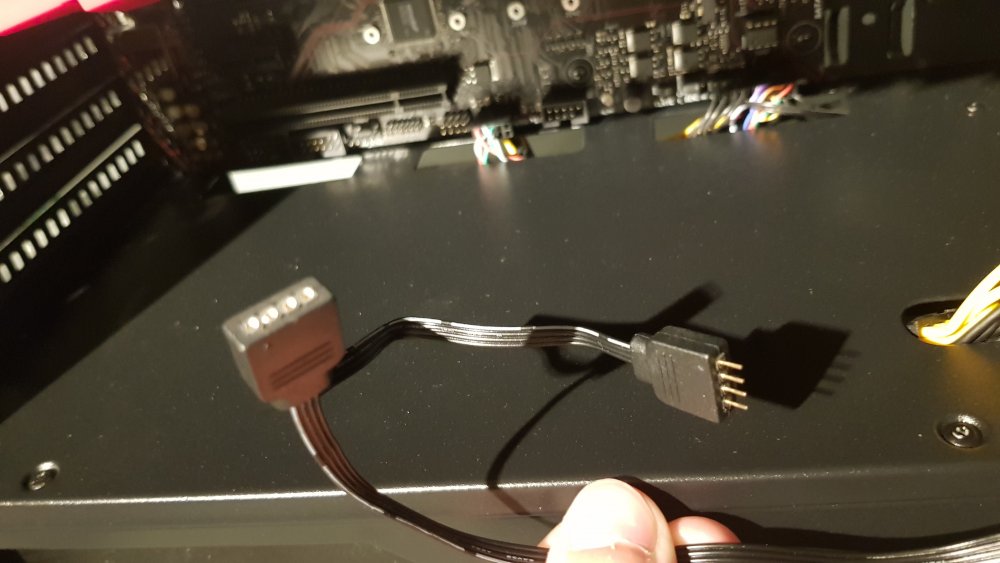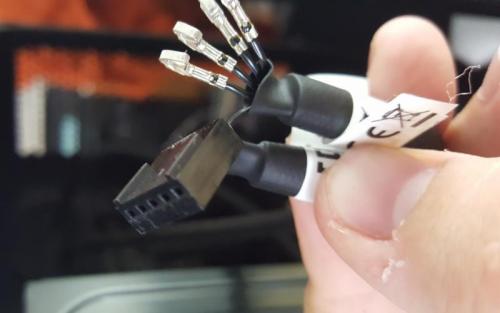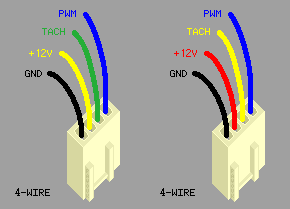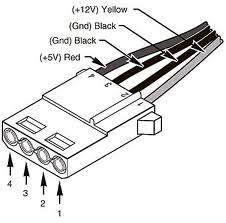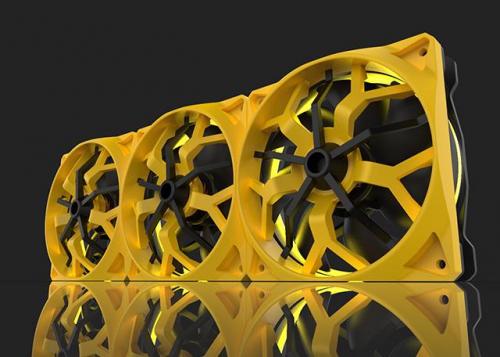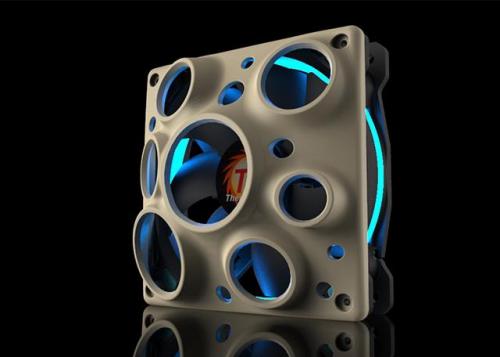Search the Community
Showing results for tags 'Fan'.
-
Multiple Control with ease Commander F5 – Multi Fan Controller Owner’s Club Multiple Control with ease Commander F5 – Multi fan controller is the ideal device to control and adjust the speed of fan in case. With a honeycombed mesh grilled front panel and smooth moving sliders, cooling performance can be controlled also minimize the noise efficiently. Features with five separate channels with an ample 8W available on each of them, fan speed can be adjusted independently or simultaneously. Commander F5 comes with all necessary cables to connect up to 5 fans with standard 3-Pin or PWM connector. Simply just an empty 5.25†driver bay and you are ready to go. Individual LED indicator Commander F5 provides individual LED indicators with access indication. Independent channel sliders Easily to set up and use, it features 5 separate sliders for absolute airflow control. Comprehensive Control of fan cooling and noise Comprehensive control of fan whilst cooling performance and reduce noise effectively. Easy installation for 5. 25†drive bays Commander F5 fits in a standard 5.2 5†drive bay for easy installation, compact and handy. Compatible with 4-Pin connector fans User can flexibly connect with standard 3-Pin, 4-pin or PWM connector, which enables easy fan speed control via front panel Share your builds with Commander F5 - Multi Fan Controller to be added to the list! For more information: Link Members
- 7 replies
-
- Commander F5
- Commander
-
(and 2 more)
Tagged with:
-
Hello! I want to buy two Riing Quad 12 piece by piece and I understood that for their operation I need a proprietary controller, which I do not have. At the same time, the fan is connected by a simple USB 2.0 9 pin wire. So: can I just connect these fans directly to the motherboard in a 9 pin USB port and will they work, and the backlight will be adjusted?
- 2 replies
-
- fans
- fan controller
- (and 5 more)
-
I want to do push/pull with Riing Plus 12s. Is there any way to change the direction of air flow so both fans can be oriented with LED side outwards?
- 4 replies
-
- fan
- riing plus
-
(and 1 more)
Tagged with:
-
Basically the setup I have is 4 x 120mm riing fans and 2 controllers. Each controller has 2 riing fans plugged into it. The controllers are then plugged into 2 separate 4-pin chassis fan connectors on the motherboard (Asus Gene VIII). I boot up and set the fans to a specific colour via the controllers, but next time I boot ,the LED's don't turn on. I have to manually go and set them again. I have made sure all my connections are OK, tried a CMOS reset, updated the BIOS, uninstalled all of the bundled Asus software, yet it still won't behave as expected. So I'm not sure if its an issue with the MB, or my fan controllers?
-
Hi, I have build my Computer into a new Chassis from Thermaltake (TT V200 TG). Everything ist working fine, expect of the RGB Fans. (They are connected to a RGB Fan Controller) The Fan Controller has a very different 12V Input cable...The cable hast a female and a male 4 Pin...I have no clue how to Connect it... I hope Somebody can help me... Sorry for my bad english, i am from Germany Greetings Frederik Reintjes
- 3 replies
-
- thermaltake v200 tg
- v200 tg
- (and 5 more)
-
Hi, About a year ago I had made a build with my science teacher. But even from the start my Front fan,Fan LEDs,Restart button, fan controls and speaker wont work. I know this is alot but the more the better right? Please anything will help. Specs SECC Extra Big ATX Tower(Chaser MK-1) ASUS Z170-E (Motherboard)
-
Hi guys, I bought the Thermaltake View 37 ARGB Chassis. But at the moment i am not able to control the fan speed and lights at the same time. I can control the color of the fans using Mystic Light but my computer sounds like an airplane because the fans are always at full speed. As soon as I disconnect the MOLEX power connector for the fan controller I am able to control the fan speed, but then the Lights are off. I connected the FAN-4 header with a SYS FAN Header on my Mainboard (MSI Gaming Pro Carbon) in DC Mode. If I am wrong please tell me what to do. How did you connect the fan controller? I am really frustrated because I can't figure out what to do. Any help would be greatly appreciated.
-
- fan
- controller
-
(and 1 more)
Tagged with:
-
Good Time of the day everyone! I would like to share my own experience of connecting Riing RGB fans together in 1 controller. This guide will divide in two parts: One of them is how to connect 4 fans in 1 controller, using only your hands and pin extractor (or any thin tools like needle). Second part will be about connecting up to 6 fans using same tools as in first case plus 4-pin Molex cable and electric tape (or shrinking tube or soldering iron + tape). A little Preface: Why I decided to divide in two parts? The answer is very simple. MB in most cases provides 12V @1Amp. Usually it will run up to 3 fans at max speed without any drawback (loosing RPM). However in some cases you can connect 4-th and you won't notice any difference. Firstly, (too obvious) power off your PC. (Don't forget that you are doing at your own risk, this is not official Thermaltake guide) We need tool to extract pins from the head. You can use basically anything thin enough to fit a little hole on top of the head. I used this tool: The idea is very simple, we need to extract pins from one head and insert them into another head, so there will be two fans goes into 1 4-pin head. There is enough room to fit 2 wires in 1 head slot. See little holes? Press on them and pull wires. Very simple. Do you see that there is enough space in the socket? We need to insert each extracted wire into proper slot. It would go snug and fit secure. At the end we will get this: Done! Just plug it back to controller and you are good to go! Video to demonstrate: https://youtu.be/jn-x7rH3Pwg Second part! Connecting up to 6 fans. We have to follow same process as before, BUT the big difference is that we need 4-pin molex cable. How it works: 4-pin PWM MB port has 4 pins (oh man, thanks Cap. Obvious!) You can see pinout below: We will utilize power from Molex cable (it's peripheral cable goes directly in PSU) and PWM signal from Motherboard. From the power cable, which goes with fans, you need to extract only two pins +12V and GND .Other 2 leave in the head. Extracted pins you need to connect to molex +12V and GND correspondingly. Here is pinout: Just in case: MOLEX has 2 grounds and it doesn't matter which to connect. What we'll get at the end: Just plug PWM to 4-pin MB fan port and Molex ... to molex, lol. No video yet, but it works If you'll have questions, don't hesitate to ask. Maybe I just forgot to mention something... Cheers!
-
Hey, I got the Floe Riing 360 Premium (Front,intk.) with 3 extra 120 Riing Plus fans (2x Top, 1x Back ,exh.) I daisychained them on 2 controllers: Radiator Fans in front are on controller 1 and my three exhausts and the pump are on controller 2. the system itself woks fine, but I got a slightly negative Airflow so I want my front fans to have a slightly stronger intake. Everytime i turn up the intake rpm and i save the settings it automatically applies to the fans on my second controller even without changing their profile. the settings i give my position 1 fan on controller 1 also applies to my position 1 fan on controller 2 Did i connect something wrong or is this software -related? it's the same with color schemes/settings, isn't it possible to customize every single fan? Thanks in Advance
-
I can't get my thermaltake riing plus 14 to connect to the software. I think it's my fan controller but thermaltake won't get back to me. The controller and fans came with my veiw 37 and tt riing plus RGB software won't recognize the fan controller. Please help. I attached a picture of the exact fan control I have. My set up is Msi gaming plus x470 motherboard Ryzen 5 2600x
-
Hi there, I'm currently using the Floe Riing RGB 360 TT. All in all the AIO works fine, but I'm having trouble with the noise coming from the fans. They adjust their speed to the CPU temperature, which is - as far as I am informed - working as intended, but what bothers me is that they instantly jump from 700-800 RPM (nearly unhearable) to 1200+ in a second (tornado) when the CPU is under minimal load. They're staying there for a few seconds and then shifting into silent mode again, only to resart again a few moments after. This is a noise difference of, I would say, 10-15db every 10 seconds, which is quite annoying. I there any way to configure this AIO to gently "slide" to the final fan speed? Or maybe there is a minimum speed, so that the difference between the modes is not that big? The problem is that my system gets critically "undercooled" when I manually put the AIO to silent mode via software. The CPU overheats and the system crashes and restarts, especially while doing CPU-heavy stuff like Video Encoding.
-
Hello everyone, I have just made an account to discuss my issue. I turned on my computer, admiring the way the lights looked until I realized that the bottom fan in the front of my case had an LED that was a different color than the rest. I tried looking around to see if anything was unplugged or not connected all the way. That wasn't the case (pun intended), so I decided to reinstall the software to see if that was an issue. No luck. I just bought these fans a couple weeks ago and they have been great so far. I'm hoping that somebody knows what I can do to fix the problem. Thanks and have a great day!
-
Hello! I've just purchased the Riing Plus 12 TT Premium edition fans 3pack + controller and it has been one infuriating experience. I assumed that hardware would be plug and play but yet I've had to reinstall the software multiple times, try multiple software, use multiple USB ports, open the controller to get access to the hw revision number and experience horrendous product naming conventions! Could you please Shorten your product names Combine your software into a one single program Tell me why the controller cannot detect the fans? (H_0x0001) Controller details are: REV: D03 FAN BOX R02 2016/11/09 My system details: 8700K Asus Strix z370-F 32 GB DDR4 3466 Galax GTX 1080Ti Exoc EKWB A240G Fluidgaming I've read the forums, I've tested out the suggestions here and from around the web to no avail. Please help! Thanks Tyler
-
Hello, is there a 5 pin extension cable for these fans?? I can't reach the area where I would like to place the controller so I would appreciate a link to an extension cable. It seems that the 5 pin design is proprietary and so it isn't easy to find an extension like this.
-
The View 28 RGB Riing edition came with one Riing RGB fan and a controller at the back that runs at constant 12V through molex, but is there a way to run the fan at a lower rpm and keeping the RGB? I saw some packs came with a controller but I can't find any seperate controllers to buy. I'm trying to just lower the rpm as the fan is just a bit too loud. I can't attach them to PWM headers on the motherboard as the fan uses a 5-pin instead of a 3 or 4-pin.
-
Recently, Thermaltake announced their new Thermaltake Riing 12 LED RGB Radiator Fan TT Premium edition with a new digital fan controller and RGB software at Computex. I am curious as to if these new fans and the new controller/software are compatible with the 1st gen Riing 12/14 RGB LED fans? For more info on these new fans see: http://computex2016.thermaltake.com/news_view_th_531_3.html
-
I tried install and reinstall for like 20 times the software cannot recognize the fans and causes my system to crash. Can I return it and have my money back? I trusted your brand coz i am using your psu and your case. But your fans are fail. So fail. I even download the mobile software and it also fail. I really don't know what to say. I spend 2 days checking my system and everything and realize it's the fans. The fans and the leds are working but I cannot control the speed and the lighting. Might be a faulty control unit or something.
- 2 replies
-
- Software
- Control unit
-
(and 8 more)
Tagged with:
-
I lost my Riing rgb controller 4pin power cable, can anyone tell where to buy a replacement?
-
Hello, all Our design team has designed several Fan Grills! Free download 3D file now!!! Come and share your ideas with us on http://3dmakers.thermaltake.com
-
I recently bought some 140mm RGB Riding fans for a new system I'm building. All's quiet save for one that makes a loud clicking noise while it's running. It still runs fine but the clicking can grate at the nerves. Is there anything that I can do to remedy this issue? I will follow this up with a link to a video of the sound one I get back home. On a side not is there something I'm missing with the controller for the fans? I shut the machine down and the color settings I have set aren't saving. Any suggestions? EDIT: Here's a link to a video of the fan: https://youtu.be/M-sygEBK2TU Thanks! -Jason
-
Hi, i´ve got a little problem with the fan control. I just built up a pc an the control doesnt work properly. The fans are running, but i cant switch the speed (high or low, actually i dont know on which setting they are running now). When i hold either one of the buttons, the fans stop, when i release it, they´ll start again. The LEDs in the buttons are flickering sometimes. Also it seems the "Fan LED" button also has an issue. Sometimes i can change the color 2 or 3 times, then it wont work anymore until i switch the system off and on again. Did i do anything wrong? The case came with 3 fans installed, two of them already connected to the control panel, so i just added the power lines. I dont want to send the case back to the shop, because its a christmas gift and when i ordered it in the first place, i waited almost 3 weeks for delivery. I´d love to get some suggestions, and sorry for probably raping your language, it is not mine
-
Good Morning. I was searching the Thermaltake Commander FT user's Manual but i didn't find it. So, if you guys can help me with a simple question about the Fan Controller, I will really appreciate it. The Thermaltake Commander FT can control Turn on-off FAN LED? Thank You for the help and sorry for the english! I'm speak Portuguese.
-
Greetings all! I am new to the custom PC world and during my first venture into the wild PC building word stumbled onto the beautiful RGB Riing fans, and all their glory. Alas, I stumbled into some issues with the Controller, which stopped working after a few hours. To be clear, I have two sets (six fans, two controllers) of RGB fans. Neither controller responds to me pushing the buttons, which is an issue... Anyway, when I boot up my computer, one set of fans Light (yay!) but go to a random color or starts the cycle (little less yay...). The second sets light don't come on at all and don't always start spinning until a quick Reboot of the PC. So... after some non-invasive (I didn't take any of the Riing components apart) tweaking of the fans, I had no luck in fixing it (super sad face), but I did narrow the issue down to the Controller that came with it. So, the question, at last; Will one of the other Thermaltake controllers work with the RGB settings of the Riing fans? I was thinking mayhaps the RGB Commander might work, but couldn't find anything around the internet about it. Anyone have the same issue? Any ideas how to fix it?