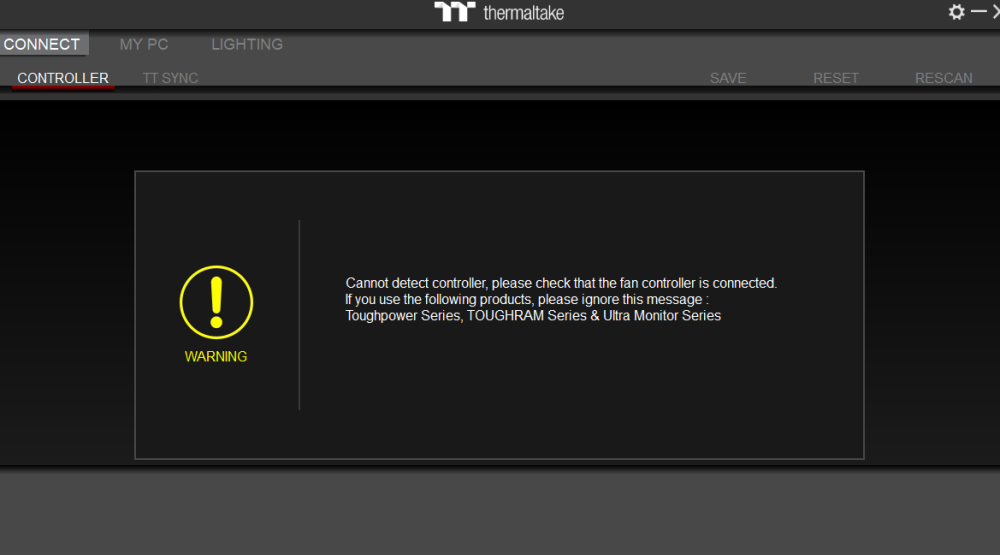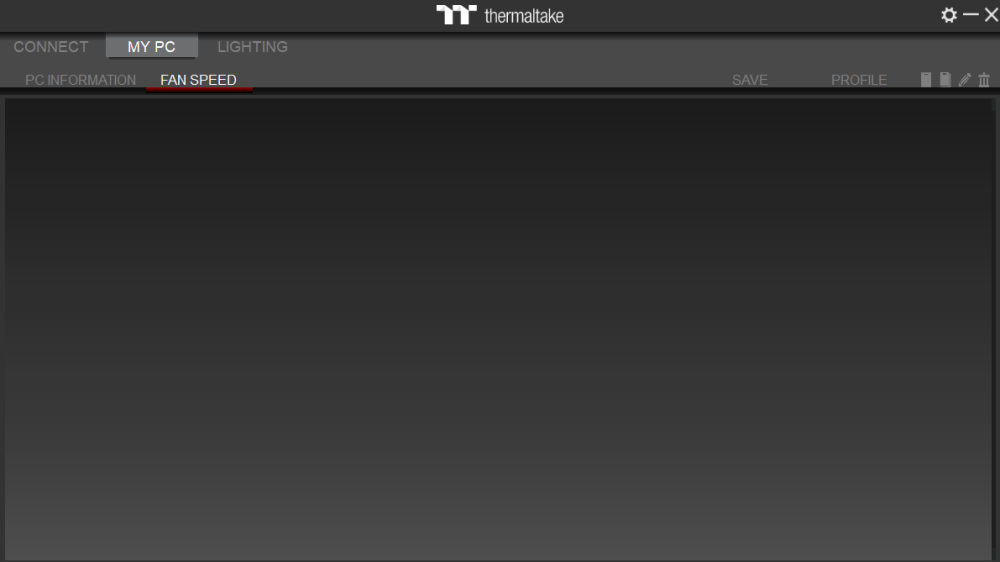Search the Community
Showing results for tags 'aio cooler'.
-
The LCD screen of the TH360 cooler only works for less than 1/2 minute every time I start my PC, then it will stuck at the Standby Screen and not responding to any changes from TT RGB Plus, the only thing it responds to is turning on/off the LCD screen from the software. I tried both USB 2 headers from the motherboard, I tested both USB headers and both transferred data and charged devices. Another issue: LCD remains on after PC shuts down, I enabled ErP from motherboard BIOS which should not supply power to USB, LCD even remains on after I pulled the power cord from the back of the PSU, I wonder where it gets the power from. The only way to shut the LCD is by pulling the Micro USB cable from the Pump block. PLEASE HELP! System specs: CPU: Intel Core i7-14700K CPU Cooler: Thermaltake TH360 V2 Ultra ARGB Sync Motherboard: Gigabyte Z790 AORUS PRO X Memory: G.Skill Trident Z5 RGB 32 GB (2 x 16 GB) DDR5-6400 Storage: Western Digital Black SN850X 2 TB GPU: Gigabyte AERO OC GeForce RTX 4070 SUPER Case: Thermaltake View 51 Snow ARGB Edition PSU: Corsair RM850e
-
I just received my PC with the following TT HW: 1. Toughliquid Ultra 360 AIO Liquid Cooler 2. Toughpower GF3 850W 80Plus 3. Ceres 500 with LCD Display For my motherboard I have an MSI MPG Z790 Carbon. Can anyone tell me if this should be what should show on my TT Plus 2.0 (please see below image)? If not, any solution how to fix this? Also, can I control the fan speed of my Ceres 500 fans and Liquid Cooler? It is showing as blank. Thanks in advance!
-
The Thermaltake Water 3.0 Riing RGB 360 CPU cooler worked before I assume because it was running for quite a while (many months). However, all of the sudden the computer shut down because of CPU overheating, I suspect. If I restart the computer, I can observe in BIOS that the CPU temperature is steadily climbing to 80 degree Celsius and beyond. I dedusted the cooling fans and cooling grid, but this had no effect as it is still overheating within minutes in Idle state. The 3 fans are spinning. If I touch the cooler head on top of the CPU it feels warm. One of the hoses also feels warm/hot, while the other hose stays cold. One side of the hose attachment metal to the grid (dunno what is called, maybe "grid head"?) also gets hot, but the other side and entire grid stays cold. How to troubleshoot the issue? Did the pump stopped working or is there some kind of cloaking in the system?
- 7 replies
-
- coooling
- aio cooler
- (and 5 more)
-
I am waiting for the rest of my parts to come in but I am building an Asus rampage 6 extreme core p5 build. I am using Asus thor 850w power supply and i need to find a way to mount it in the traditional way instead of the Thermaltake way fan facing out. Also, I am using an AIO cooler from Asus so there is the mounting bracket issue. I have the brackets and the case. (I ordered the separate 3 mounting brackets) I am waiting for the graphics card, the processor and the cooler and the rest of the ram to arrive. I ordered custom 3D printed brackets for a horizontal (traditional mount) psu mounting position. I am hoping my motherboard is large enough to allow the AIO cooler to mount in the space allocated for the radiator on the case. If not I may get Thermaltake’s P5 pump and do it myself. This is the first time I have ever built a computer so I wanted to keep it as simple as possible and in my skill level. That being said, I read and watched a guy mount the cooler sideways using the vga brackets. (the covers used to cover the spots where the graphics card(s) go. I am not sure of their name) I am hoping to get some help from the community because I am new to all this. Here’s to DIY and community to help.
-
Hey Guys, I purchased the thermaltake tower 900 and I am trying to install the Thermaltake Water 3.0 Riing RGB 360mm AIO cooler. I see in the manual for the tower 900 that this AIO cooler can be installed in/on the HDD cage. I was wondering how to install the AIO cooler in this specific case. Thanks.
- 4 replies
-
- chassis
- aio cooler
-
(and 3 more)
Tagged with: