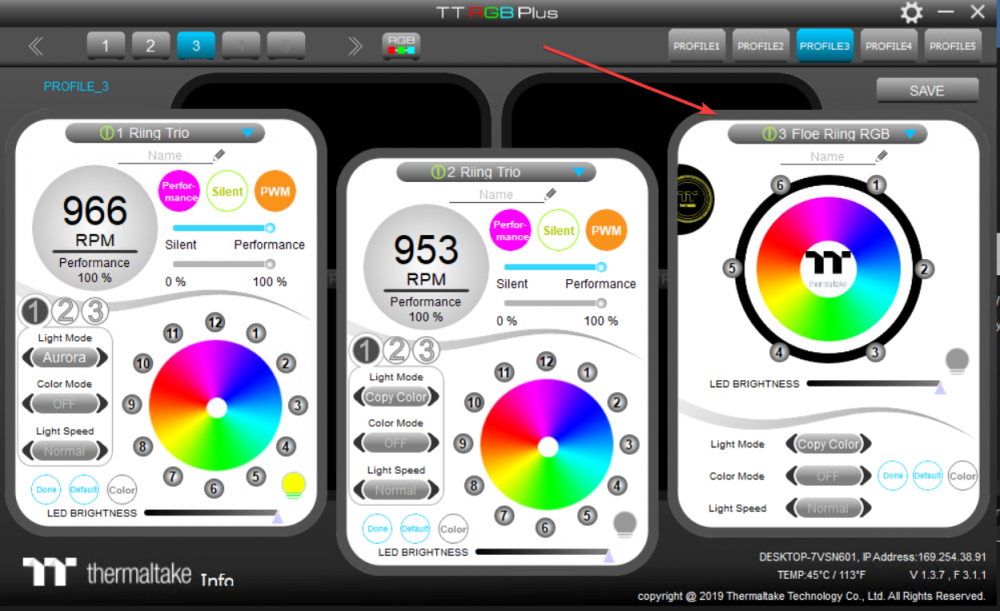Search the Community
Showing results for tags 'floe riing rgb 360'.
-
I'm not sure if it's related or not but TT PLUS updated a few days ago and 2-3 days later my FLOW DX RGB connected to my CPU stopped lighting up. I have 12 RGB fans+1 RGB FLOW DX and only the FLOW DX RGB that's cooling the CPU light stopped lighting up. I figured the wire must have come lose to the controller so I reseated it multiple times, disconnected the power to my computer for 30min and then turned my computer back on and the FLOW DX is still not lighting up. Everything has been working since I bought it and installed it December 2019 until a few days ago. Could the software update broken the RGB light on the FLOX DX? Here's a picture on what I'm talking about. I've tried changing the the settings on the FLOW light to custom, on and off, brightness but it just doesn't want to turn on. Any advise?
-
i recently built a new pc with the Thermaltake Floe Riing RGB 360 TT Premium Edition as my cpu cooler and it works great and the fans spin. however no led's are lighting up, they are all off. i downloaded the TT RGB Plus software and got error code H_0x0001 ( Could not find Fan Controller ) i was thinking maybe the controller was bad and got a new controller but no. still no lights. i tried TT RGB Plus v1.1.5 and v1.2.1 on both my systems. i noticed when i plug in and unplug the usb on the controller (with the power on and connected) that i dont get the windows notification sound i get when i plug in usb devices. is it possible that i got 2 bad controllers? i have 2 pc's and its the same problem on both. i tried using the usb ports on the back of the motherboard to but still notting. no led's and no windows notification sound. both pc's have windows 10. one with the Z370 aorus gaming 5 with i7 8086k and the other MSI Z87 G45 with i7 4770k cpu.