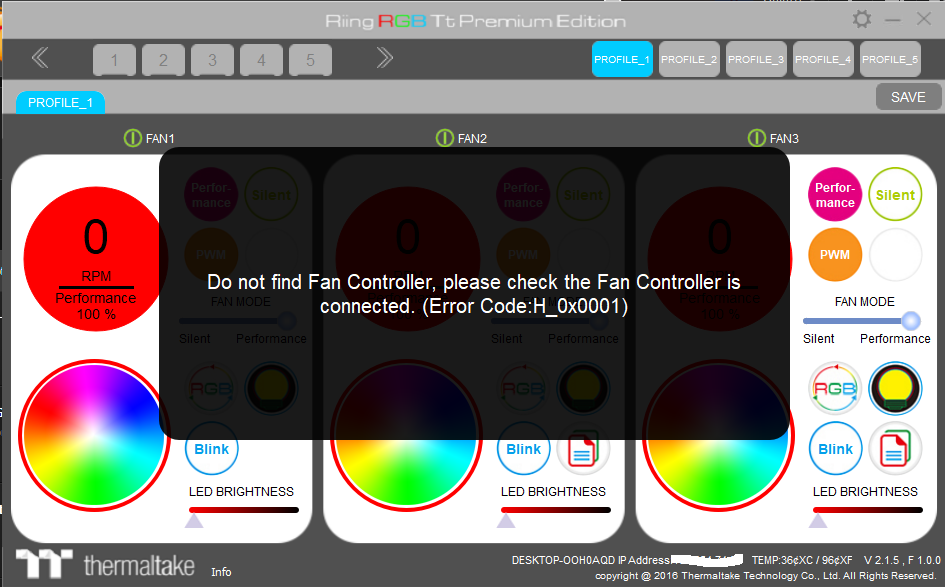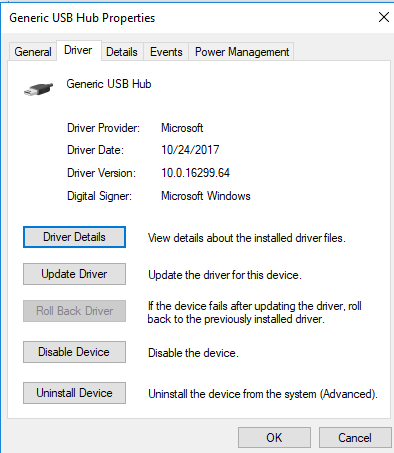Search the Community
Showing results for tags 'ga-ab350n'.
-
Hey Everybody, The long and short of it: RMA'd the control box, dealing with the same issues (pictured). What I've tried: -Connecting to every USB port: directly on mobo, case front panel, and back of mobo. I restarted my comp each time I tried a new usb port. On the attached image, bottom right corner, I do see system Temp/IP address (removed) as well as all of my system specs after clicking the "Info" icon... -The mobile app (via usb cable) can connect, however can't make any changes. -Several versions of the Riing Software: 1.1.3, 1.1.2., and 2.1.5. Some didn't load, some presented the same error code pictured, some got past the error code however can't make changes. -I've tried installing the Riing software w/o the control box powered/connected to mobo, CCleaner'd any registry errors, restarted - no luck. -I've tried connecting the control box to another computer, Surface Pro, same issues. (Fresh install of Windows, yesterday) (BIOS and drivers updated today, details below) I do have an available RGB header on my mobo. Is it possible to bypass the control box and just use the software I'm currently using for mobo and cpu (Ryzen Spire)? Open to all suggestions. My Specs: -MOBO GA-AB350N (BIOS:F6a, most current) -USB Drivers updated via "AMD Software" (ver: 16.50.2601) -Ryzen 7 1700 -Zotac 1080ti -Windows 10 Home x64 (10.0.16299, Build 16299)
- 12 replies
-
- ryzen
- riing software
-
(and 3 more)
Tagged with: