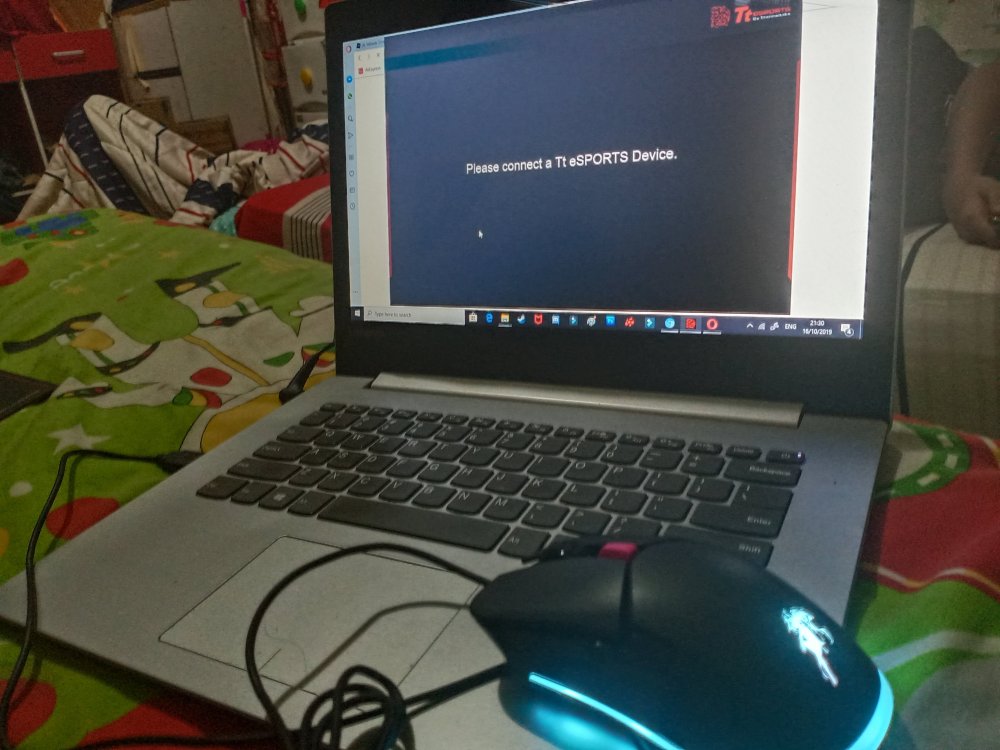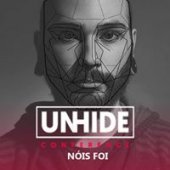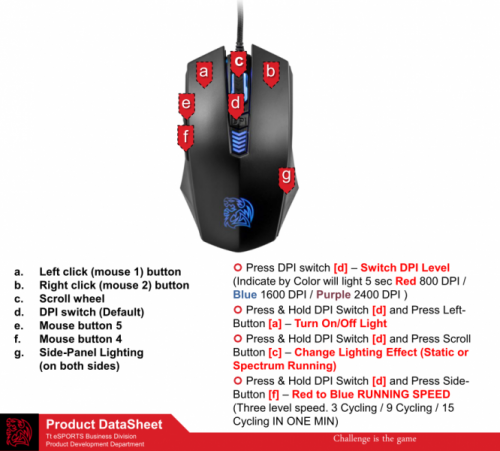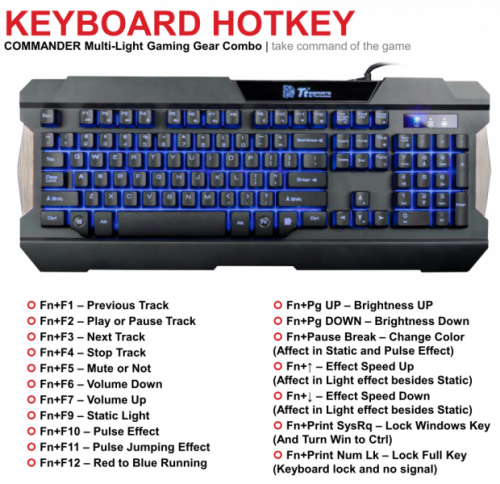Search the Community
Showing results for tags 'mouse'.
-
just brought a brand new commander combo v2 and my mouse isn't behaving as I'd expect, scrolling one notch (either direction) on the scroll wheel causes my entire mouse to lock up e.g does not accept new inputs and holds any inputs at time of attempting to scroll as well as the optical sensor dimming. is there some recommended software to fix this or is my mouse just faulty. a real shame if its faulty as I think the mouse and keyboard design is nice to use
-
I own a TTesports IRIS RGB miku edition. Few months ago it started to not work after startup and each time I have to unplug and plug in the mouse again. I am used to it but the usb port is starting to show signs of wear and I wish to fix this. Software is on V1.0017 firmware is on V1.128
-
Hey everyone, Just got my new Tt Esports Neros RGB Optical gaming mouse in the mail. Just plugged it in and after attempting to change the colour I could not figure out how to do so. Could someone please inform me how I can change the colour of the mouse as clicking the scroll button as it said has done nothing. Is there a program I need to download to do so? This would be much appreciated Thank you.
-
I've had this mouse for a fair while, it's the best mouse I've ever had, and I've always had the side buttons set to volume up/down and one of the middle buttons as pause/play. Recently these bindings stopped working for seemingly no reason. I haven't made any significant hardware changes and I regularly update windows. I have also updated Tt eSPORTS Command Center and completely reinstalled it since the problem began, with no effect. I've checked and the buttons work for other things, such as macros and other mouse functions. Has anyone experienced something similar or have any suggestions on how to fix it?
-
The problem with my mouse is that it would sometimes randomly double click the right click whenever I am in a game and use the right click. Is there anyway that I can turn off or get rid of this?
-
So i bought a IRIS Optical Mouse , i installed and followed the Quick Installation Guide , but when i opened the CC Proses Software , it says something like this : Please connect a Tt eSPORTS Device. , please help , i don't really understand since this is my 1st Gaming mouse with configs and im really nervous and worried 😂, thanks. -Christian
-
- not recognised
- problem
-
(and 5 more)
Tagged with:
-
Hola tengo el teclado y mouse del combo challenger prime rgb, y queria saber si los botones de la izquierda (creo que se llaman macros) se pueden configurar para abrir juegos u otros programas de forma rapida. Gracias
-
I recently got my new talon blu mouse (really good value for money) which has a button to change the DPI at will. My problem is, I have been accidentally pressing this button, which can be extremely irritating seeing as one second i am easily able to move my move across the screen with little effort and the next i have to break my shoulder to get from one side of the screen to the other. I was wondering if there is a way to: a) unbind the DPI change button on the mouse or b) Lock DPI at a certain rate on windows software? Any help would be greatly appreciated, Thanks.
-
- gaming mouse
- mouse
-
(and 1 more)
Tagged with:
-
http://www.ttesports.com/Mice/302/TALON_ELITE_RGB_GAMING_GEAR_COMBO/productPage.htm?a=a&g=ftr#.W1mkktgzbUI
-
when i pick up my mouse from the pad, the cursor starts moving to the right by itself, i dont know what to do.... Any solution??
-
I've owned this mouse for over 3 years and suddenly it's stopped working yesterday. The lights will come on when I plug it in and also when I click the buttons but no clicks will register and the cursor will not move. I've tried uninstalling all theron files and the 2 tT eSPORTS THERON devices in device manager and restarting my laptop but to no avail. However, plugging the mouse into my friends computer it works fine. I really need some assistance, I have some important work I need to do at the moment and the mouse pad isn't cutting it. Any help as soon as possible is much appreciated.
-
So I recently purchased an M10 Gaming Mouse, and whenever I plug another item into any other USB port on my tower, the mouse does one a few things: it either stops working and not lighting up, or it bounces along the right side of my screen, or it slides to the bottom right and sticks there. I have to unplug the mouse and then plug it back in, sometimes giving it a few tries, in order to gain use of it. This is incessantly annoying, because I often plug my phone into my tower to charge.
-
I bought the Tt Challenger Prime RGB Combo earlier this year, and besides some minor inconveniences I was actually pretty satisfied, but now my mouse can't use the RGB colors anymore? When I switch from static colors to RGB in order to set up a custom static color, it just deactivates the lights alltogether. I've already looked up the mouse controls in case I was doing it wrong, but it just plain turns off the lights when I press the keys to switch to RGB. What's wrong here?
-
Hello, I have recently bought the Talon Gaming Mouse, and overall it seems like a great purchase; the mouse feels goodd in hand, the mouse buttons have a good mechanical response, the lighting is mostly satisfactory, it has a woven cord which is always a positive feature, and there is no resistance whilst moving the mouse on a surface. I say 'mostly satisfactory' for lighting because whilst the brathing function works and I can turn the light on an off, I am unable to set the light to 'static'. I know it is supposed to become static when you press the middle mouse button and the DPI button simultaneously, but the mouse doesn't respond to that input. I'm wondering if there might be a bit of software that can reconfigure the mouse's lights to respond to this input again, or if I would have to replace this mouse for that feature. I wouldn't refund this, because otherwise it is a great entry-level mouse, but I do like a static colour. Thanks in advance for the advice.
-
Hello, I bought a TALON gaming mouse from Frys. When I came home I had fun and all! Then 3 days later I spam the mouse buttons like "Right click, Left click, and LED Button" I spammed that and then it turned off. Please help me. I'm about to record for youtube and I don't have a mouse rn. Regards -ZakStudios
-
Hi there Got the commander keyboard and mouse package back in march (ish) this year, all was working fine and then the mouse suddenly decided to stop working yesterday, when plugged in the lights stay blue like they are meant to but no mouse icon pops up on screen or anything to say its connected, also the red laser at the bottom of the mouse dosnt light up?. tried it in different Pcs and the same thing?. Help please, i have emailed the boys but nothing of yet. Regards Ben
-
Hello, I have a little problem with my mouse, everytime I scroll down or up it glitch and for every 3 step down it goes 1 or 2 up and vice versa. Is this a driver issue or a hardware one? If this help I live in Canada in the province au Québec. Thank you for the support in advance,
-
Hi Guys! I would like to know about which native DPI in the gamer mouse from this Combo with keyboard. I know it comes up to 2400, and it has 3 steps (I do not know how much on), but wanted to know if those 2400 is native or interpolated. Thanks!
-
So, I bought an Xcraft gaming mouse from challenger at Dhoby Ghaut on the first of september 2016. After 2 months the left click stopped working and i cant think of a reason why as i don't even play left click intensive games. So what should I do?? Its warranty lasts until 2018.
-
This is the 2nd purchase I have made of the Thermaltake keyboard mouse combo and the software still won't open. I can see it has downloaded but it won't let me open it so I don't have any keyboard functions. If someone can provide advice, I would greatly appreciate it. Thanks.
-
So I purchased the Tt esports Commander mouse and keyboard bundle set about a year ago and it has been working great until the last couple of weeks. The keyboard still works fine, but the mouse will not let me click the buttoms simultaneously. For example, in a shooter, I cannot hold down the sights (right-click) and shoot (left click) at the same time. I can only hold down the sights and look, or no scope. It also does this for other games as well. I have tried using a different USB port and nothing changed. I have not tried a different mouse yet. I also went to the device settings and couldn't find anything that would change it back. I'm also running Windows 10 Has anyone else encountered this problem? Thanks!!!
-
Hoping someone can help me, got my new commander combo, had no problem with getting drivers for the keyboard but auto update seems to not be able to get the drivers for the mouse. does anyone have a link to the drivers for this particular product, as all. of the links on the website appear to not work for me. also, how do i install the software that comes with the drivers to edit macros and features of the combo? thank you in advance
-
Hello. I have had my new pc for about 3 weeks with no troubles. last week the mouse started cutting out. are there drivers i can install for this mouse? something? thankyou for any help you can provide:)
- 12 replies
-
- mouse
- not working
-
(and 1 more)
Tagged with:
-
COMMANDER COMBO Gaming Gear Combo (Multi Light) – Gaming Gear Combo – comes with 3 colors (Red/ Blue/ Purple), uses Plunger Switch with the same design of Mechanical keycap, gives users an awesome tactile feel and pleasing click with each keystroke plus presenting response feeling like a mechanical switch that surely improve users’ gaming performance by giving users speed and responsiveness like never before! More info: http://bit.ly/1m2SPpy
- 8 replies
-
- multilight
- mouse
- (and 4 more)
-
The app keeps saying "Please plug-in Gaming Device to start AP configuration!" but my mouse is already plugged-in. Help would be greatly appreciated. Thank you!
- 5 replies
-
- theron
- theronplus
-
(and 5 more)
Tagged with: