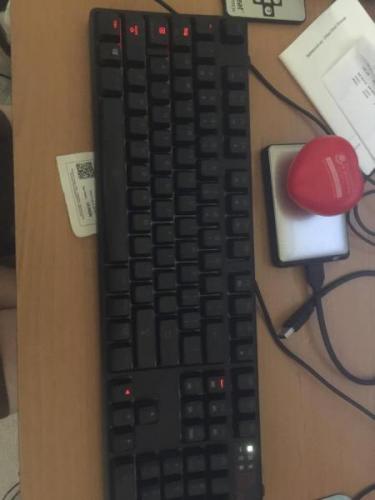Search the Community
Showing results for tags 'poseidon z rgb'.
-
My Poseidon Z RGB keyboard won't apply any new settings
-
My Poseidon Z RGB software crashes whenever i try to load up a saved profile. My system is Windows 7 Ultimate x64, my software version is v2.1.2 and my firmware version is v51. I tried to load an older, saved, Static RGB profile and as soon as i click on the name of the profile, within the software, i get a full software crash. I created a new Static RGB profile, then saved it and when i tried to load it back again the same thing happens. I click the Import profile button and then as soon as I click Open button on the windows file manager the software instantly crashes giving me the error "POSEIDN Z RGB.exe has stopped working", this only happens to me when loading any kind of saved RGB profile. What can i do to fix this as i have already tried uninstalling and reinstalling the software directly from here http://www.ttesports.com/Keyboard/201/POSEIDON_Z_RGB_Brown_Switch_Edition_/productPage.htm?a=a&g=ftr#.WhjqH1WWZqM I have also updated the firmware multiple times and even gone as far as to uninstall all the keyboard drivers then reinstall them again. I am at a loss as to what to do so any help to fix this will be very much appreciated.
- 1 reply
-
- poseidon z rgb
- crash
- (and 4 more)
-
Hi there Well, i bought this keyboard since like a year ago. All time the keyboard works fine, until i think a 2 or maybe 3 months ago. First of all, the first problem what i see, was that the left-CTRL key did not respond well. But it wasn't such a huge problem, because i'll start to use the other CTRL key and all ok. After about a month, it start another problem, but.. this time i think what is a huge problem, because some keys made double tap or just did not response at all. The keys that usually do not answer me at all are.. "H" "U" "L" "M" and sometimes the "D". (So.. yeah, i wrote this and everytime i need to correct when do double tap.) And now, the right-CTRL keycap, was broke it the inside part where you put the switch in it. (anyway if you don't understand what i wanna mean, i take some photos.) I see that part of the other keycaps of another letters, and they are cut off by saying it somehow, but not at all, because they are still there in one piece. So.. i love the keyboard, i am a huge fan, i have a mouse, keyboard, mousepad, headset and if I had more money I would buy everything Thermaltake, but.. This disappoints me a little bit. And i don't know what i can do, i see on the keyboard box like a certified mechanical switch 5 year warranty, but I do not know if that helps me to help me with this problem or something. And im from Chile (that's the reason of my bad english, so i'm sorry) so i really really hope i can found a solution. Regards
- 3 replies
-
- switches
- poseidon z rgb
-
(and 1 more)
Tagged with:
-
Hello. I bought this keyboard around a month ago and so far I've been liking it a lot. Although the switches are made by Kailh which I didn't know (the page says they're tt esports switches) so far I haven't really noticed a difference since it's my first time trying brown switches. I do have to say I expected them to be clickier, but them being so quiet is also nice. I have had, however, a few problems with the software and function keys: Software related:I've used 3 versions of the software thus far. Firmware 48: -fully lighted: works well but the medium speediness for both pulse and spectrum circling doesn't work. -reactive: works fine -wave: speediness doesn't work at all -arrow flow: speediness doesn't work at all and it's painfully confusing to set up -ripple: same as arrow flow Firmware 0: -fully lighted: works well but the medium speediness for both pulse and spectrum circling doesn't work. -reactive: works fine -wave: speediness works except the last setting, which is glitched on the keyboard. Doesn't go past half the keyboard before resetting -arrow flow: speediness doesn't work at all and it's painfully confusing to set up -ripple: same as arrow flow Firmware 40: -fully lighted: spectrum circling behaves oddly. Instead of making a smooth color transition, it appears to change colors in ticks, every tick changing the color a bit more -reactive: works fine -wave: works fine -arrow flow: works fine -ripple: works fine Function keys related: -N-key rollover disables itself -brightness doesn't work at all in non-reactive modes (but it works on breathing mode) -gaming mode key will sometimes trigger a lightning glitch while on spectrum circling mode, where the lights will shift back to the beginning of the circling while transitioning colors. Switching modes back and forth fixes this Other than this the keyboard works fine, but I'm not satisfied with how the software turned out to be. It's lacking effects other RGB (and even non-RGB) keyboards have and it's quite disappointing. I'd like to know 2 things based on this: how can I fix these problems from happening, if possible, in the latest firmware update? is the software going to be updated, adding new effects?
-
This is my amazon review, 4 days after buying Poseidon Z RGB. I'm mainly here to get the software, which control the keyboard, to work properly or I`m asking a refund and changing to Razer keyboard/mouse products after experiencing the quality difference. I really just need 3 things here: 1 - Know you guys are aware of how bad the keyboard software is compared to others on the market. Since it doesnt' deliver what is advertised for. Also know you are working to fix it and make it better in a acceptable time. 2 - Help me solve the light colors, layers and customization as it should work. ps: I know the bugged and slow UI will take time, and the aesthetic wont change quick. But if at least things work, even if slowly. I don't care, as long as it functions solidly! No crazy settings rollback bugs! It wont let me post the video here just the picture. Thank you.
-
Hi I see new software V 1.312 and firmware V40 of Poseidon Z RGB and I want to know what change from software V1.311 and Firmware V30. Thanks
- 5 replies
-
- Mechanical
- Gaming Keyboard
-
(and 2 more)
Tagged with:
-
First off: love the keyboard. Got it for Christmas and like the feel of it. So, been looking and can't seem to find a way to do this (or even if it is possible): I want to have a combination profile, so to speak. Fully lighted one color (i.e. red) and reactive to another color (i.e blue). So when the keyboard is just sitting there, keyboard is fully backlit red and then each key would go blue on keystrike.
-
When I try to go and download the software for the Poseidon Z RGB from http://ttesports.com/productPage.aspx?p=130 I get something asking me to log in. then when i click cancel i get chines and this is is what it translates to You are not authorized to view this page Use the credentials you provide, you do not have permission to view this directory or page using the required. Try the following actions: If you believe you should be able to view this directory or page, please contact the site administrator. Click [ rearranged ] button, then try another different credential. HTTP Error 401.1 - Unauthorized: due to invalid credentials and deny access. Internet Information Services (IIS) Technical Information (for technical support personnel) Move Microsoft Product Support Services , and HTTP and 401 words relating to search. Open [iIS Help] (You can access the "IIS Administrator (inetmgr)" on), and search called "verification", "Access Control" and "About Custom Error Messages" topic. Any help would be great.
-
After upgrading to v36 firmware my Poseidon Z RGB is no longer accessible in either Windows or Mac environment, for #### and giggles I spun up a VM, made sure the keyboard was visible to the Windows machine, and the drivers failed to install… Is there a way to roll back the device? Manually revert the drivers? Thanks!
- 5 replies
-
- poseidonz
- poseidon z rgb
-
(and 1 more)
Tagged with:
-
I have some problem with my one day old keyboard I donno why some of the button light is not off. how to I fix it?
-
Who's here's excited for our new Poseidon Z RGB mechanical keyboard! It's coming out soon and features 16.8 million RGB colours through each individual keycap LED. In addition - models will be available with both a Tt Blue Switch and Tt Brown Switch, and are fully backed by our World First 5 Year Warranty on a mechanical keyboard. I know I'll be getting one! Which switch type with you be getting and why? For more information: http://www.ttesports.com/Keyboard/201/POSEIDON_Z_RGB_Brown_Switch_Edition_/productPage.htm?a=a&g=ftr#.V58MqPl96M8
- 182 replies