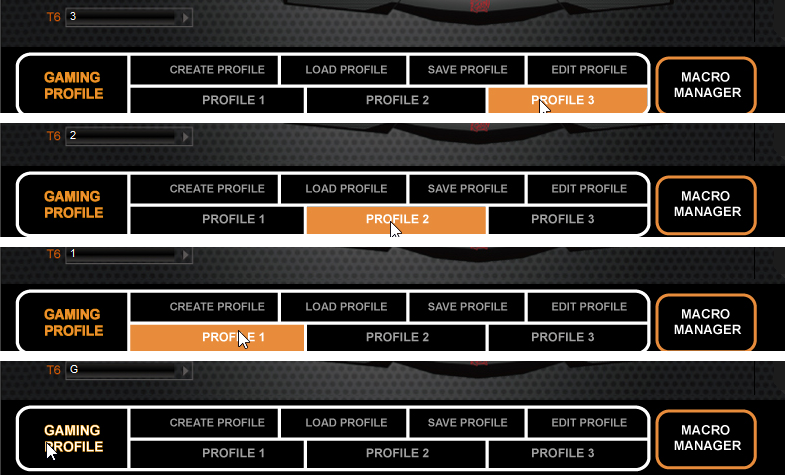Search the Community
Showing results for tags 'prime'.
-
I recently got a challenger prime, and installed the software. Everything worked fine, except the Windows key. So I toggled out of "game mode" as described here, and that made it work. But now the macro keys don't work, unless i toggle it back, which makes Windows key stop working again. How can I have the Windows key and macro keys work simultaneously?
- 6 replies
-
- macros
- windows key
-
(and 5 more)
Tagged with:
-
Hola tengo el teclado y mouse del combo challenger prime rgb, y queria saber si los botones de la izquierda (creo que se llaman macros) se pueden configurar para abrir juegos u otros programas de forma rapida. Gracias
-
Hi everyone, I want to ask for help in this forum because my challenger prime rgb keyboard stopped working after trying to update the firmware to version 2.0. Now when I connect it does not turn on and in the Windows 10 Device Manager I get error code 43 (Error in a USB device descriptor request) so it does not work anymore and I would like to know how to fix it and install the software again but it does not recognize it and it is totally off. Excuse my English level ... I'm from Argentina.
-
The Challenger Prime keyboard software has four profiles. One called Gaming Profile, and three called Profile 1-3. The problem is that they don't actually seem to work that way in practice. Pressing M1, M2, or M3 on the keyboard disables the Windows key. Pressing Fn+PrtScr (i.e., going to gaming mode) enables the Windows key again, and takes me to a profile that I don't seem to be able to control. Pressing Fn+PrtScr again takes me into the gaming mode profile I had set up in the software. My testing method is simple. I set up the T6 macro key as shown in the screenshot. Press M1 then T6, and it enters '1'. Press M2 and then T6, and it enters '2'. Press M3 and then T6, and it enters '3'. Press Fn+PrtScr and then T6 and it enters '' (i.e., nothing). Press Fn+PrtScr again, and it enters 'g'. The expected behaviour would be for M1, M2, and M3 to have the Windows key enabled, and pressing Fn+PrtScr to disable the Windows key and put it into the specified Gaming Profile. Or, failing that, for it to at least have M1-3 disable the Windows key, Fn+PrtScr to enable the Windows key and put it into the mode the software describes as Gaming Profile. Could anyone explain this behaviour to me, and how to fix it to perform as expected? Cheers.
-
Hi everyone, I have a challenger prime rgb keyboard and mosue combo, but the keyboard isnt working since 2 weeks ago, works fine on others computer but not on mine. Can anyone help with this issue? I cant even re-install the software because it doesnt recognise the keyboard is plugged in. Thanks
-
- challenger
- rgb
-
(and 2 more)
Tagged with:
-
Hi, a comparison of other keyboards like microsoft that a complete configuration of both keyboard and mouse, no. There is virtually no mouse support, I need to disable the click of the scroll in a given game. Greetings.
-
Just like everyone else on this forum, the software will not install for me! I tried literally everything to try and get the software for the Tt Esports Challenger Prime keyboard to work! I tried every single download 15 times, not one works! I double click the Setup.exe and nothing happens. I'm running Windows 8.1. I can see a lot of other people are also having the same problem with the software for this keyboard. Can you please make it like the Challenger GO's software? Where there is only one executable you have to click and it actually works? I really want to use these Macro and Profile keys but I'm unable to do that without the software. PLEASE HELP!!! Thank you.
- 21 replies
-
- macro
- tt esports
-
(and 3 more)
Tagged with:
-
Hi all, I just bought my Challenger Prime today. I was so excited to bring it home and try it out. Once i had all the software installed and everything setup, i wanted to assign some macro keys. I started going to the macro settings and clicked the side arrow next to T1. Then, i clicked assign macro and macro manager. When i want to macro manager i clicked new and i couldn't select a T key so i thought the macro select blank space was for a name. I read that you have to enter a name for your macro then hit new. But when i hit new nothing happened... It did stop the typing thing though. So i thought i could start recording. When i clicked start recording it said, "Please select a macro before start record!!" So i tricked clicking on the new macro select i just made but it was still outlined in white and when i pressed it, nothing happened except that it gave me the option to rename the macro (just the blinking thing came back). So i don't know what to do! Help please!!
- 8 replies
-
- prime
- challenger
-
(and 3 more)
Tagged with:
-
No matter what i do i can not figure out how to bind my macro keys.
- 5 replies
-
- Challenger prime
- prime
-
(and 1 more)
Tagged with:
-
I just bought the CHALLENGER Prime and tried to install the software of it on Windows 10 but it gave me a bunch of errors and it didn't install. The keyboard is working fine though and I configured my keyboard on a laptop running Windows 8.1.
- 3 replies
-
- challenger prime windows 10
- challenger
-
(and 3 more)
Tagged with:
-
Hi everyone! My name is Kevin and I have recently acquired a challenger primer keyboard. So far I am fascinated with the product!I had some issues with the software, but that might be my computer. I have tested my keyboard for almost a month now, and I have a doubt. When I first tested it, whenever I changed profiles with the M keys, the lights on the right which indicate the profile I am using changed according to it. But now, every time I change to another profile the light goes on and off and after a couple of seconds it stays fixed in M1 (all other functions work, if I set red light for profile 3, when I change to profile 3 it changes to red). Is this normal?am I missing something?it is not something I really care, but I guess it should work, If I am using profile 3 (m3) why does it say M1? hope you understand my problem, if not I can try and explain it better. Thanks in advance!
- 5 replies
-
- challenger
- profile
-
(and 2 more)
Tagged with:
-
Hi, i recently just bought my Challenger Prime and started programming macros and keys and all that stuff. But then i noticed if you change stuff 3 times the software will just say please wait... because its changing but it never finishes and i end up closing it with task manager. So when i start it up again i try to change one thing after that i cannot do it because then it will say please wait... again... So i uninstalled it and re installed it then it works... for 3 more times... Dunno if this is a bug or something but i don't know how to fix it. Can someone please help me? Thanks! ANYONE PLEASE HELP THANKS