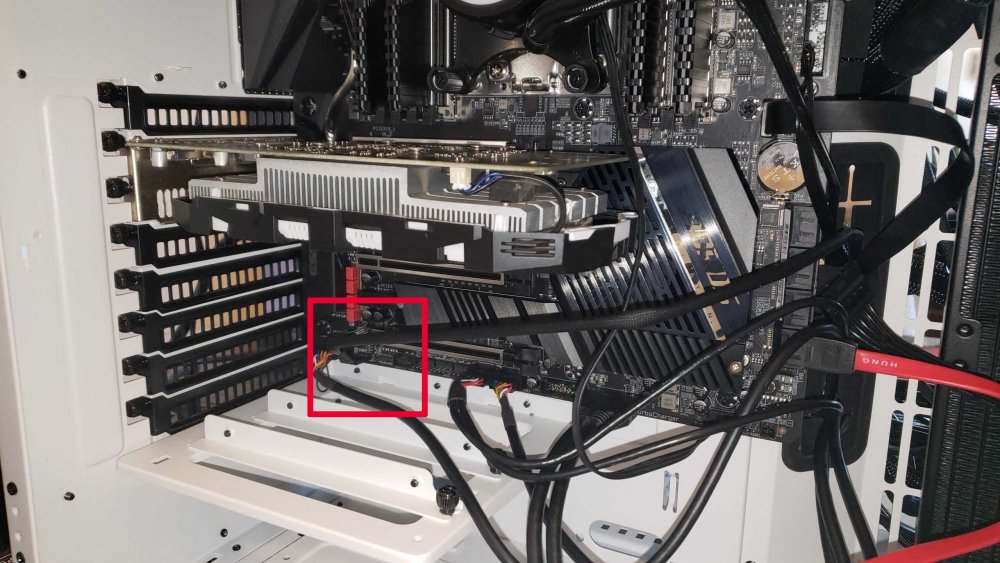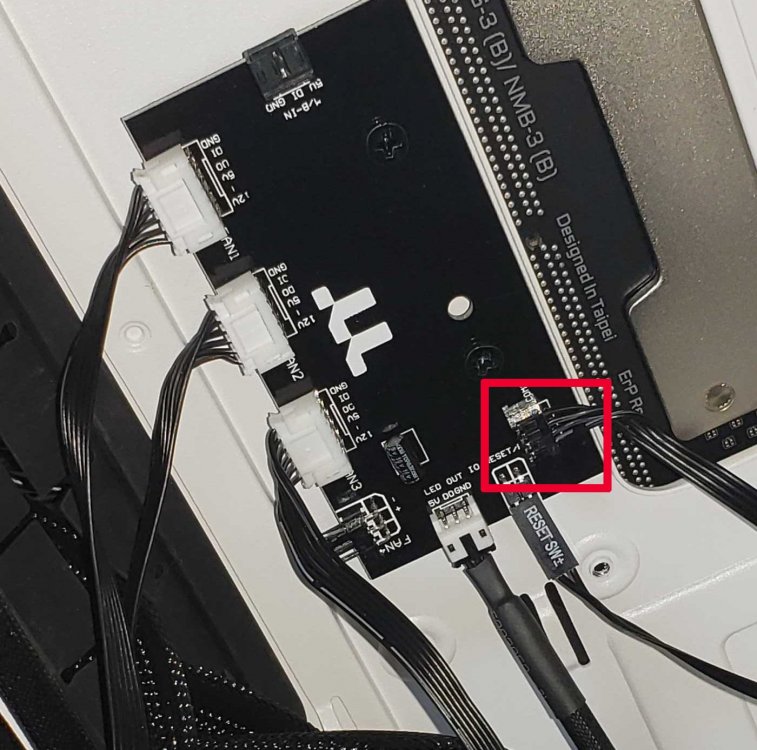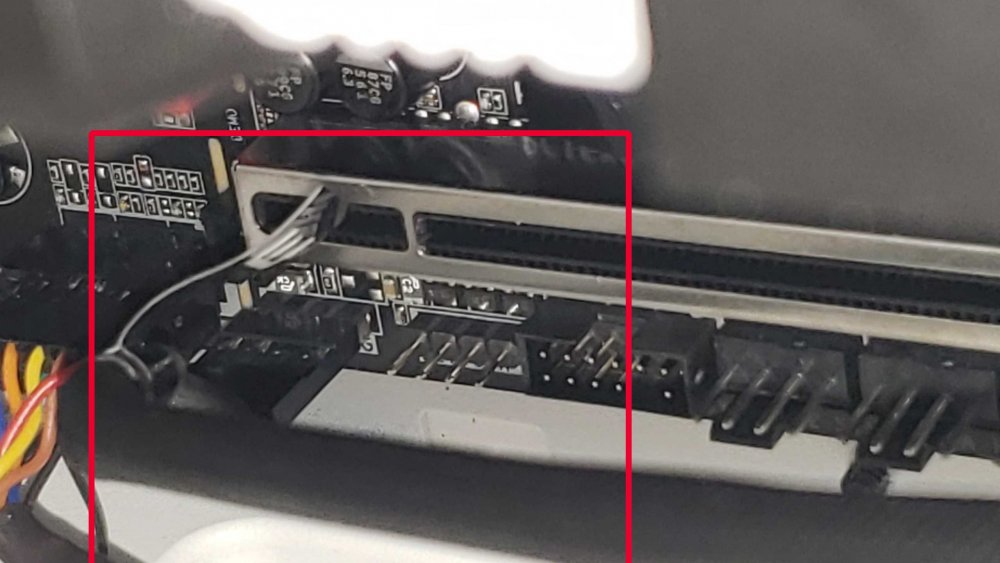Search the Community
Showing results for tags 'view 51 tg argb'.
-
I recently purchased a View 51 case which comes pre-installed with two 200mm ARGB fans in the front, but I had to remove the bottom one because it is extremely loud, does not move at the same speed as the other front fan, and it wobbles. When I spin it, I can tell the bearings are off. It needs to be fixed or replaced. The whole RMA process seems like a nightmare. I just want to buy the proper replacement fan to finish my build, but all the TT-2030 (A2030L12S) fans I find don't have 6-pin connectors, just the 5V and 4-pin. Can someone help me identify the proper replacement fan?
-
I am attempting to connect to a GIGABYTE TRX40 AORUS MASTER motherboard. I have a Floe Riing 360 set up in the top of the case that is working fine. Attached are photos of the connection. I can provide a video example of the case power-up and fan light up/no spin. Here are my working theories as to the malfunction: My initial suspicions are with the cables that were provided with the case. I am using the [E] Cable with the 4-pin connector (+5,D,-,G). They do not connect well with the motherboard and slip off easily. I have tried the other cable that was bundled with the case [F] but cannot find a suitable pin on the mobo to connect to. A small part of the first suspect is the COM1 cable that has a SATA connection. My initial thinking is that this is to chain SATA power from the mobo to a nearby SATA drive. That logic falls apart when I compare it to the Floe Riing that requires both USB and a SATA power supply. When I try to connect this to a SATA cable into the power supply, the power supply throws out a warning light and the case fan lights no longer turn on. Since this is a step in the opposite direction I chose to disconnect this cable. It doesn't seem like it needs the power from the mobo and the power supply. I did not want to turn on the power once I saw the warning light and saw that the fans no longer lit up, so I don't know what happens next (maybe the fans do work!). The connector in question is in the second photo labeled caseRGBcontroller.jpg Next suspicion is an incompatibility with the mobo, though I am not sure how to troubleshoot this. I do not have an rgb compatible mobo as a spare. The working Floe Riing, with its USB connector and molex power supply, leads me to believe that there isn't enough power going to the case fans that the mobo provides. The pin may only have enough power for a light, not a light and a fan. My last suspicion is that they were DOA and will not spin up. This seems very odd to me as the case was shipped in perfect condition and I have not damaged the case in any way. It's frustrating to be at the finish line and not be able to cross it. Any advice anyone can provide is greatly appreciated! Thank you, and be well.
- 2 replies
-
- view 51
- view 51 tg argb
- (and 6 more)