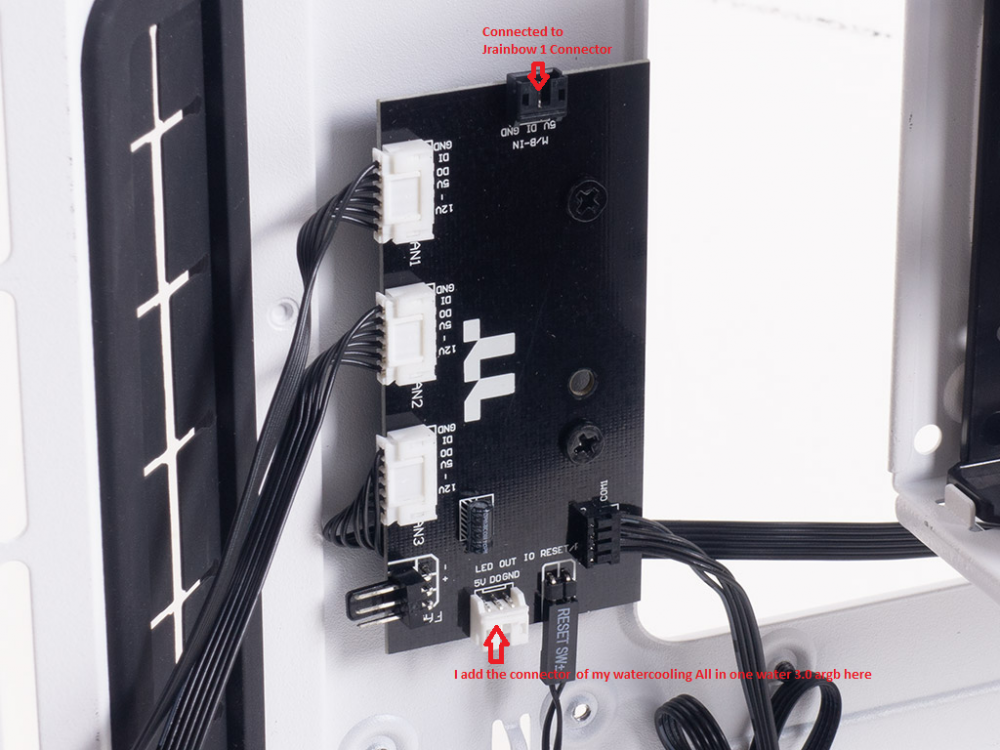Search the Community
Showing results for tags 'connection'.
-
Hi guys ! At first, I apolize for my english language, i try to do my best😂 So i recently buy view 51 argb black, its beautiful ! I already buy water 3.0 argb watercooling for my processor on b550 motherboard from MSI, with mystic light. First try : I try to plug argb connector of my watercooling argb to the same place as chassis's fan, as you can see on as you can see in the example screenshot. With this one I can only control my rbg with the reset button on my view 51, when i try to hold 3 sec to past with motherboard, only one led is red and on mystic light when i change the color of jrainbow nothing is happening. Second try : I tried another method then, I have 2 jrainbow connectors on my motherboard, I tried to connect the water 3.0 watercooling directly to one of the two jrainbow connectors, with that I can now control the rgb of the watercooling but still not control the unit fans of the view51 from the motherboard sotfware mystic light. My question is therefore if I buy the TT Controller ( https://fr.thermaltake.com/tt-sync-controller-tt-premium-edition.html ) to connect the fans of the view 51 box instead of connecting them to the chip, will it work? Or is there another solution? Thank you so much and have i nice day !
-
Hi, I'm new to watercooling and just made a try with rigid tubing, pump and connections work well. I placed them outside the pc, psu with pin connected, great. Now i'm trying to connect it with my motherboard but when starting i get an error on the bios saying it has no cpu fan connected. The motherboard is Asus Prime Z390 A , i've got the D5 pump radiator cl360, waterblock from the set and the riing 120 fans. (3 pieces for the radiator en 2 for the case) I connected the fans to the controller which was supplied together with the pump. And the 2 other fans to the second controller. Both controllers have a molex to the psu. And i used the micro usb to the motherbord on a 9 pin usb connection. The cpu-fan or the w-pump both are 4 pins. How do i connect these to my cpu-fan connection ? (Sorry for the noob question, just can't figure it out) Seconds question i saw a TT Commander F6 which looks great but can i connect my Riing 120 RGB on this sinds these are 9 pins and the commander only has 3 or 4 pin connections i believe? Thanks for your help and reading this !! Bart
-
- connection
- watercooling
-
(and 1 more)
Tagged with: