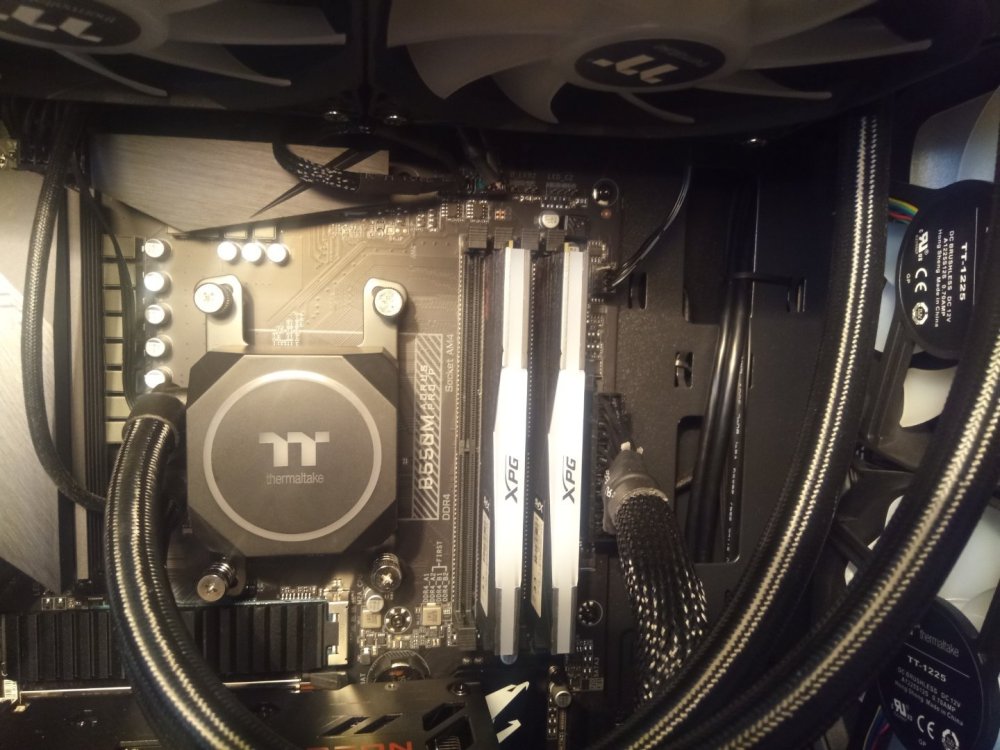Search the Community
Showing results for tags 'cpu'.
-
Hello TT community, first i want to apologize for my bad english and sorry if this is the wrong place on this forum (I'm new here).0 I've build some PCs already, but now I've build one for a friend, and i was confident that I'd be easy but his CPU is idleing at around 82° C and the screen is freezing after around 10 seconds on the desktop. (Only thing that can be done is to hold the power button). [spoiler=Hardware Specs] AMD Fx 9730 (4.4 Ghz) AsRock 990FX Extreme 3 Level 10 GT (Used the prebuild watercooling with the GPU obviously) HyperX Beast 2x8 gb RAM 1866 MHz R9 280X 120 GB SSD 1 TB HDD 650 W PSU (Corsair CS650) I've used this grey paste (Moderate use, not to much), water is in the loop, it's flowing, the radiator fans are spinning. What could I do? Or what part should I try to fix/replace. Thank you in advance.
-
I put the question mark because I can't give myself the answer. Pc just assembled; I start to work on the bios. But CPU temperature rises beyond 90 degrees quickly, excess temperature alarm sounds, and I must turn it off. I turn it back on, move the hoses connecting the pump to the radiator, and magically the temperature settles, and the alarm ceases. I let the pc run for a couple of hours. All is well. I turn it off to resume work later, and the temperature rises above the critical threshold again. No dice, everything as before. And this time, no magic. What could it be? I haven't made any changes. The power supply to the pump is OK the fans are running regularly. I wonder, if there was an error in the pump power supply or radiator cooling, why did it run regularly for two hours? top-mounted AIO AMD Ryzen 5600X processor motherboard B550M Aorus PRO-P
-
i have modular psu thermaltake toughpower rgb 850w and i lost my CPU cable 4+4 12v my question is if i bought an EPS12v 4+4 cable from amazon is it going to work without anyproblems or does it only support original cable that came with it please help me this is the cable that im thinking of as replacement https://www.amazon.co.jp/AINEX-PX-011A-EPS12V%E7%94%A8%E9%9B%BB%E6%BA%90%E5%BB%B6%E9%95%B7%E3%82%B1%E3%83%BC%E3%83%96%E3%83%AB-45cm/dp/B00YH4C5KS/ref=sr_1_13?dchild=1&keywords=ATX12V&qid=1591315795&s=computers&sr=1-13
-
- pins
- replacement
-
(and 4 more)
Tagged with:
-
Salutations, I have just completed a computer build and I am having a few issues that I assume to be PSU issues. I got a Toughpower DPS G RGB 1250W power supply. I got the TT DPS G PC app, and when I launch it, it says "NO Device Detected." I'm not sure why, but because of that, I cannot monitor my PSU or access the features. Is there any solution to this? Additionally, my computer will often restart out of the blue when doing things that it should have no issue doing, like playing a game or surfing the internet. I assume this to be a PSU issue as well. All of my drivers are up to date, and overheating is not an issue, because I consistently monitor temps. I have a GTX 1080 that has 3 fans on it and stays very cool. I also have an I7 6800k that is liquid cooled. I used the TT Pacific RL 360 liquid cooling kit, which brings me to my next issue. The RGB Riing fans are not recognized by the "Riing RGB Radiator Fan" application. It does not show a warning, it displays the temperature but does not let me change the color or any other aspects. It is version 1.0.2, please help. I have the fans plugged into the included fan controller which is plugged directly into the "Pump Fan" header on my MSI x99a gaming pro. I have tried all of the headers including "CPU fan" and "System fan." The fans spin fine no matter what I plug it into, but the program never works. Please help me with my issues. Thank you for your help, Jujuberr