-
Posts
576 -
Joined
-
Last visited
-
Days Won
12
Content Type
Profiles
Forums
Downloads
Events
Gallery
Blogs
Posts posted by Tt David
-
-
When is this expected to be finished? Been waiting almost 2 months now
Sorry for that. I just mail to our software team and ask for the schedule...I'm waiting too
-
Hi Treewizard, very sorry for your inconvenience. Could you please email your contact information to our customer service?
-
-
Could you please contact cs2@thermaltake.com and http://my.ttesports.com/csWarranty.aspx
-
Could you please contact our customer service here: http://my.ttesports.com/csWarranty.aspx
-
We're very sorry for the inconvenience. If possible you can contact our customer service for more support, thank you: http://my.ttesports.com/csWarranty.aspx
-
I would try unzipping the program to your desktop and running it as an Administrator.
Here is some solution for your reference: https://social.technet.microsoft.com/Forums/en-US/3abe3f62-7340-455a-ad48-80e3676192f4/error-windowstring-productname-was-not-found-in-the-string-table?forum=w7itproappcompat
-
the only problem is i live in south africa can you please help
Please contact here: http://my.ttesports.com/csWarranty.aspx
-
Did you unzip the whole file in C drive?
-
Could you try the keyboard on the other computer? If it still doesn't appear, please contact our customer service: http://my.ttesports.com/csWarranty.aspx
You can also download the latest software from our website and update the firmware:
-
If that happens again, you can contact us here:
USA / Canada :
ttsupport@thermaltakeusa.com
Tel: Toll-Free 01-800-988-1088
M-F 9:00AM – 5:30PM (P.S.T)
Brazil: suporte@thermaltakebr.com
-
Could you reinstall the software with these steps:
1. plug out your keyboard
2. remove software
3. go to C:\Program Files (x86)\TteSPORTS and clean all files
4. restart your computer
5. plug in the keyboard
6. install software
download link: http://www.ttesports.com/Keyboard/201/POSEIDON_Z_RGB_Brown_Switch_Edition_/productPage.htm?a=a&g=ftr
update guide: http://www.ttesports.com/files/Product_download/howtoupdatethefirmwareforposeidonz%20rgb(v2_20160624).pdf
-
Doubt it, as I said previously, everything works as it should using win 7 pro & Ult x64. No problems with mouse itself. it's definitely the software and something in conjunction with win 10 X64.
We've discussed with our PM team and may need more information since It doesn't happen in our Win 10 PC. Could you try different USB 3.0 port or try it on other computer?
-
Could you please contact our customer service:
USA / Canada :
ttsupport@thermaltakeusa.com
Tel: Toll-Free 01-800-988-1088
M-F 9:00AM – 5:30PM (P.S.T)
Mexico :
Por Email: apoyotecnico@thermaltakeusa.com
Por Telefono: 01-800-823-2606
En el D.F: (55)5648-6715 Atencion de 10:00AM a 6:00PM (P.S.T)
Brazil: suporte@thermaltakebr.com
Asia: cs2@thermaltake.com
Europe: support@thermaltake.de
-
Maybe you can try other software like: http://ahkscript.org/
-
I'm afraid that we don't have this function on this keyboard.
the only thing you can do is to set up the loop times and record delays
-
The customized GT FIT gaming chair cooperate with Imfaceroll Gaming!
Thanks for the supportï¼
-
I still get the same thing.
The software is from the tte website, but I notice the date for that is 2011. Is that the issue? Is there a newer software?
We don't have a newer software for this keyboard. Could you try it on the other computer and see if it happens again or not? Because I've tested it on our Win 10 PC and it works well.
-
VENTUS X Optical RGB
P/N:MO-VXO-WDOOBK-01
The VENTUS X Optical RGB gaming mouse comes packed with the latest tech to meet the needs of hardcore gaming enthusiasts. At the heart, a powerful PIXART PMW-3360 optical engine powers the mouse with up to 12,000 DPI options. The addition of a two zone 16.8 million RGB color illumination in both static and pulse lighting effects adds stunning color to your gaming experience coupled with an innovative aerodynamically inspired design airflow ventilation system to provide enhanced cooling during your gaming sessions. Additionally the use of both an ARM 32 BIT controller and OMRON 20-million click rated switches provide lightning fast responses and durability when you need it most.
-
MEKA PRO Cherry BLUE
P/N:KB-MGP-BLBDUS-01
The MEKA PRO Cherry MX keyboard comes in a simplistic durable design packed full of features and functions for the most avid gaming enthusiasts. This includes the use of the latest and highly responsive Cherry MX switches with a 50 million click lifespan, individual per key red backlight illumination with 7 stunning lighting effects to choose from, 4 pre-configured - RTS/FPS/MOBA/MMORPG - game mode lighting zones, 100% anti-ghosting support, and on-the-fly macro recording for ultimate customization of your gameplay settings.
-
CRONOS Riing RGB 7.1
P/N:HT-CRA-DIECBK-20
The CRONOS Riing RGB 7.1 comes packed with features and latest tech offering up an oversized 50mm state-of-the-art tilting neodymium driver and true RGB engineered with 16.8 million color illumination amongst 8 different lighting effects gives you unparalleled customization options to personalize your own battle colors. It also comes equipped with the latest 7.1 premium virtual surround sound technology to offer the most immersive 3D sound experience to ensure you hear all sounds with pinpoint accuracy for that all-important competitive edge.
https://www.youtube.com/watch?v=fNr4P-ShS3I
-
Could you try this one: http://my.ttesports.com/index.aspx
or email to:
USA / Canada :
ttsupport@thermaltakeusa.com
Tel: Toll-Free 01-800-988-1088
M-F 9:00AM – 5:30PM (P.S.T)
Mexico :
Por Email: apoyotecnico@thermaltakeusa.com
Por Telefono: 01-800-823-2606
En el D.F: (55)5648-6715 Atencion de 10:00AM a 6:00PM (P.S.T)
Brazil: suporte@thermaltakebr.com
Asia: cs2@thermaltake.com
Europe: support@thermaltake.de
-
-
I'm afraid our software will conflict with your applications. You can use our software to create your macro.








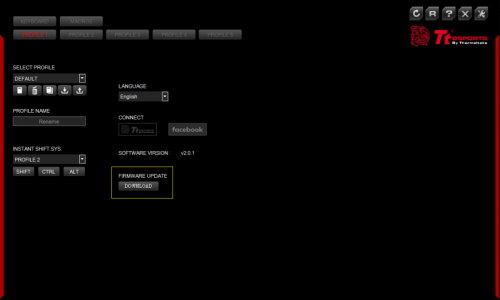
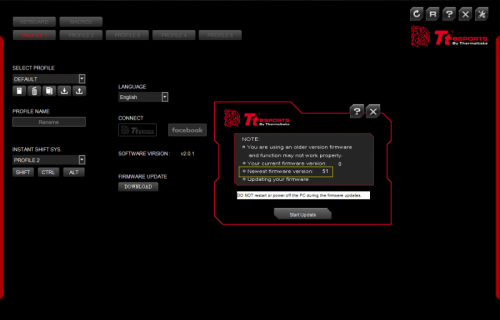

















Poseidon Z keys start to chatter and local distributor won't honor warranty
in Mechanical
Posted