
BoredNerd
-
Posts
16 -
Joined
-
Last visited
Content Type
Profiles
Forums
Downloads
Events
Gallery
Blogs
Posts posted by BoredNerd
-
-
-
-
On 11/14/2021 at 8:06 PM, TT CPM said:
Thank you. I actually got a TL Ultra 360 AIO and after rep said they're 100% come with new bracket, mine didn't. And after requesting a bracket via RMA form as requested by support staff I am still waiting for it. It has been almost a month now.
-
Quick question guys. Where do I get animated GIFs for AIO ? I mean I can't even find TT stock animated gifs from official page they're showing. Nothing in downloads and software don't come with any but one stock black TT gif. I see this contest for animated GIFs and I am happy that we will see some cool stuff coming out. But until then where do I get them ? I just want nice variety don't care about brand or anything as long they work.
I found some in here only: https://www.thermaltakeusa.com/wallpapers#AIO-GIFs
Thanks !
-
Just a few days left to LGA1700 release and we just received news that TT will retrofit most of their AIO cooling units to new LGA1700 socket.
One problem. They say contact local store or rep. I am in New York. I spoke with BestBuy, Microcenter and B and H. None know nothing about no TT kits. What do I do now ?
Anyone from TT can please let me know what is happening, I need this kit in my hands by 11/4
Thank you guys.
P.S.
I mean get amazon to work with you, this is so easy these days, come on guys. They store and ship for you, all you have to do is send it to them. Shut up and take my money

-
Installing old version of the software is one way of dealing with problem (a incorrect one). Granted if no other alternative available this is considered the best way to achive a specific goal, bus still. How about add exe to auto start ? Anyone tried that ?
-
16 hours ago, pufftooth said:
I have never done anything like this. Did you got any Tt software with your hardware where you can adjust any settings?
Welcome to the forum. I am actually referring to software in my OP called TT RGB Plus. This is RGB software designed for a lot of TT products including AIO CPU coolers and fans. This is precise reason I am asking here because inside software I don't see way to control any of the settings I am referring to in my original post.
-
Wow, I guess really tough subject.
-
Hello I have have a quick question regarding Temperature profile in TT RGB Plus software. When activated color of the fan is acting like a indicator on how hot CPU is at the moment. From bright blue when idle to bright red when HOT. With that my question is this:
How do you control colors and values for them. At the moment 70C is bright RED and this is completely wrong and not showing what I want to see. I want to control high and low temperature and if possible anything in between. For example I want bright RED to be only when it's 85+ and yellow when it's 65+ and orange when it's 75+ because for me I see it's not even 60 that thing is showing like my system is about to burn with nice RED color. So if anyone knows how to edit color / temperature range and values for them that'll be amazing.
If you look at the following photos you'll see anything above like 69 is same color I mean in my book there is a BIG difference in 85 and 90. Forget about having 20 or more degrees temperature differences. I really it's possible to adjust range and color.
4562
69
71
75
79
83
87
Thank you so much guys I love your product.
P.S.
-
Quick question.
There is a default mode to RGB on my FLOE 360 Premium AIO unit that I want to change. Now right now way it works is like this. Immediate right after power on default "Spinning" of RGM lights are on my unit and they only change after Windows loads TT RGB Plus Software with profile for the unit and only then it looks like what I want it to be.Here is the question, and I know it's possible because I've done it BUT.... keep reading.
I want to change default RGB profile on the unit. Basically after power on I want it to behave a specific way. Let's say something simple ALL green on 3 fans and CPU pump. How do i do it ? In reality I want to have CPU Temp profile to be active at all times because right now it's only when program is running and thats sucks because if I close it or better yet working in BIOS, or Ubuntu or somewhere not in windows, it's default spinning is killing me.
Now reason I know it's possible because I have TT Premium Sync controller that I used instead of controller that came with unit and I managed to permanently program RGB to whatever I wanted, bummer is that I couldn't get any reading from 3 fans, no speed or RPM, I could only do color. But on boot or in Ubuntu I had same color profile instead of default without running anything in the background. So like I said before if I wanted to I could of made everything green even while I am in BIOS messing with settings.
So, how do I keep RGB settings in the memory permanently (unless TT RGB Plus overwrites them)Thanks !
-
Oh that's no problem at all.
-
Hi there !
3.1.1
CPU Still not detected. GPU still not detected. CPU still showing as Intel Core-3600. I no longer see "CPU [#0]"
-
Using latest DPS G App 3.1 and it look like under PC info few things are messed up.
From I see following thing are not working correctly.
CPU not named correctly I have 9900k and it's showing Intel Core-3600 (#### no...)
GPU not yet supported , I have 2080ti installed at the moment.
Also, on the main page I want to have LARGE letters readout of current output WATTAGE, in other words how much CURRENTLY in real time my PC is eating power. I mean I see PSU temp right next to it , why we don't have a graph+large letters. Also why not make an option to minimize whole thing and put in task bar any readout we want. PSU Temp or like in my case WATTAGE usage. Instead i need to guess what is current usage by looking at the line on the right side while looking on numbers on the right side.
I am new to Thermaltake and I went all in with TT Premium stuff for this build and honestly I am not impressed with software part of the situation. Hardware and topnotch , software not so much. I mean this is version 3.1 and UI can be a lot better, readouts task bar integration, may be MSI afterburner integration.
Unit in use is iRGB Plus 1250W
-
""I had this plan on how to do it and I thought I got it right but partly. Right now I can control RGB but I am completely out of control of my FANS"
My Setup.
Thermaltake View 71 RGB that has this controller with 3 buttons and build in fans using this wierd 5 pin connectors instead of 9pin.
Thermaltake TT Premium 360 AIO CPU Cooler that has five 9pin connections
Thermaltake TT Premium 120mm 3fan pack that is using same 9pin connectors
Thermaltake TT Premium SYNC controller for 9 devices.Right now, I have my View 71 3 fans connected to controller that came with the case, that controller connected to my 9 port controller that I purchased separately. So that's pretty much my setup.
From what I see I am missing USB 2.0 data cable that connection to motherboard because I only have PWM CPU_FAN + 2 more fan cables coming for SUNC controller and RGB RAINBOW cable from 9 port controller as well. So how do I connect individually all of my fans ? I mean is it even possible, at least monitor speed ? Also looking at my setup where that USB cable would be coming from to have all of my fans on one cable ?I am sooo confused right now, but RGB works

-
I am using 1250 iRGB unit and I am having this two weird issues.
1. For some reason program start twice, I basically see 2 separate DPS G App windows and two dps squares in task manager. Furthermore even if I disable auto start in Start up programs in task manager, it still starts with windows, still two of them. I tried reinstall, nothing helps. So every time I start windows I need to close one of the two windows.
2. RGB tab is not there. to make it show up I need to disconnect cable from PSU and connect it back and restart APP. Then I'll see RGB tab to change lights. Not that I need it but still it's a bug because my PSU USB cable is properly connected.
P.S.
Anyway to start this DPS G App in taskbar only without main window to pop up every time I reboot ?
Thanks guys !


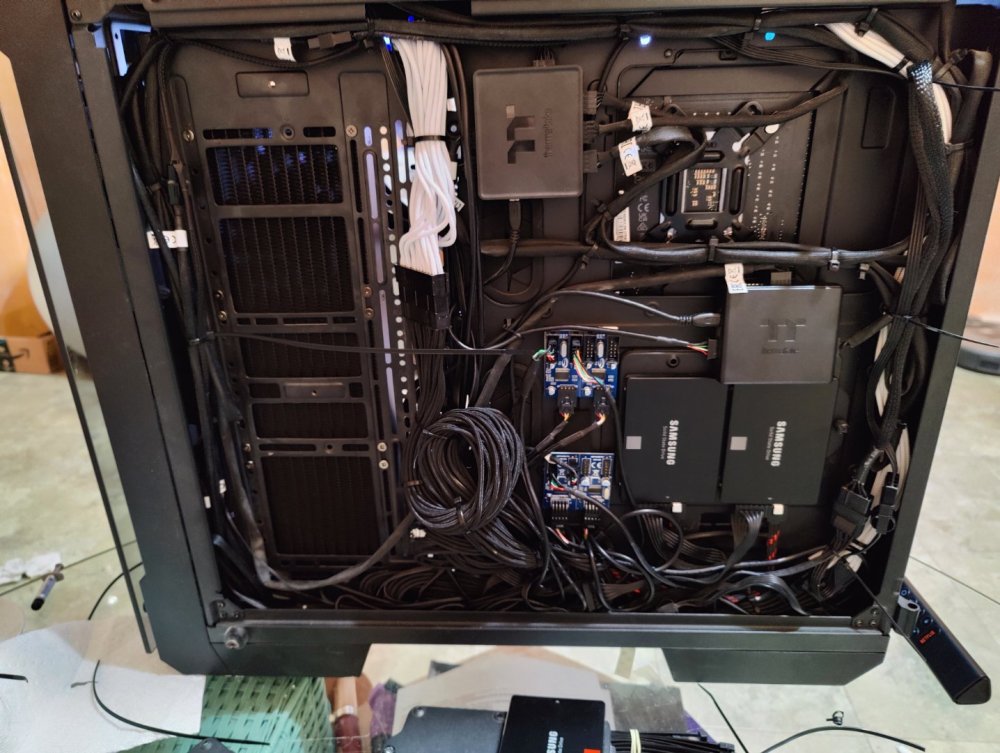
.thumb.jpg.23c4b0270a694dcd0dcb24dbbefdf9f1.jpg)









View 71 Bottom fans.
in Chassis
Posted
Quick question.
Bottom fans. Where and how do I place them. May be I am too drunk right now but I can't figure out on how to attach bottom fans. I have few 120s around I'd like to place on the bottom and for some reason I can't. I guess I need a photo fans placed on the bottom and how to attach them. Screws or zip ties all good with me. For some reason they don't fit for me.
Any photos or tips ?
P.S.
Because photos I find they're all inside, so no way to place them on the bottom and so they're not visible ?