
wolfmandim
-
Posts
15 -
Joined
-
Last visited
Content Type
Profiles
Forums
Downloads
Events
Gallery
Blogs
Posts posted by wolfmandim
-
-
I bought a TOUGHLIQUID Ultra 360 All-In-One Liquid Cooler for use with my new system. Thermaltake says that it can be used with LGA1700 (https://www.thermaltake.com/toughliquid-ultra-360-all-in-one-liquid-cooler.html).
When I opened up the box I didn't find any parts related to LGA1700. Moreover, the writings on the outside of the box do not make any reference to it.
I filed a complaint to Thermaltake requesting explanations, but as of today total silence.
I have bought SO MANY items from them, I expected more customer respect!
-
Anyone?
-
I am installing a 3-fan liquid cooler on a Level 20 XT chassis.
I want to place it on top. Should I install the fans on radiator with logo down or up (push or pull)?
I will also install air cooling fans on top (it takes a total of 8 fans). Will they be oriented the same way?
Please advise!
-
I have placed an order for two Riing Plus 20 LED RGB Case Fan TT Premium Edition which employ interface of USB 2.0 connectors (9 Pin).
I have run out of USB 2.0 ports on my ASRock Z790 Taichi motherboard. Is there a way to connect the fans on available 4-pin Chassis/Water Pump Fan Connector (ie., CHA_FAN1/WP)?
-
Are your fans compatible with TT controller?
See remarks in TT controller page.
-
On 12/21/2018 at 11:10 PM, kewlmunky said:
Have you tried running the fans on the cooler with the 5 port controller that runs with Thermaltake's software? If they won't light up on there either I would then RMA the fans. Which unfortunately means trying to contact support.
Unfortunately the fans appear to be the problem.
I will RMA them and replace them with Pure Plus type.
-
6 hours ago, kewlmunky said:
Does the lighting work on your water cooler's block/pump that sits over your CPU?
Yes, it does.
-
7 hours ago, kewlmunky said:
Unfortunately their customer service is atrocious. When I initially had issues I emailed them twice and left two voicemails in a week. Then I came on the forums and posted about my issue and finally was answered by their main forum support ThermalMike. He doesn't seem to be as active on here as he used to be, though.
What do you still have a question on; If the ASUS cable will work with your ASRock board? RGB header cables are most commonly found in two flavors; 12V and 5V. The TT Sync controller is rated for 5V RGB headers. So as long as the cable is for a 5V header and the header on your ASRock board is a 5V one, I can't imagine any issues occuring. Though it would ultimately be up to ASRock to determine this, as you are wanting to use it on their motherboard.
I have made all my connections using the Asus cable on Addressable LED header 5v and everything works full RGB fine via Polychrome. The only exception is with the water cooler fans, they spin but they are dark (no lighting function). Tried different ports on TT controller but still no effect.
Again, Thermaltake would not answer my email which highlights the problem... -
Thermaltake Customer Services are NOT customer oriented!
I have sent them an email with specific problems and they didn't bother to reply...
-
Anyone?
-
My Connections will be as follows:
1. Six 14mm Pure Plus fans
2. Two 14mm Floe Riing RGB 280 fans
If I understand correctly, all three supplied PWM cables will have to be connected on fan headers of the motherboard?
And the signal cable on the 5V Addressable LED Header of the ASRock motherboard (see picture above).
Any comments are welcome!
-
Can this controller be used with all types of Thermaltake case fans?
-
Anyone please?
Workstoppage in effect!
-
I bought this controller for use with my Floe Riing RGB 280 TT Premium Edition and Riing Trio 14 RGB Radiator Fan TT Premium Edition (3-Fan Pack).
My motherboard is ASRock Z390 Taichi Ultimate.
I wonder if I can use the cable which is supplied for ASUS (Aura Addressable Strip Header(s) on my equipment.
Please advise!

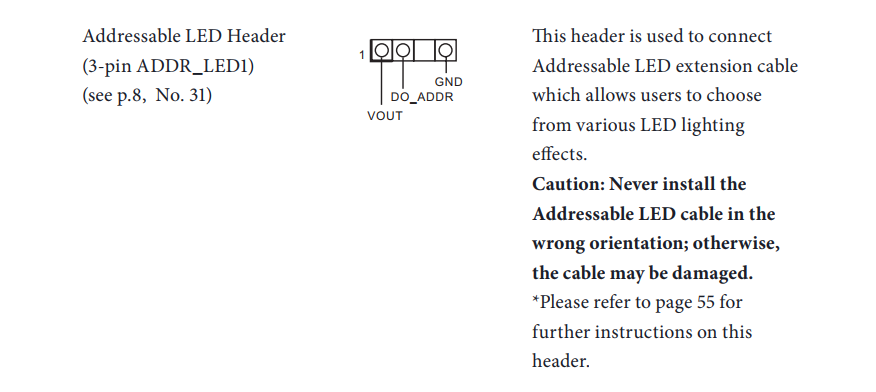
TT Sync Controller TT Premium Edition - No RGB
in Case Fan
Posted
I have bought 2ea of the subject controllers to power my case fans (two Riing Plus 20 RGB, one Riing Plus 14 RGB and fourteen Riing Plus 12 RGB).
Connected them through supplied SATA cable and run just fine. However, no RGB lights...
How/where shall I connect them to my MSI Z790 ACE motherboard to get them to light up?