
ZOOTS
-
Posts
9 -
Joined
-
Last visited
Content Type
Profiles
Forums
Downloads
Events
Gallery
Blogs
Posts posted by ZOOTS
-
-
18 hours ago, Bo55 said:
Thanks for the reply, i actually tried this yesterday as i was reading a few of the posts on here suggesting to try that out, i couldn't seem to find the Roaming folder as there was none in AppData for me even with hidden folders shown. Anyway came on this afternoon saw that you mentioned the same thing, i actually checked again and sure enough the folder magically just appeared which was strange, i deleted the TT folder, reinstalled the software and it worked! if you didnt reply i wouldnt have thought to check again. Hoping this is a permanent fix, not too eager on deleting folders and reinstalling software everytime i turn my pc on so fingers crossed! Many thanks.
Glad it worked out for you

-
You might want to try this.
Uninstall the software.
Delete the Tt folder located here: C:\Users\username\AppData\Roaming
Reinstall the software and see if that works out for you.
-
5 hours ago, Teszty66 said:
Nice, im glad its working.
BTW, if you still have v1.6 and you run as LocalService, do you mind testing if installing as custom user will still sometimes not show all fans?
Hi! Sure I will do that. Currently running as LocalService (no username/password)
but so far, the v1.7 didn't give me any problem loading fans when starting the computer. They all show up as it should. The service is set to Automatic start (not delayed).It wasn't working with 1.6.. but this 1.7 seems to have done the trick.
Update: just restarted the computer. I had to manually stop the service and restart it in order to see all my fans. Like I said, it's no big deal since it take 30sec to do so and everything works fine until I restart. I won't bother you with this any more.I will have to test with custom user.
-
I don't have AIDA64 and the official software installed.
I have tried setting it to Automatic start delay (120sec) and that didn't help either.
Just booted up this morning, only 5 fans were showing up instead of 7.
I had to stop the service, wait like 30sec, restart the service and now they all show up. No big deal honestly because at least.. it works! Not like the official one that was causing my gpu to crash/system freeze etc..
Update: Just tested 1.7, it now shows all port all the time which I think is normal considering this is what you did and I can also sync with the AIO pump now.

Thanks again Teszty!
-
1 hour ago, kewlmunky said:
Try setting the service to a delayed start and see if that works.
Thanks I will try that!
-
I just got back from work, booted up the pc and im now facing the same issue as visualarts.
It doesn't detect all of my 7 fans any more (my previous screenshot was showing it correctly with controller 1 - 3 fans, controller 2 - 4 fans)
Now, every time I start the computer, its showing like controller 1 - 5 fans ? or controller 1 - 2 fans / controller 2 - 2 fans etc.. its always random.
Any tips on that ?
update: Ok so if I stop the services manually and restart it, now it shows all 7 fans correctly. Should I set the service to Manual (and not Automatic) ? So I would have to go in services.msc every time I boot and then start the service from there ?
-
11 hours ago, Teszty66 said:
I dont have the pump to test but I'll try to make this work. Can you run the attached app and PM me the output? But make sure you stop the service first. I think what is happening is that the pump does not report its speed/rpm so the service thinks the port is not used. The solution will be to add config to disable this check for selected ports.
Allright! I will do that once i get back from work.

Do you plan on adding the other RGB mode as well ? No big deal.. just asking hehe
Update: Info sent in PM. -
Hi there,
Just registered to thank you for this. I was having A LOT of problems with the TT RGB software (it would even freeze my system some times).Quick question; I'mable to set the fan curve under pwm, everything is fine. My question is; Is there a way to see pump/AIO ? I'm using the Thermaltake Floe Riing 360 version and I have a total of 2 controllers (7 fans total). They all show up in your software except the pump itself. Temp seems fine but I just cant sync the RGB mode with the other fans.
Let me know
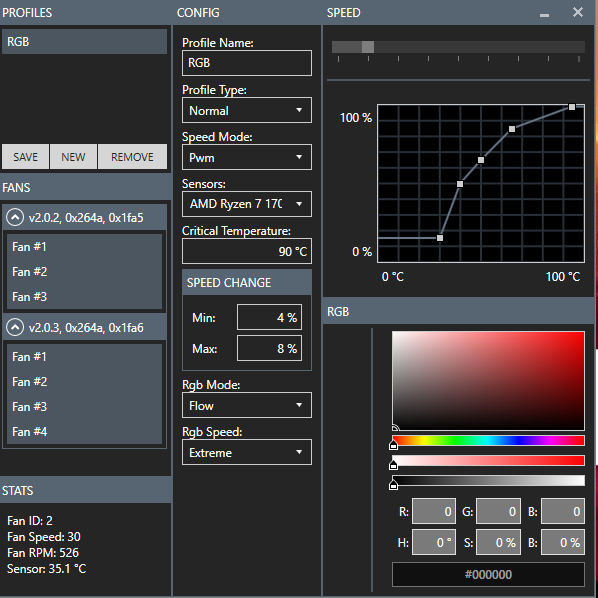

TT RGB PLUS Ecosystem Overview (Hardware/Software)
in Case Fan
Posted
Will there ever be a custom fan curve included in this TT RGB Plus software ?