
DoomWad
-
Posts
2 -
Joined
-
Last visited
Content Type
Profiles
Forums
Downloads
Events
Gallery
Blogs
Posts posted by DoomWad
-
-
On 1/22/2019 at 7:08 AM, eivissa said:
Same story here. Fresh windows install with no changes of the hardware and my Riing controller keeps kicking out warnings, without issues on either on the five Fans. Whats the problem? This gets very annoying especially when in-game.
I found a solution! I had the exact same problem as you. So for Riing controllers 4 and 5 I changed the dropdown selection to "Floe Riing RGB". No more contorller no. 1 error!

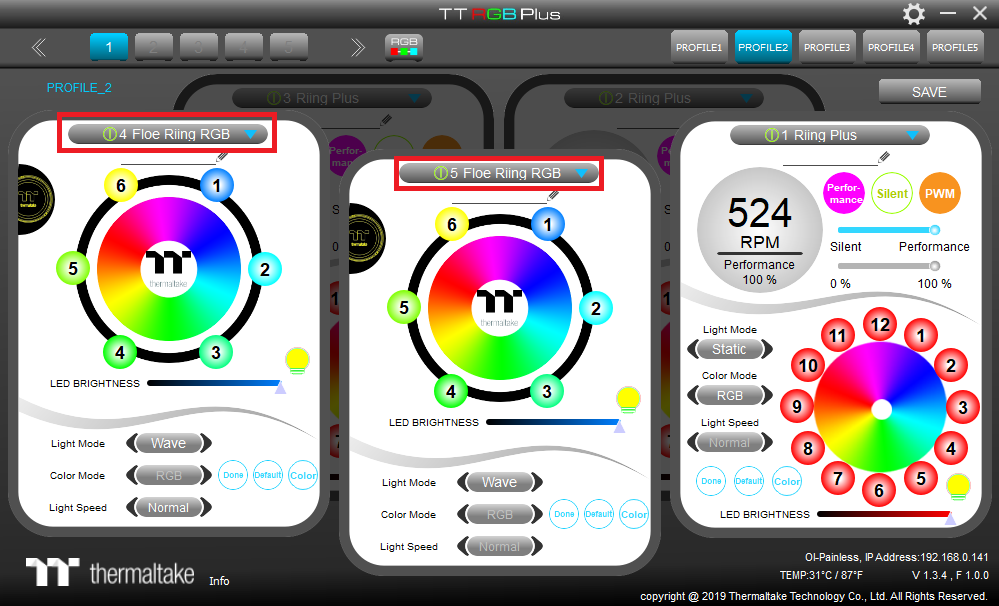
Controller nr. 1 warning
in Case Fan
Posted
Whoa dang, thanks! I just rebooted and didn't have the controller issue. I'll turn 4 and 5 off to see if the results are the same. Thanks for getting back to me!