-
Posts
26 -
Joined
-
Last visited
-
Days Won
1
Content Type
Profiles
Forums
Downloads
Events
Gallery
Blogs
Posts posted by Chris Welch
-
-
Anytime the USB is interrupted plugging in, unplugging has caused mine to loose connectivity. TT has replaced a few controllers for me finally the last set has worked. I have a USB for DACs on my motherboard which allows me to add+ .01 volts which has helped stabilize my 3 controllers. I ended up putting all 3 controllers on their own custom made cable to the power supply. So far they work, but GD it's annoying as ####.
-
get used to it.. I RMA'd half a half dozen controllers after a month or so they stop working, return them asap. Might be a AMD issue I dk but their software is #### I will never buy another thermaltake item again. I can't even sell them to other people at this point! I got 15 rainbow puke rgb fans now on a threadripper that half #### works.
-
I have been having issues of 2 of my 3 controllers half the time work they control 13 RGB Quads I will never buy TT again I am so done. I literally have a pile of 10+ controllers that don't work. This is on a Gigabyte X399 Designere board. I am Fed up with RMAs, their #### don't work half the time, which is expected look at their forums of spam.
-
Anyone else having issues with scaling DPS app on second screen? Scaling is screwed up and once it's on second screen it's hanging over on the first screen. Sometimes I can get it to work by moving the mouse really fast dragging it over. The second screen is 1024x600 connected by hdmi
-
Just updated to 1.3.802 and temps are reading correctly on x399 designare and seemed to fix a gui scaling error to boot for me! Dammit TT I was ready to give up on you, throw in the towel, dare I say move to corsair....I don't use the software to monitor temps but it is nice that everything is working properly. Cheers to the poster for the update link I owe you a beer.
-
Yeah I'm have a threadripper on a x399 gigabyte designere which has a 6 pmw fan headers with 2 dedicated to pumps. All my fan curves are set in the bios with alarms for fan and pump failures. In my opinion asus and gigabyte have superior fan control in their respective bios, for water cooling. My next builds I will not be shelling out 2k for fans from Tt. The amount of headache is just not worth it.
-
Looks like 1.3.6 works for you, I think I would roll back to that version and never update it. The X399 boards didn't get the attention they needed compared to the AM4 boards it seems. I have 4 other systems on AM4 with 0 issues with the software. I highly doubt they are going to put in any effort to fix any of the issues, instead they will concentrate on the newer boards. I personally don't like their software controlling temps. I've had temps reach 80c on the GPU side causing my glued in fittings to crack. Since I have modded a adapter and I have had no issues. Software will always have issues, there's too many boards and and software combinations out there to get everything right. TT...listen to your fan base...make your controllers have a PWM pass thru and stop relying on software to control fan speed, once your fan curve is set you usually won't mess with it again. You don't need fan controls in the software, have a single PMW fan cable run from motherboard to the controller and have the controller act as a hub that also controls the lighting. Stop trying to be good at everything and be great on a few things.
-
I used mountain mods 120mm fan HDD brackets to mount 12 drives to the back of a 480 radiator, other than that, you might have to go custom
-
-
Parts wasn't expensive less than 30$ total from amazon. If you don't have a crimper it'll be an extra 22$ I already had paracord to sleeve them and white heatshrink to tidy them up. TT needs to learn that they are a company that has a huge modding base, but they have components and software that are pretty much locked up. How hard would if be to have just one software to run ALL TT components. Toughram (gSkill is much better and works with toughram!), TTrgb plus and TT DPS app. TT please for the love of #### make it so you can control several temps and assign fans to those temps!! Spend less time on voice control (really cool feature but really not needed) more time consolidating software and making it work. I have 4 zones that have different temps on the tower 900 2 rads, front compartment and back compartment. FIX RAZOR SYNC DAMMIT! End of rant lol.
-
-
I have a tower 900 with 480 rads on each side, one for Gpus and one for Cpu each on a deep cool 10 fan pwm hub. I basically bought 12 pwm extensions and repinned the ends with Dupont USB male pins with the tach wire jumped to both headers, that way TT software will read the speeds but have no control over them, while the fan hub supplies power. So far its been a few months connected this way with no ill effects. Now if they can get their controllers to load correctly the first time it would be awesome lol. Good thing is TT has the fans control wires color coded, but not the RGB wires. I have mapped those wires as 5v data in data out and ground, I do not know the protocol they use, as I am trying to find out so I can run a 16ft strip around my desk and control it with TT Plus.
-
Yeah that was the problem I was having. The adapters I made are are the only way I could control temps on my gpus separately from the cpu. I really wish they would change the software to assign a controller a temp sensor and use a fan curve. But currently all my temps and fans are controlled by the MB software.
-
Thanks for the tip on Gskill works waaaaay better than toughram software and has way more features! Wall paper engine now syncs up via Chroma with no issues! #### you are a saint! TT fix your #### copy Gskill!
-
My 64gb toughram is memory leaking on every setting other than static. Threadripper 1920x on a gigabyte designere board.
-
anything other than static color causes memory leaks on threadripper gigabye x399 designere. I can leave it on for long period because memory usage is upper 32gb ot of 64gb
-
Update:
Weirdest crap happens when you least expect it, So I received 2 new controllers from TT. Same issues lag out cannot, will not work. So I decide to buy a new PS, I had a 850 EvGA pulling 650 ish from the wall. Against my better judgement and considering every #### PS was over priced as ####, amazon had a iRGB 1200w for 260$ I bought the thing. The same day I swapped them out, I get a software update from TT. Now I had some issues that vanished! So I am like O.K the old PW was shot, put the ol voltage meter on it everything checks out. hmm... something's up but can't figure out what's the problem. Put the old PS back in the system started having problems, Voltages check out.. still pulling 650ish at the wall under load. At this point IDGAD anymore. Put the new PS back in and everything works fine, for once. Now under load with a threadripper , I barely break 500w! What VooDoo you pulling here TT?! Oh and BTW fix Chroma sync dammit! (at least now it doesn't lock up on rainbow puke lol)
-
-
Don't try getting Chroma to sync these either, controllers lag out loose connection and fail to work. I have 3 controllers, sometimes they work sometimes they don't. TT needs to revise these #### things asap.
-
I'm wondering if the amount of stuff I have connected via USB has any effect on the controllers? I have alot connected with usb and sometimes i can get them to reinitialize by disconnecting one of my hubs. Then again I might be crazy.
-
I may have to try this.
-
TT software should stick to just RGB 99% of newer motherboards have built in fan control with temp headers that work better. I really don't want TT controlling my fans hence the adapters.
-
Made one prototype using a pwm extension cutting the male end off, and crimping new male pins. I made 4 short length wires with new pins male, female with 2 new usb header connectors. Used yellow as my signal wire even though green is the signal wires from the fan. Notice that the signal wire is split from the male connector to the new usb connector and the pwm connector. It's working TT software shows rpms speeds but doesn't control pwm at all now. PWM is now controlled by the motherboard fan curve software and uses the actual temps from the motherboard. Hope it helps, it's alot of work for me (12 fans) but its worth it to me.
-
I will be making my own adapter, but isolating the fan from the usb header plug into two plugs, one pwm fan plug and another usb header plug and chaining the tach wire to both plugs. I have to make 12 of these, it's a shame TT won't split the plug, one for rgb and one for PWM, like CM fans.



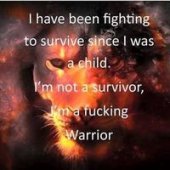




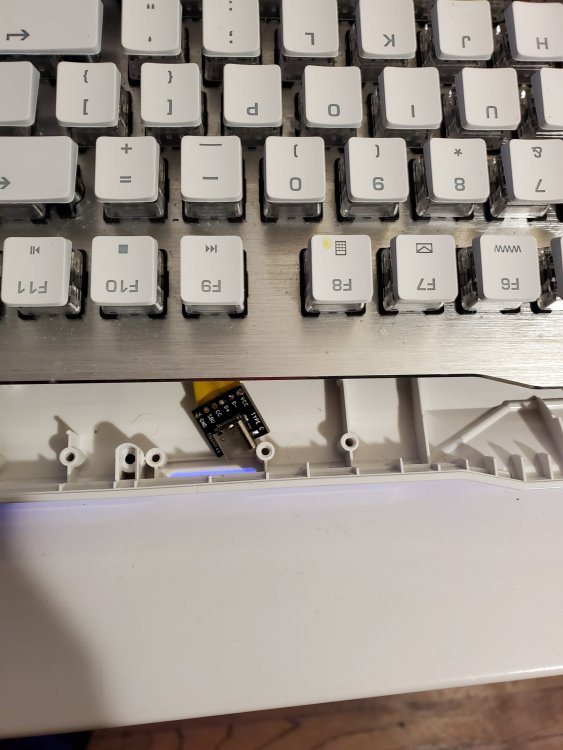
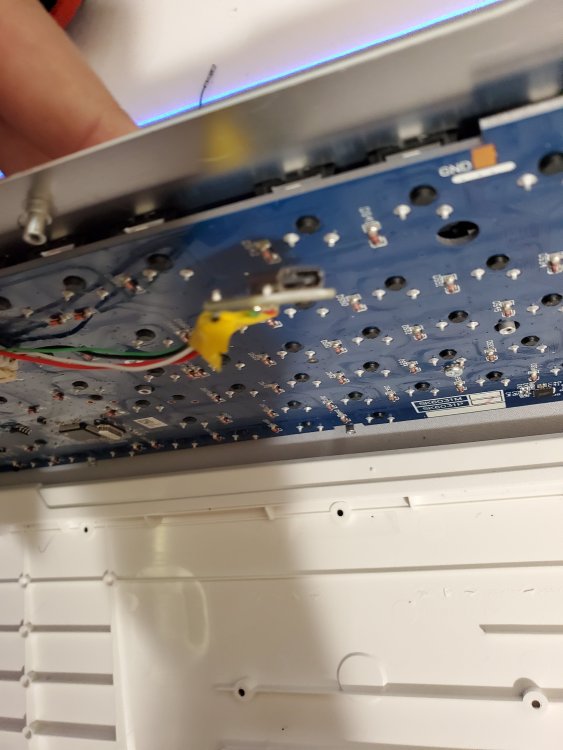
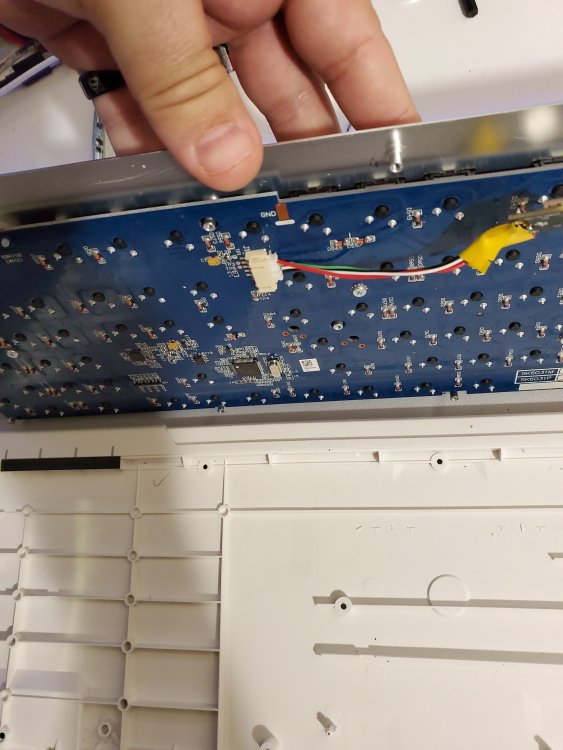

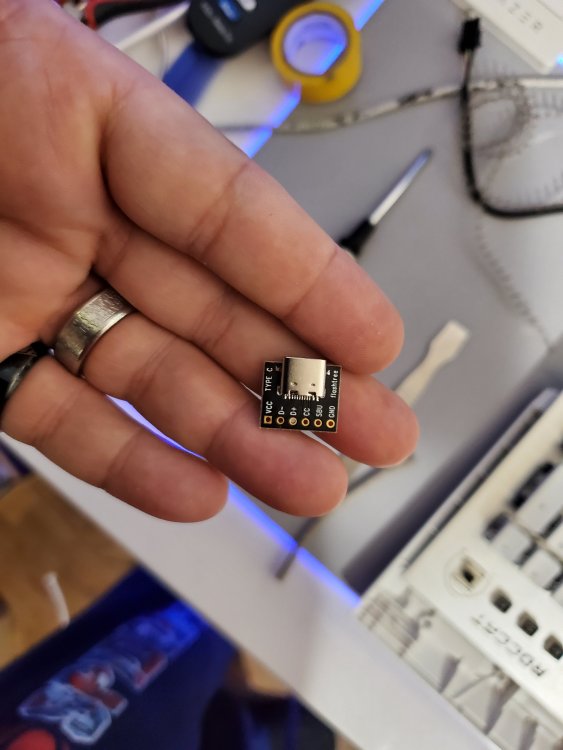
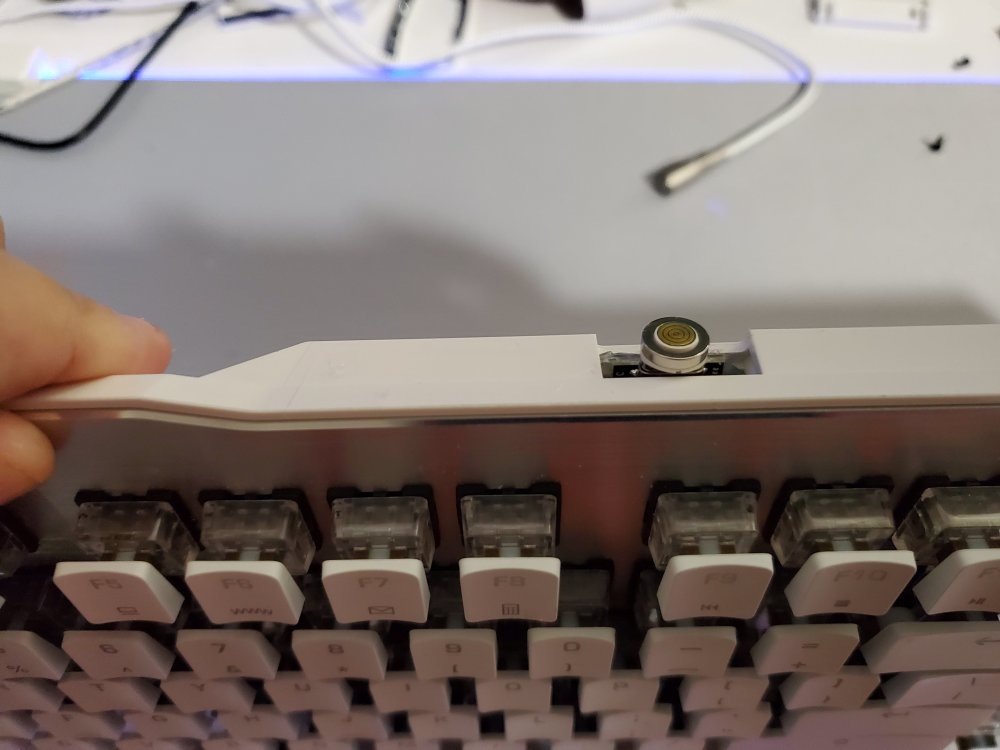

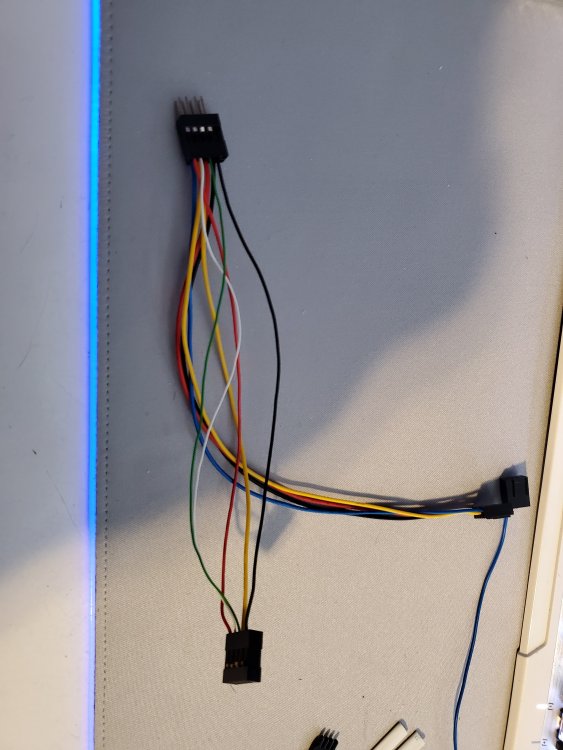
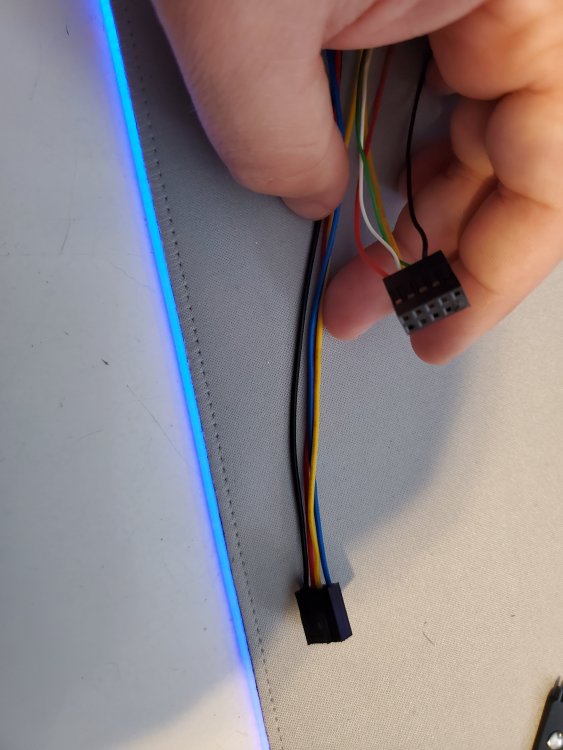

TT RGB PLUS 1.4.0 (1.3.9&1.3.7) with Ring Quad 12 (ONLY SOMETIMES WORKS PROPERLY) WIDEO
in Case Fan
Posted
I got with TT not too long ago they sent me 2 more controllers, and so far they working. What I understand they are working on new software, maybe they can assign different controllers to temps sensors for those of us that have 2 loops. Support has been very understanding. That being said there are a few ways to bypass the controller itself and use a custom controller. Youtube has a video that has the proprietary pinout explained.