
peke
-
Posts
10 -
Joined
-
Last visited
Content Type
Profiles
Forums
Downloads
Events
Gallery
Blogs
Posts posted by peke
-
-
51 minutes ago, Tony.P said:
Hi User
So you need the function to completely overwrite the controller box?
At present, as long as TT RGB PLUS is closed, it will return to the default lighting effect(Rainbow wave). Once overwritten, the lighting effect will not be returned default.Yes, I want to overwrite the rainbow wave with no-lighting. It was possible in older versions of the software. Can it be made possible again or can I get an old version which allows me to do this?
-
On 8/20/2020 at 4:14 AM, Tony.P said:
Dear user
Turn off the lighting and save it in TT RGB PLUS.
I did that, but it's not stored in the controller flash.
It only applies at TT RGB Plus startup.
Could it be my controller is not 100% working correctly?
-
On 8/17/2020 at 4:50 AM, Tony.P said:
Thanks, it worked, the default rainbow colors are now loaded on power up.
How can I now store new settings in the controller flash instead of just applying them on TT RGB Plus startup?
I want to disable all lights until TT RGB Plus starts in Windows.
-
On 8/11/2020 at 6:09 AM, Tony.P said:
Dear User
Here is TT RGB PLUS 1.3.803,
This version can reset the controller data.
How do I reset the controller data? I still have the old color after I save, then power off, power on.
-
5 hours ago, TT CPM said:
Hi,
If you go back to the old version likes 2017 or 2018, there are many updates like bug fix and new functions will be disabled.
Our R&D team will have a new version this week, it should solve this issue, could you wait for a couple days?
Yes, I will wait and I will give an update here if the new version fixes it or not.
-
4 hours ago, TT CPM said:
Hi,
Just want to check if you try this version in windows or linux?
cuz the profile is stored in your hard driver and it only be activated in windows environment, if you are in Linux, TT RGB Plus will not load the profile.
Windows.
But the problem I have is unrelated to the OS (To clarify, I'm only using Windows to test RGB Plus).
Because when powering on the system, immediately the color is green. So the controller has the settings stored in hardware.
How do I change those settings in hardware? Can you maybe provide me a very old version of TT RGB Plus from 2017 or 2018?
I believe those versions may store the settings in hardware and newer versions of the software don't.
-
4 hours ago, TT CPM said:
Hi,
You can try the attached version, we found the same issue and have a new update, but this version is still under test, you may try see if it work.
Hello, it doesn't work. When powering down the pc, then powering up, the old green is still there. It's a "static" set color, a mixture of green and blue, which becomes a greenish yellow.
I also found out that when I choose to exit TT_RGB_Plus, the current settings are now also lost, it reverts back to a sort of Wave or demo pattern.
Do you have any specific way of making the settings permanent in the controller flash? Can you describe it here?
-
On 8/4/2020 at 4:59 AM, TT CPM said:
Hi,
Did you mean your setting is not applied even when TT RGB PLUS starts?
Hello, what I mean is that the settings are applied, but when I power down the system, 2 year old settings are applied again. This remains so until I start TT RGB Plus again. The problem is when I boot to Linux or bios or boot stick, I'm looking on that old stupid green color I set 2 years ago ... It is like these old settings were stored in the controller flash and the new settings are only stored in RAM. I downgraden to the lowest version of TT RGB Plus, 1.2.8, but that version makes no difference. Maybe a very old version would make a difference but I cannot find any version prior to 1.2.8.
-
When I boot my pc, my riing rgb 360 has the RGB settings (static green color) from 2 years ago.
When TTRGBPlus then starts at Windows boot, my current settings are applied.
I believe at some point, TTRGBPlus software didn't store the settings in the controller flash anymore.
I want all RGB to be off until the TTRGBPlus starts, so that when I use Linux for work, I'm not bothered by that annoying green color I've set 2 years ago ...

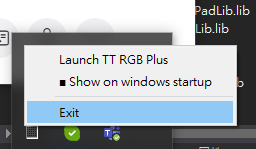
Settings only work when the TTRGBPlus runs
in Liquid Cooler
Posted
This worked for me. Thanks a lot ! 🙂