-
Posts
33 -
Joined
-
Last visited
-
Days Won
4
Content Type
Profiles
Forums
Downloads
Events
Gallery
Blogs
Posts posted by Tt Thompson
-
-
Hi, kn8200
Glad to hear that you like our build! The components in the pictures include:
1. Front Fan: Riing Quad 14 RGB- White x 3;
2. Front Radiator: Pacific CL420;
3. Top Fan: Riing Quad 12 RGB- White x 6;
4. Top Radiator: Pacific C360;
5. PSU: Toughpower iRGB PLUS 1200 Platinum;
6. Distro Plate: DP100-D5 Plus;
7. CPU Water Block: Pacific W5 CPU Water Block
8. Riser Cable: TT Premium PCI-E 3.0 Extender – 300mm
9. Memory: TOUGHRAM RGB Memory - White
Cheers,
Thompson
-
Hi, there
Judging from the partial product name you provided, I assumed that your case is Divider 300 ARGB Snow.
In order to use the reset button to control the light, you need to make sure that the reset cable is connected to the fan hub in the back of chassis;
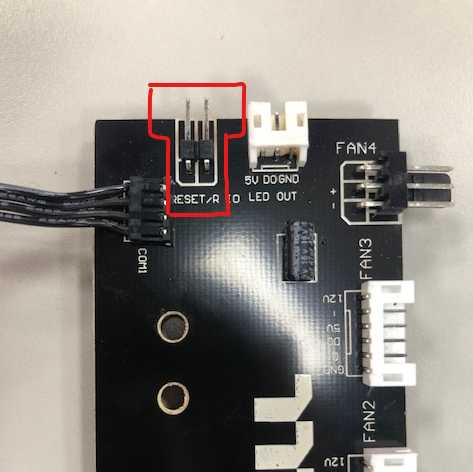
To use MSI software to control the light, you need to connect the ARGB header coming from the fan hub to the motherboard:
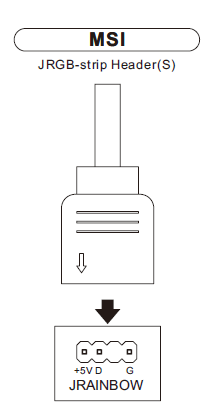
-
Hi, Parolakias
I looked into the motherboard you are using and found that there are 12V RGB headers and 5V ARGB header on the borad:
With those headers available, you should be able to connect the pre-installed fans to the Addressable Gen 2 RGB Header (A) and the Riing 12 to the RGB header (B), then control these devices simultaneously with AURA Sync.
Let us know if it works for you!
-
Hi, Raftus
You should be able to locate 3 sets of brackets for 5.25" in accessory box:
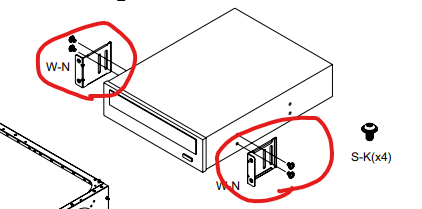
-
Hi, Diamond-Hands
On the other side of the connectors, you will see an arrow that indicates "+":

-
Hi, there
TT's PCIe 4.0 Riser Cables (flat adapter) are perfectly compatible with Core P5. Following are two variations that are different in length:
TT Premium PCI-E 4.0 Extender 300mm (thermaltake.com)
TT Premium PCI-E 4.0 Extender 600mm (thermaltake.com)
Cheers!
-
Unfortunately, the answers to your question 1 and 3 are both NO. The PSU shroud and glass side panel are not competitbile with the older model.



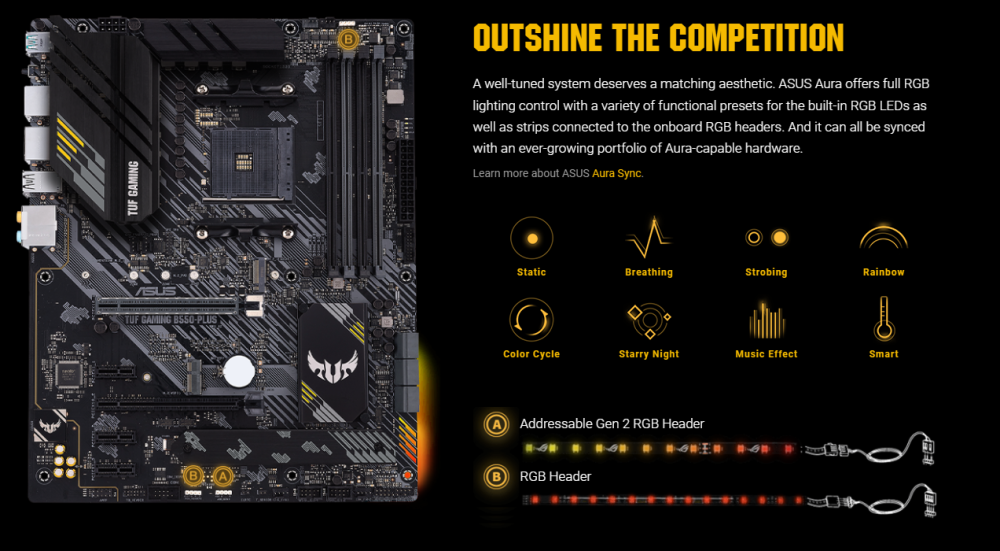
Armor --- VA8000BWS ....how to change the front fan.
in Chassis
Posted
Hi, Kurosawa
90mm fans and 92mm fans are usually interchangable, so you should be able to replace the old 90 mm with a new 92 mm without any problem.
Cheers