
Fletch
-
Posts
4 -
Joined
-
Last visited
Content Type
Profiles
Forums
Downloads
Events
Gallery
Blogs
Posts posted by Fletch
-
-
-
12 hours ago, TT Hank said:
Dear Fletch,
We need your PC LOG information for troubleshooting the problem you're facing.
Please help to collect the LOGs through the TT RGB PLUS debug document via the following link:
Thank you.
And where do I send the information?
-
I just bought the 420 version of the AIO with the display but the display just will not connect to the software no matter what I do. I plugged display into the USB header on my motherboard using the provided cable but no matter what I try the RGB software just says "Cannot detect controller" and the device doesn't show up in the "Lighting" tab either.
For reference, my system specs are:
ASUS ROG B550-f Mobo
Ryzen 5900x CPU
32GB DDR4
RTX 4090
Windows 10 64 bit version 10.0.19045
BIOS version AM 2803
SMBIOS version 3.3
Windows running on SK hynix Platinum P41 2TB PCIe NVMe
Just a quick run down of all the things I've tried:
-unplugging and re-plugging in the display cable to the display
-rebooting
-updating windows
-updating MB firmware
-updating TT RGB software
-swapping which micro usb end I use (since the cable is split into two of them)
-checking device manager and updating drivers
-scanning for hardware detection in windows settings
-uninstalling Armory Crate
-uninstalling Razer Synapse


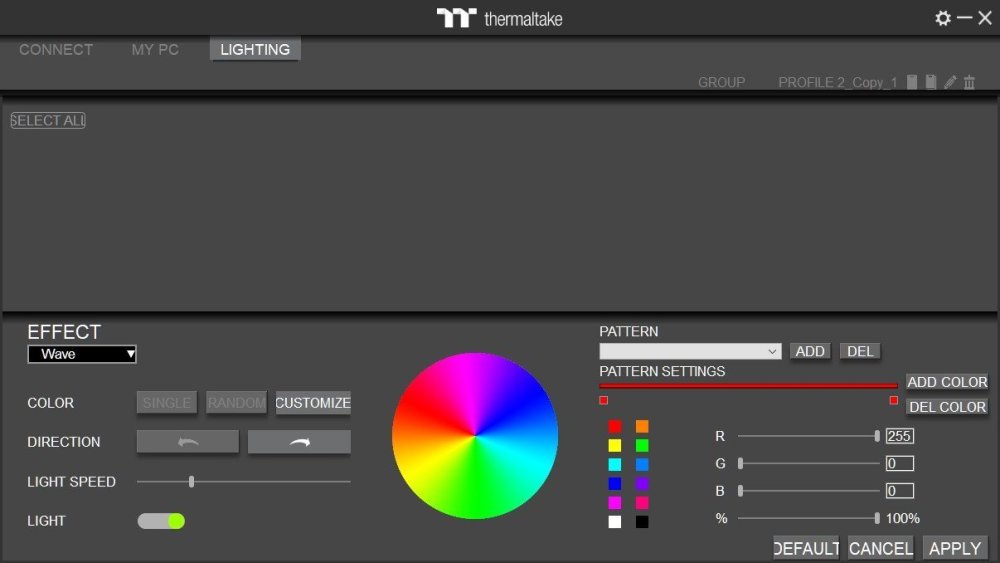
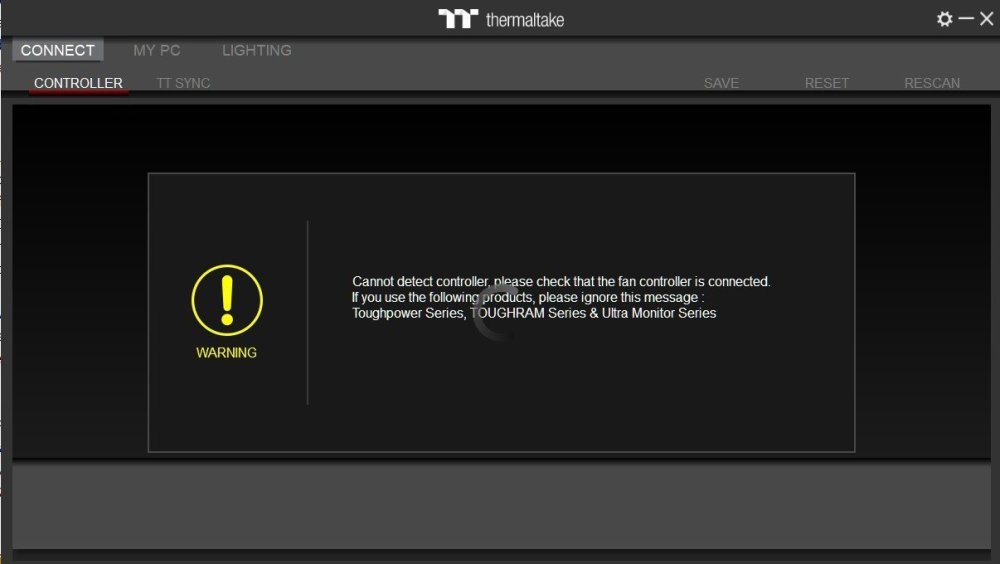
Toughliquid Ultra AIO display not connecting to RGB Plus 2.0 softwre
in Liquid Cooler
Posted
There's only 2 9-pin USB headers on my MB. I've tried both of them. Both provide power but do not transfer data. At this point I think getting a new cable might be the simplest and easiest thing to try.