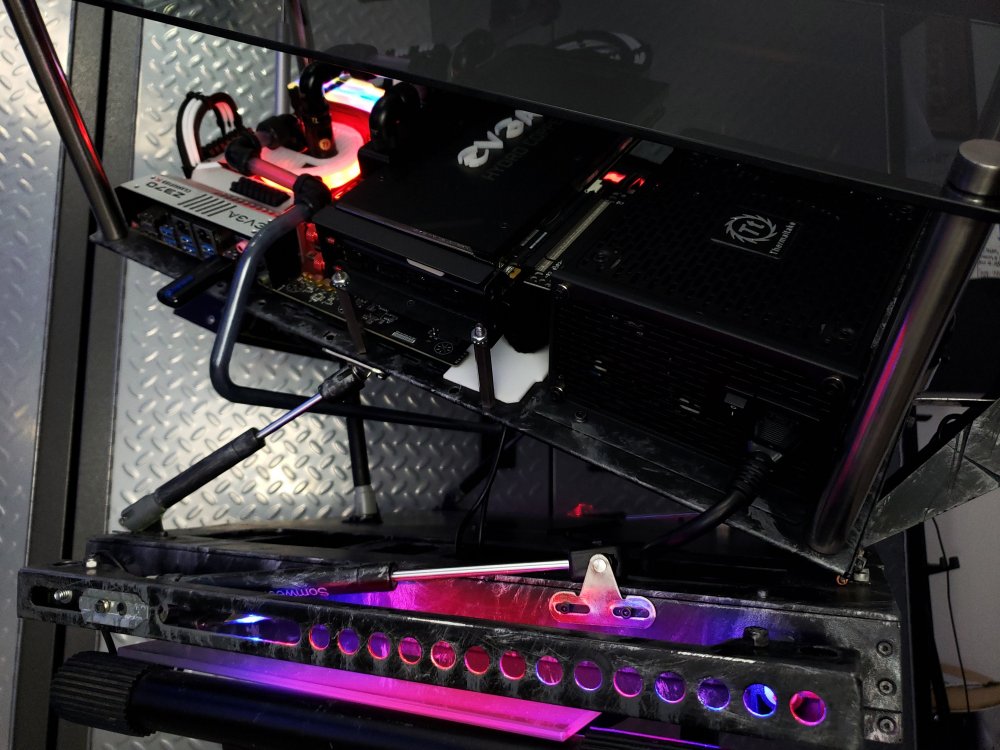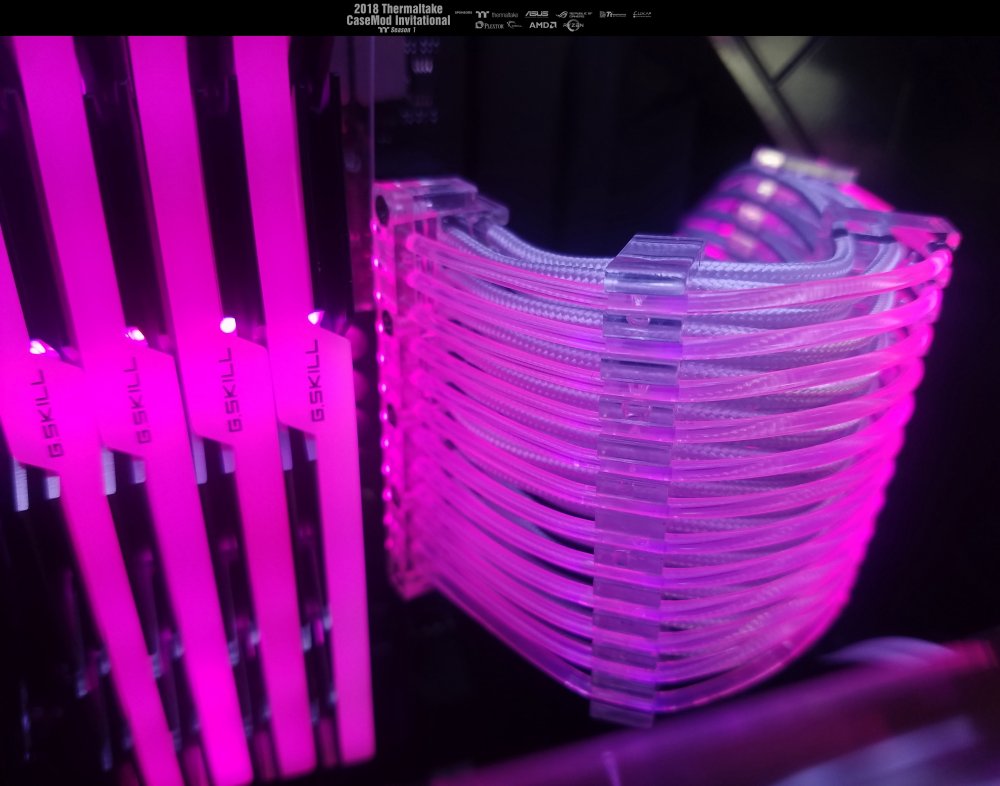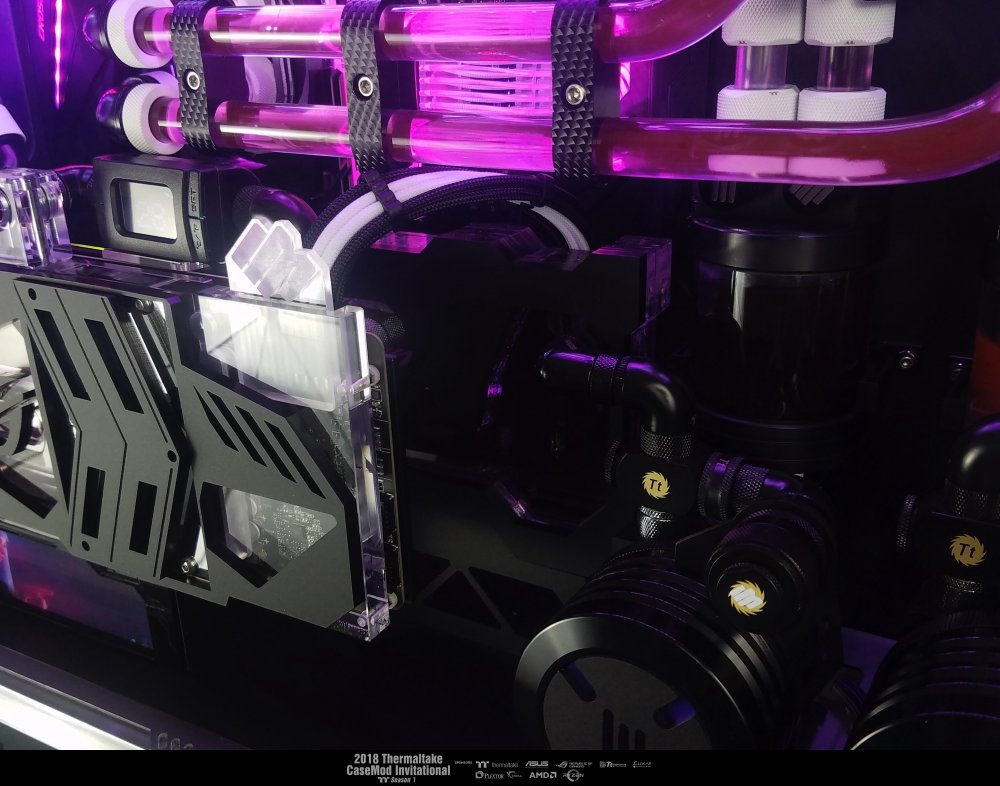-
Posts
132 -
Joined
-
Last visited
-
Days Won
5
Content Type
Profiles
Forums
Downloads
Events
Gallery
Blogs
Everything posted by Envious Mods
-
Here's my video entry for stage 2 of the Thermaltake Talent Competition! I want to thank Thermaltake for selecting me among so many talented people. I appreciate the opportunity! The theme for my Level 20 GT case mod is Space Odyssey! It'll be the "Choose Your Own Adventure" of Modding. I'll give each one of you the choice in not only the direction that the case mod will take but, you'll also get to pick between different mod ideas during each stage of the project. Make sure to get out there and Vote!
-

[Round 1 Ended]
Envious Mods replied to Tt Andy's topic in 2019 CaseMOD Invitational TT Talent - Community League
Thank you Andy as I know you and the staff put in so much effort into these! -
Your Name: Calen Saddler Modding Brand / Media Name: Envious Mods Facebook Link: https://www.facebook.com/EnviousMod/ Youtube Channel Link: https://www.facebook.com/EnviousMod/ Twitter, Instagram, or other social media platforms: Instagram: https://www.instagram.com/enviousmods/ Instagram followers: 19,150 Twitter: @EnviousMods 2,546 Followers Tumblr: https://enviousmods.tumblr.com Pinterest: https://www.pinterest.com/EnviousMods/ Previous projects/build logs: CaseMOD Invitational Replicant case mod: https://forums.bit-tech.net/index.php?threads/replicant-blade-runner-2049-casemod-invitational.345959/ Geforce Garage Mod: Carbon Case Mod: https://builds.gg/builds/carbon-3903 Total fans: 26,630 (Based off of metrics; only on social media with provable sources) Why do you think you should be the next TT Talent?: I've spent years modding and working with Thermaltake products. I've also been fortunate enough to experience many of your product lines and used them within multiple mods. For me modding isn't just a hobby or something I like to do in my spare time. It's something I do all day, everyday. Modding is interwoven into every aspect of my life. I've been professionally modding for about 5 yrs or so and my main focus now is building Modded PCs for shows. However I still do a lot of personal projects so that I can learn new skills and techniques. Everyday is an opportunity to learn more and share those skills with new modders, enthusiasts and everyday builders. I thoroughly enjoy meeting new people and discussing how modding/pcs can bring a person so much joy. Thanks for the opportunity! Video; Some of my Thermaltake Case Mods: Thermaltake Live Modding Competition: (CyberMods)
-
- casemod invitational
- computex 2019
-
(and 2 more)
Tagged with:
-

2018 CaseMOD Invitational Season 1 Voting
Envious Mods replied to Tt Andy's topic in 2018 CaseMOD Invitational Season 1
Thanks buddy!- 129 replies
-
- voting
- casemod invitational
-
(and 2 more)
Tagged with:
-

2018 CaseMOD Invitational Season 1 Voting
Envious Mods replied to Tt Andy's topic in 2018 CaseMOD Invitational Season 1
Thank you very much for the vote!- 129 replies
-
- voting
- casemod invitational
-
(and 2 more)
Tagged with:
-

2018 CaseMOD Invitational Season 1 Voting
Envious Mods replied to Tt Andy's topic in 2018 CaseMOD Invitational Season 1
Thanks Poparaadnan! I appreciate it!- 129 replies
-
- voting
- casemod invitational
-
(and 2 more)
Tagged with:
-

2018 CaseMOD Invitational Season 1 Voting
Envious Mods replied to Tt Andy's topic in 2018 CaseMOD Invitational Season 1
Your awesome and thanks for the support!- 129 replies
-
- voting
- casemod invitational
-
(and 2 more)
Tagged with:
-

2018 CaseMOD Invitational Season 1 Voting
Envious Mods replied to Tt Andy's topic in 2018 CaseMOD Invitational Season 1
Thank you buddy! TEAM USA ALL THE WAY!- 129 replies
-
- voting
- casemod invitational
-
(and 2 more)
Tagged with:
-

2018 CaseMOD Invitational Season 1 Voting
Envious Mods replied to Tt Andy's topic in 2018 CaseMOD Invitational Season 1
Thank you for the vote!- 129 replies
-
- voting
- casemod invitational
-
(and 2 more)
Tagged with:
-

2018 CaseMOD Invitational Season 1 Voting
Envious Mods replied to Tt Andy's topic in 2018 CaseMOD Invitational Season 1
That's very kind of you! Thanks for the VOTE!- 129 replies
-
- voting
- casemod invitational
-
(and 2 more)
Tagged with:
-

2018 CaseMOD Invitational Season 1 Voting
Envious Mods replied to Tt Andy's topic in 2018 CaseMOD Invitational Season 1
Thanks buddy! I appreciate the support and VOTE!- 129 replies
-
- voting
- casemod invitational
-
(and 2 more)
Tagged with:
-

2018 CaseMOD Invitational Season 1 Voting
Envious Mods replied to Tt Andy's topic in 2018 CaseMOD Invitational Season 1
Thank you soo much for the vote!- 129 replies
-
- voting
- casemod invitational
-
(and 2 more)
Tagged with:
-
-
Thank you soo much! That's very kind of you to say.
-
It Comes to an End: I can't thank you all enough who have supported the "Replicant" case mod. I'm amazed at the amount of support and positivity that has been shared with me. This competition was quite the journey and seeing Replicant finished; I know the extremely long hours were worth it. I manged to push myself further than i ever have before while assuring that every piece is clean looking and achieved at my high standards. I pulled off my goal to touch every single piece and mod it in one way or another. Everything was done in house and with my own hands; the end result is something I'm extremely happy with. Thanks again and make sure to place your vote! ••Make SURE to VOTE for the Replicant CaseMOD Invitational build•• Thank You to our Sponsors! Thermaltake - ASUS - AMD - Plextor - Gskill - ROG - Luxa - TT Esports A massive thank you goes out to our Sponsors as the Replicant case mod wouldn't have been possible without them! Thermaltake also did a great job helping us all out with anything we needed. They have some wonderful employees that truly love the sport of Competitive Modding! Hardware Specs: Motherboard: Asus X470 Crosshair VII CPU: AMD Ryzen 2700 Graphics Card: Asus Strix GTX 1070 Ram: Gskill RGB TridentZ DDR4 (16gb) Storage: Plextor 512gb NVM PCIE SSD Power Supply: Thermaltake iRGB 850w Cables: Lian Li Strimer & Thermaltake black and white sleeved extensions Fans: Thermaltake 120mm Trio RGB, Ring Plus & Pure Plus. Accessories: TT Lumi Plus addressable leds strips, 5" touch screen monitor, vandal switch Watercooling: Thermaltake D5 dual pumps, 4 X reservoirs, 480mm copper radiator, 4 X 120mm radiators, Pacific W4 Plus CPU block, GPU waterblock, 2 digital led controllers, Sync controller, 2 X inline digital temp sensors and white 16mm C-Pro fittings Final Photos & (Video Coming soon): The Replicant (Blade Runner 2049) Final Video: Final Replicant CaseMOD Invitational Video:
-
Who's Ready? Final videos photos are being edited right now! I just wanted to take a moment to thank everyone who supported the "Replicant" CaseMOD Invitational build. I couldn't be happier with the Final result. After pouring hundreds of hours into modding every detail; I'm very proud of the final product and I know you will be too! Only a few more hours and you'll all be able to check out the epicNess known as, Replicant!!!
-
Invitational Badge: I fealt it was only proper to make a Thermaltake CaseMOD Invitational badge for the cable management setup on the Replicant mod. I designed it from the ground up since I've been having some software issues. Took a lot more time but I like the way it came out so it's well worth it. Front Acrylic: Originally I didn't plan on making custom front pieces. I did however make a few acrylic pieces that make up the front but didn't originally design pieces to go around the front fans. Once I started disassembling and reassembling the front I decided that I really needed to make something to go around the fans even though they really wouldn't be seen much. I spent hours designing and redesigning a new front fan shroud. After many redesigns I came up with a great 1. Leak Testing: (video) I always go through a basic check list before leak testing. Making sure all the adaptors, tubes and fittings are tight is important to eliminate the potential for small leaks. The most common leak I come across is from not tightening an adapter or fitting all the way. Usually if I have time I'll fill the entire loop with coolant or distilled water without powering up the pump. Most of the time this isn't doable because most loops require you to power up the pump to fill the 2nd half of the loop. I design my loops so it usually isn't requured. This allows me to let the loop sit overnight before powering up the pump. It's not a required measure but make easier for me. VID_239520312_040004_935.mp4
-
Wiring Mockups of Cable Management: I've done all the final work to the rear cable management parts. I want to wait to finish the rear wiring to the Thermaltake controllers so I can program it through the software. Once I have it in order I can assemble the controller mounts. I'll also add the shrouds after leak testing. Having them off gives me better access to the build to check for leaks.
-
Drain Ports: Drain ports are an important part of any system. I've decided to put mine at the pump outlet which is at the bottom of the system. Once I have a chance to leak test and drain I may add another access port but this should work to get the majority of both loops drained. I wanted to add a custom made acrylic panel that holds the drain ports in postition. This is primarily for aesthetics as it keeps both ports in position and also gives it a Blade Runner look. I will paint them flat black before final assembly. Attempt at Programming Thermaltake Addressable RGB Products: I still need to do more research to learn how to properly program all these RGB products. If your just doing a few items it's pretty straight forward. I decided to do just about every product they own which makes it much more complicated. The reason it's more difficult is because I'm linking multiple controllers and running part of them off the Asus motherboards software through Thermaltakes new Sync controller. So far I've got the 4 Ring Trio Fans and the Ring Plus Fan setup as well as the Lumi strips. The cool part about running some RGB devices through the Thermaltake SYNC and others through the Plus controllers is the ability to create different looks and effects. I plan on doing a video to show some of the features and voice control via an android phone. You can check out the different patterns I tried as well (video) VID_120061207_021454_271.mp4
-
Running All That Wiring: Now that I have the hardline tubing run its time to start dismantling the psu shroud so that I can run all the wiring. There's more wiring in this build then most due to all the RGB I decided to use so that I can get the Blade Runner look I'm going for. Fortunately I pre-planned some of the cable routes so it'll all fit cleanly within the custom cable management piece I built. Custom Envious Mods GPU Insert: I noticed a little pocket in the Thermaltake gpu block where the power plug goes so I decided to custom make an Envious Mods logo that is a perfect fit. The cool part is that I can swap in and out other ones for shows etc.
-
Testing Out Ring Trio & Ring Plus Color Schemes: Before I pulled it apart to do wiring I wanted to test out different color schemes to see if I wanted more white or more purple. It always looks different on camera. After a couple shots I could quickly tell that it looked better with more purple. Once finished there's a lot more leds that will be used in different colors but this gives me a good idea of what it'll look like. GPU Distrobution Block: I've always wanted to make my own distrobution block that's a bit different from what I've seen. I had one on my Dark Matter scratch build that was done about 4 years ago. I decided to take advantage an design a custom distrobution block to link the GPU to the pump. I'm working on a bolt together distrobution block method but for this application is decided to do a sealed unit. It is about an inch thick which will offer up more than enough flow. An internal piece was added to promote proper flow and reduce unwanted turbulence.
-
Painting 90 Degree Fitting Caps: Since I'm using Thermaltakes new C-Pro white fittings I wanted to match the caps on the 90 degree ones that come in black or chrome. Once painted white they'll match the rest of the loop. I could have easily not painted then but I like to try and match up everything in the build. I tried a new Universal Bonding Primer since fittings get a lot of wear and tear. This should help give a good platform for the paint to grab on to. I will probably clear them with a matte or dead flat clear coat as well. Custom Front Switch Panel Mods: I could have left the top USB, headset and power switch that comes on the case but, it's a mod competition. So I went full on custom and molded it into the custom panels I built for the top. I added an anti-vandel switch to turn on the PC as well as a custom acrylic Replicant to it which does a great job of tying it all together. The tiny letter that make up the Replicant logo were very hard to do. Upgrade used the negative acrylic pieces to help keep it aligned as I chemically welded it together. The switch is a halo ring so it'll illuminate white when the system is powered. I'm going to save this part to unveil in the final photos; coming soon DIY Fitting Cap Covers: The 2 caps on the gpus waterblock are on the outside and inside wanted to do something to give them a sharper look. I tried etching the acrylic which looked great from the back but wasn't up to my standards. I then came up with the idea to etch the Thermaltake and Envious Mods logo mirrored so I could flip them over which gives a more polished look. I'm also playing around with custom Blade Runner caps for the reservoirs. I haven't got them just right yet but I'll redo them until they're perfect. Sneak Peek on Next Updates!
-
Custom Mixed Coolant Ideas: I rarely use standard colors when deciding on coolant choices. Thermaltake makes a clear C1000 coolant and offers up a large variety of dyes to make your own colors or tint pre-made colors. The color for the GPU loop will be purple. I added a touch more blue to get the tint I wanted. For the cpu loop I've been playing with all sorts of ideas from turquoise to lime green, pink and even a more violet/red color. The advantage of going with something like lime green is that it will make the build really pop. The pink and purple really fit the Blade Runner 2049 theme though. Running 16mm PETG Hardline Tubing: Deciding how you run the hardline loop can make or break a build. I'm very particular when it comes to making a loop that fits the theme, layout, design and that the bends/runs are perfect. I've been known to completely redo a loop if it's not exactly what I'm looking for. I want this one to have a semi-industrial look whither some angled tubes. Since I'll be doing lots of precise bends I decided to use Thermaltake mandrels and so far they've worked great. I still have more tubing to run but I've got the main features finished. Finishing up GPU Mods: I decided to swap the purple ROG logo for a matte black one that gave it a more cohesive look. It'll also look much better once the gpu is powered up due to the backlights. I can't wait to fire it up!