
Techmo9
-
Posts
2 -
Joined
-
Last visited
-
Days Won
1
Content Type
Profiles
Forums
Downloads
Events
Gallery
Blogs
Posts posted by Techmo9
-
-
Hello, I recently purchased a Tt eSPORTS CRONOS Gaming Headset on amazo.com, about 5 weeks ago. It was all working fine until I did a mic test on my laptop this morning, and the device didn't appear. The usb is plugged in (not necessary, but working) but the headphone and microphone cords are both plugged into the right ports. My headset doesn't appear in the control panel anymore. I have already tried a computer restart but it didn't help. Can someone please help me asap.

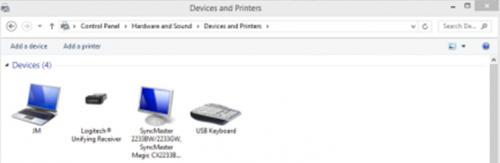

CRONOS accessory not working
in Accessories
Posted
Yeah, I did a toshiba update for Realtek which change the way that the headphones appeared, now they are filed under Realtek High Definition Audio Device (meaning my audio and microphone ports)