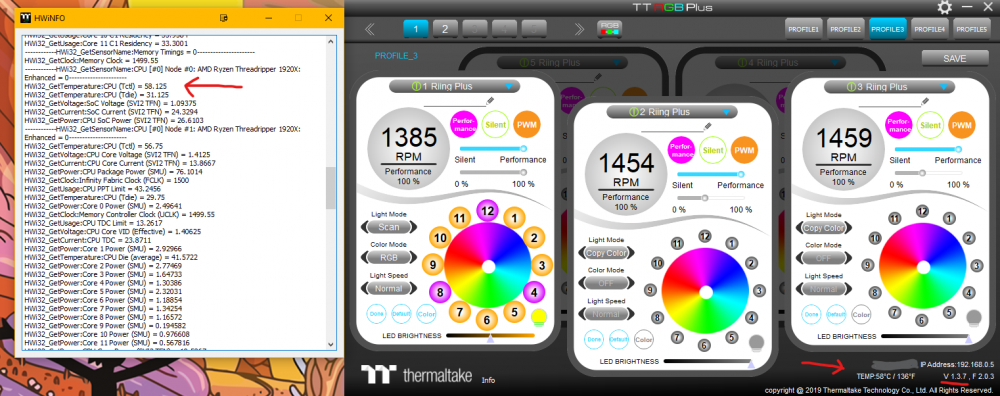Search the Community
Showing results for tags '1920x'.
-
A while ago I was using TT RGB Plus 1.3.1 or 3.2 (not sure which) with no problems. I then updated my motherboard bios. I am using the ASUS ROG Zenith Extreme(original). I believe I upgraded from BIOS ver 1701 to 2001. In the change log for the bios on ASUS's website it says ROG ZENITH EXTREME BIOS 1901 Improve hardware monitoring compatibility with 3rd party applications. Fixed a boot issue when using a Quadro K6000 GPU. " Before running the USB BIOS Flashback tool, please rename the BIOS file (ZE.CAP) using BIOSRenamer.'' Ver 2001 would have the same improvements + more. Ever since updating, every version of TT RGB Plus from 1.2.8 (64 bit update) onward i have been getting a 0°C reading on TT RGB plus on my Threadripper system. Version 1.2.7 still works for me and I have been using that since, hoping a future update would help. This bios update also changed my other system monitoring software, in particular interest HWINFO64, which I believe TT RGB Plus uses a plugin to get temps from. HWINFO64 continued to work, however the reporting of ASUS MB values had changed title to asus wmi, along with other changes, like readouts being renamed, e.g EXT Tsensor1 changed to Tsensor 1 Temperature. There may have been more changes, I don't know. Im guessing a name change or something similar is the problem. Today I tried TT RGB Plus 1.3.7 because something caught my eye 2.Fixed AMD CPU temperature issue. Something different has happened. I got a temperature other than 0°C. 😀The problem is it is the Tctl temp and not the tdie temp.🙁 Which of course means ttrgb thinks my cpu temp is 65°C instead of it's actual 40°C, so my fans are going close to full speed now. At least they are cooling the system, 0°C put them on idle🤔 I'll add a couple pictures which are hopefully straight forward, basically just diferent TT RGB versions and what the plugin is reading and what the program is reading on my PC. CPU is generally around 40°C idle. I do now believe this problem is fixable but possibly only through a software update. I'm basically reaching out to any TTstaff that could possibly help. I know that a bios downgrade might work, but the new versions do have a few QOL improvements eg. mem stability etc. so would prefer not to. If anyone else has any ideas as to what else could be the cause please let me know. I have been thinking this will probably never be fixed but this new update has given me hope. Any help from anyone would be much appreciated. Thanks😀 EDIT: Sorry just found this thread :
- 8 replies
-
- ryzen
- threadripper
-
(and 4 more)
Tagged with:
-
Hey TT-Community, Problem: The FloeRiingPlus Software reads the temp including the 27°C Offset of Threadripper -> fans spinning at higher RPMs -> higher noise Solution: 1. Uninstall your current Riing Plus RGB Software. 2a. Download the older Version of the Software (It's V1.0.0 = http://www.thermaltake.com/db/support/software/RiingPlusRGBTtPremiumEdition_Setup.rar ) and install it. 2b. Or just download the two .dll files I attached to this Post. Continue with step 5. (HWiNFO32.dll and HWiNFO64.dll) 3. After you installed V1.0.0 go into the install directory (C:\Program Files (x86)\Tt\Riing Plus RGB Tt Premium Edition), then copy HWiNFO32.dll and HWiNFO64.dll onto your Desktop. 4. Now uninstall the Software again, and install the new one (currently V1.1.4 = http://www.thermaltake.com/db/support/software/Riing_Plus_RGB_Tt_Premium_Edition_Setup_1.1.4_x86.zip ) 5. After you installed the new version, close it, and go into install directory again (C:\Program Files (x86)\Tt\Riing Plus RGB Tt Premium Edition), and copy HWiNFO32.dll and HWiNFO64.dll into this folder. 6. Click replace and continue (if necessary) 7. Now it should work. @Thermaltake @Thermaltake Admin @ThermalMike Maybe you can look into this, I think it's just the wrong Version of HWiNFO. The new Version worked for me when I updated to it, but not when I clean install the software. HWiNFO32.dll HWiNFO64.dll