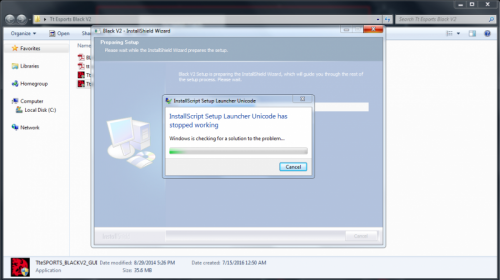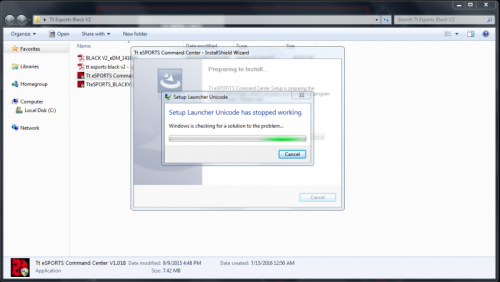Search the Community
Showing results for tags 'Black V2'.
-
I used to have a Black Gaming Mouse and Now I recently upgraded to the Black V2 and I came home to install the software for the mouse and it give me an error every time I try to install the software.
-
Hi Guys, I recently purchased the Black V2 gaming mouse. After initial software issues, I got everything running fine. However, i turned on my computer today and the mouse is suddenly unresponsive. The mouse does not move the cursor anymore, it only clicks. The only light on the mouse is the first DPI level light. I had the same issue with my original Black DTA mouse. I assumed the mouse just died (few years old), however the same issue has come back. Steps I have taken to solve the issue: Rebooting the computer several times. Changed the USB port. Checked the drivers. Uninstalled USB port drivers, replugged in device and the drivers reinstalled. What can I do to solve this issue. I just bought the mouse less than a week ago.
- 2 replies
-
- Troubleshoot
- Black V2
-
(and 2 more)
Tagged with: