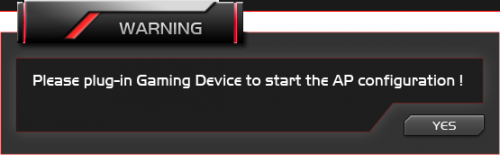Search the Community
Showing results for tags 'Gaming mouse'.
-
Hello, I bought The TALON gaming mouse ( the one with 6 cycling affects) and i have been using for like 2 months and have been working very well until now i have suffer a lot of reconnecting and disconnecting from the mouse and i have put it in different USB slot of my computer and it will work for a bit then reconnect and disconnect again no matter how much I restart i will continue doing it. I try searching the website to find the driver that i need for the mouse maybe that work , but it nowhere to be found.
-
Please Help! I have a problem on the TT Level 20 RGB Gaming mouse. I updated the firmware then my pc suddenly go bluescreen and restarted and the update to the firmware did not finished, afterwards the mouse didn't work anymore totally not functioning. Can you please help me will really appreciate it. Thank you in advance.
-
I recently got my new talon blu mouse (really good value for money) which has a button to change the DPI at will. My problem is, I have been accidentally pressing this button, which can be extremely irritating seeing as one second i am easily able to move my move across the screen with little effort and the next i have to break my shoulder to get from one side of the screen to the other. I was wondering if there is a way to: a) unbind the DPI change button on the mouse or b) Lock DPI at a certain rate on windows software? Any help would be greatly appreciated, Thanks.
-
- gaming mouse
- mouse
-
(and 1 more)
Tagged with:
-
I recently purchased the Ttesports Gaming Mouse and Mouse Pad combo pack. Unfortunately, I was not given the software disc needed to download the mouse interface. I tried downloading the software, but I can't seem to find where it says the exact make of the mouse I am using. I tried downloading the one that looked closest the mouse I'm using but it didn't work. I keep getting this error message:
- 7 replies
-
- gaming mouse
- software
-
(and 1 more)
Tagged with: