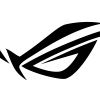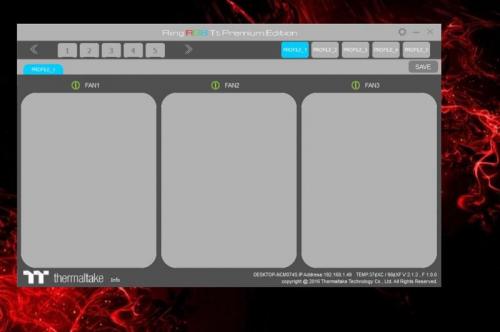Search the Community
Showing results for tags 'Riing12'.
-
Hello! I want to buy two Riing Quad 12 piece by piece and I understood that for their operation I need a proprietary controller, which I do not have. At the same time, the fan is connected by a simple USB 2.0 9 pin wire. So: can I just connect these fans directly to the motherboard in a 9 pin USB port and will they work, and the backlight will be adjusted?
- 2 replies
-
- fans
- fan controller
- (and 5 more)
-
Hi all Building a new PC and just want to sanity check whether I can do this or if it will overload the Mobo and blow something up.. Case: Corsair 5000D Airflow (comes with 6 x 4-pin PWM fan repeater/hub). https://www.corsair.com/ww/en/Categories/Products/Cases/Mid-Tower-ATX-Cases/5000D-AIRFLOW-Tempered-Glass-Mid-Tower-ATX-PC-Case/p/CC-9011211-WW#tab-overview Mobo: MSI B550M Mortar Max Wifi https://download.msi.com/archive/mnu_exe/mb/MAGB550MMORTARMAXWIFI.pdf Fans: -2 x (3-Fan Pack of Riing 12 LED RGB Sync Edition fans) – https://www.thermaltake.com.au/riing-12-led-rgb-radiator-fan-sync-edition-3-fan-pack.html Instructions for the Riing 12s – https://thermaltake-au.azureedge.net/media/productattach/db/support/usermanual/_a2485c9a43f4414b8f482246010b8d37.pdf -2 x Corsair 5000D Case Fans -1 x Artic Cooling F12 PWN Fan (https://www.scorptec.com.au/product/cooling/120mm-fans/88929-acfan00203a) Questions: 1. The Riing 12s manual says I need to connect to the 12V RGB header on the Mobo. But the Mobo only has 1x 12V RBG header (JRBG1). Can I daisy chain 6 of the Riing 12 fans into the single JRGB1 header with no issues? Looking at the mobo manual the JRGB header has a max 3A rating, and the rated current for the Riing 12s are 0.2A – which will be total 1.2A for the 6 fans. But on the physical fan itself, the rating says 0.3A (I assume this is the motor and not the RGB?) – in which case the total would be 1.8A for the 6 fans. Would this be okay? 2. I want to use the supplied 6 x 4 pin PWN Fan hub with the case and connect all the fans to it; Can I use the supplied Riing12 3-splitter PWN cable to connect all 3 fans together and then into a single hub header? Effectively I will use 5 hub headers for the 9 fans that I have. 2a. The Fan Hub is powered by SATA cable from the PSU (so I don't need to worry about max amps here) and then I can connect the fan hub header directly to any fan connectors on the mobo (ie. SYS_FAN). Is this correct? Any help would be greatly appreciated! Thanks!
-
I bought 6 TT Riing Plus 12 LED RGB fans and installed them in my new system and have 3 each on each digital controller. They are spinning and lighting up, but in the software(V1.0.2 and 2.1.2) they are not detected. I can't select a Hub number in the upper left corner. The fans are shown as 0 rpm and I cant change the color either The internal USB 2.0 header works fine with everything else i connect to it. The motherboard I use is the Gigabyte Z170X gaming 5. Does anyone have an idea why this is? Any help would be greatly appreciated!
- 7 replies
-
- notdetected
- digital Controller
-
(and 2 more)
Tagged with:
-
I recently bought 3 Thermaltake Riing12 RGB fans and have installed them and they work and look great, however I was wondering if there was any way I could sync the RGBs on these fans to the ones on my motherboard header. My motherboard is a Gigabyte Z270 Ultra Gaming and has a 5-pin RGBW header on it, currently using a Phanteks RGB adapter to connect a LEDMO LED strip to my case. I was wondering if there was any way for me to sync the RGB fans to the RGBs on my motherboard, and the ones currently in my case? The RGB controller included with the fans uses a 4-pin fan header, from what I can tell. Would it break anything if I were to try and connect this to the 5-pin RGBW header on my motherboard? Or connect it to the spare end of the Phanteks adapter I have, would either of these work and if not, what would?
-
So I installed my first set of 3 Riing 12's with a controller and connected the controller to be Motherboard. I recently bought a second set of 3 and wanted to know if I could just find a 4pin to molex adapter and connect the controller to my PSU instead of my motherboard? Since the fan speeds are controlled by the thermaltake controller I would think there wouldn't be anything that I am loosing by doing this? Thanks for the help!