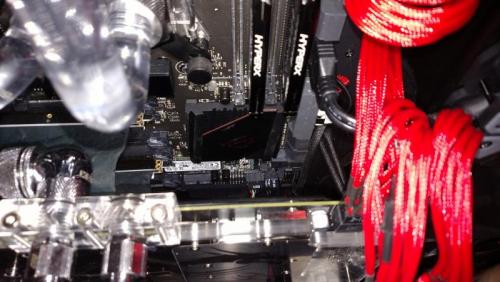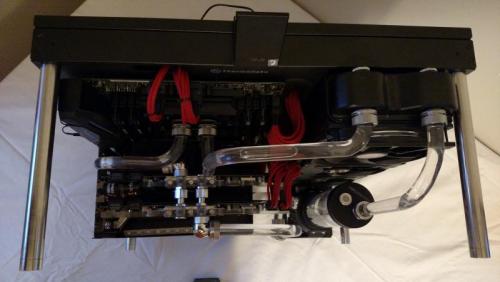Search the Community
Showing results for tags 'Water Loop'.
-
Hello all, hope everyone having the time of there lives, i'm an owner of a Thermaltake Versa N21 and I read all the instructions, but could this be due to using a smaller ATX? I have a none Tt AIO cooler mounted on top as tubes but the fans face the bottom, but the fans touch my ATX connector and bend it a ton, I have spoken with a representative and mentioned and addressing the issue. tried everything even taking the top panel of, and use Tt Blue Riing 120mm / 25mm on top of the radiator and just set the top panel on the side to prevent and fan blades breaking. and it was awesome because i ran both the fans on top, and the 15mm sized fit perfectly mounted fans bottom. its a forgot to mention these 15mm thin 120mm fans are the Luna 120mm 15mm fans, and i have a AMD FX 8370 4.0GHz 8 core and these smaller fans, doesn't cool enough, I really hope i can grab them. because i need strong idle temps we're going from 88F - 124F and 112F its like an elevator ride, Any of you guys own the Versa n21 Chassis? successfully? I wont ito make my new build happy. I am not sure if just a 120 20mm could change if the smaller fans don't cool. it's mind-boggling. If there isn't anything for 120mm / 15mm (slim) hopefully i can get this corrected.And was bored the other day, and got my PWM splitter and stacked like 6 fans and the one of the bottoms inside the case. had temps like 42F (cold weather could probably cause it) and with all those fans stacked safely and was getting ridiculous frame rates and so on, even had the 4.3Ghz boost enabled, tried out Killing Floor 2 and other games with massive and ended up staying around 72F and hardly seen it heat up much! but I really wish I could get a 120mm /15 radiator fan with powerful Static Pressure. If not I could use one up, btw I am using stock Corsair Vengence DDR3 32GB (1333MHz) memory, and video card which is kind decent in this era, it is also not overclocked. I am on by the previous build so I don't stress out the components and damage long term. Crippling . hopefully, everyone gets to enjoy there up and coming Christmas & New Year. Sorry for the long thread, just frustrated about my fans cooling the radiator. in 240mm configuration. Hopefully, we can all solve these issues. Thanks in Advance!
- 1 reply
-
- water cooling
- water loop
-
(and 1 more)
Tagged with:
-
I Just built this, and I'm building 2 more. This one scored 12880 on Time Spy. 99% on all Passmark, and Futuremark test. I have red opaque coolant, for it and of course the acrylic cover. Just don't want to open the coolant, and remove the protective covering from the acrylic prior to shipping to the buyer. There are videos on you tube. Here is a link that shows off the RGB's in the dark. <iframe width="854" height="480" src="https://www.youtube.com/embed/1BQvNYfvx-c"frameborder="0" allowfullscreen></iframe> <iframe width="854" height="480" src="https://www.youtube.com/embed/WHIkSS9Da_M"frameborder="0" allowfullscreen></iframe> I know the videos aren't great but they serve the purpose. Please tell me what you think of the build though.